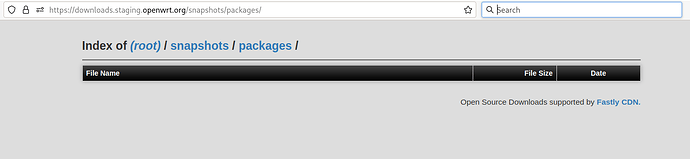apk has replaced opkg in main branch SNAPSHOT builds
The apk switchover is an ongoing process, and still has several issues to resolve. If you do not wish to deal with the issues inherent in bleeding edge snapshots, then it is strongly suggested that you move to the 24.10 branch, the latest -rc is your best bet (check here https://downloads.openwrt.org/).
@ynezz has graciously copied out the contents of the cheatsheet and put it in the wiki for all to edit. It is ready for you (yes, you) to work on fixing details and adding examples.
Before posting a new question, be sure to read:
https://openwrt.org/docs/guide-user/additional-software/opkg-to-apk-cheatsheet
He also created an outline for the reference page, which also needs your input:
https://openwrt.org/docs/guide-user/additional-software/apk
With @slh's posting of @aparcar's status report on the APK project (How can I tell opkg to prioritize a repo when a package if found in multiple repos? - #6 by slh), it seems like a good time to start talking about the user side of APK.
Note: APK is Alpine Linux's "Alpine Package Keeper" and has nothing to do with Android or other systems that may be using the same acronym.
> everything else here moved to wiki <