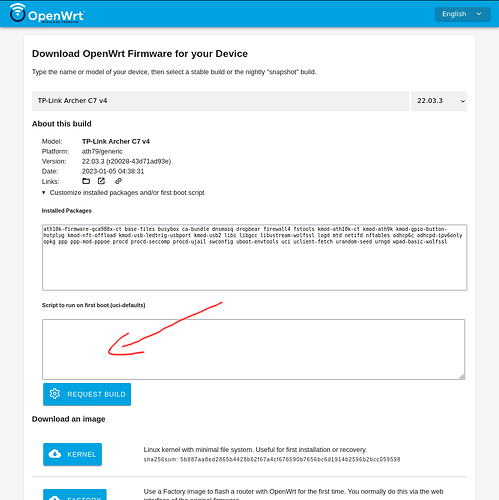It's a known issue, The wait time before an updated image can be generated with the same list of packages is exactly one week.
It would be correct if I did it just because there was nothing to do, but .... As I wrote, some packages were updated in the stable version of the firmware, for example - 5 packages. Can't have the same hash and package size? That's what I think. It would be correct if nothing had changed and I would have collected exactly the same image from nothing to do, but this is not so))
It would be correct to delete images after 1 hour, for example, and not after 7 days, or even better, keep track of the compilation date of the selected packages and if it has changed, collect the image without even waiting for this 1 hour.
Package sizes are in the ranges of kilobytes (from 10 to a few hundred) so the size differences can't be spotted unless you add or remove a few packages.
The checksum is also not subject to change in this case? Don't think. Track it so as not to catch + - kilobytes))
UPD
The date and time of the package assembly also changes. There are already at least 3 parameters that can be tracked automatically and, if they match, turn on the algorithm for resolving a new assembly))
IDK if it is the right place for questions like these... but the selector (request a build and the attendedsysupgrade) has been stuck in queue for over an hour now, at the same spot in the queue. Is it stuck or is it just extremely busy?
I can confirm is stuck at least since some hours ago.
Same here. Doesn't progress past "Received build request" since yesterday.
Appears to be an issue with ASU.
The build queue is moving forward again. Pos. 317
It will take hours of unnecessary work to build images that nobody waiting on
it works again!
Mostly. I was able to build snapshot images for two ipq806x, one ipq807x, one ramips and one mediatek target. I have got to consolidate my inventory! But that is a different issue. I'm getting an error building for my Nano Pi's (an R4S and R2S):
Firmware Selector Error Excerpt
`Downloading https://downloads.openwrt.org/snapshots/packages/aarch64_generic/routing/Packages.sig
Signature check passed.
Downloading https://downloads.openwrt.org/snapshots/packages/aarch64_generic/telephony/Packages.gz
Updated list of available packages in /home/aparcar/asu/worker1/cache/SNAPSHOT/rockchip/armv8/build_dir/target-aarch64_generic_musl/root-rockchip/../../../../../../../../../../../home/aparcar/asu/worker1/cache/SNAPSHOT/rockchip/armv8/dl/openwrt_telephony
Downloading https://downloads.openwrt.org/snapshots/packages/aarch64_generic/telephony/Packages.sig
Signature check passed.
Downloading file:packages/Packages
Updated list of available packages in /home/aparcar/asu/worker1/cache/SNAPSHOT/rockchip/armv8/build_dir/target-aarch64_generic_musl/root-rockchip/../../../../../../../../../../../home/aparcar/asu/worker1/cache/SNAPSHOT/rockchip/armv8/dl/imagebuilder
Downloading file:packages/Packages.sig
Signature check failed.
Remove wrong Signature file.
Collected errors:
* pkg_hash_check_unresolved: cannot find dependency openssl-util for openvpn-easy-rsa
* pkg_hash_fetch_best_installation_candidate: Packages for openvpn-easy-rsa found, but incompatible with the architectures configured
* opkg_install_cmd: Cannot install package openvpn-easy-rsa.
make[2]: *** [Makefile:185: package_install] Error 255
make[1]: *** [Makefile:150: _call_manifest] Error 2
make: *** [Makefile:269: manifest] Error 2`
A signature check fails for something in /home/@aparcar and coming up bupkis. Also looks like I may have some investigation to do on new dependencies for openvpn-easy-rsa on rockchip.
Update: working for R2S and R4S now without proceeding error.
@aparcar now added a field that let the user add a script to custom images:
This script e.g. would automatically enable and configure the WiFi:
# WiFi password (at least 8 characters)
key="12345678"
# WiFi name
ssid="OpenWrt"
wifi_enable_device() {
local cfg="$1"
uci set wireless.$cfg.disabled='0'
}
wifi_setup_interface() {
local cfg="$1"
uci set wireless.$cfg.ssid="$ssid"
uci set wireless.$cfg.key="$key"
uci set wireless.$cfg.encryption="psk2"
}
config_load wireless
config_foreach wifi_enable_device wifi-device
config_foreach wifi_setup_interface wifi-iface
uci commit wireless
The script will be placed in /etc/uci-defaults/ of the image, executed on first boot and then deleted. More information can be found in the OpenWrt documentation.
EDIT: the firmware selector now fills in a script like this on an icon click (gear icon in the right coner).
Have you tried updating the OpenWrt version with Attended Sysupgrade and see if it still has the script after reset?
I have not tested that.
Firmware selector seems to be broken atm .
Unsupported package(s): nftables
and wont build without it anyway
Almost all packages are broken right now on snapshot. It happens, might take a day or two. You can see the faillogs here, just pick your target: [https://downloads.openwrt.org/snapshots/faillogs/]
edit: looks like most packages are back
why i can't find model Orange Pi R1 Plus LTS in firmware-selector web?
pls make support on web for orange pi r1 plus lts.
thx