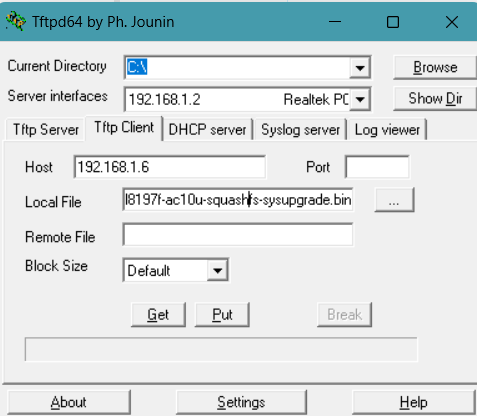I have bought a Tenda AC10 - cheapest WiFi AC router I could find with Gigabit ports - unless anyone can find cheaper?
The router has easy serial output access and I have soldered some headers.
Worked out GND and TX, not sure on RX and 3V3 yet.
My specs seem to be different to the ones listed here - https://wikidevi.com/wiki/Tenda_AC10
CPU covered by heatsink - yet to remove
Switch? - RTL8367RB
WiFi - RTL8812BRH
RAM - 64MB
Flash - 8MB
I can provide full serial log.
Much chance of any support for this router?
First 50 lines of boot output
Booting...
init_ram
00000102 W init ddr ok
DRAM Type: DDR2
DRAM frequency: 533MHz
DRAM Size: 64MB
JEDEC id EF4017, EXT id 0x0000
found w25q64
flash vendor: Winbond
w25q64, size=8MB, erasesize=64KB, max_speed_hz=29000000Hz
auto_mode=0 addr_width=3 erase_opcode=0x000000d8
=>CPU Wake-up interrupt happen! GISR=89000004
---Realtek RTL8197F boot code at 2017.07.27-09:11+0800 v3.4.11B.9 (999MHz)
Mac addr:b0-df-c1-1f-39-00
lan_wan_isolation Initing...
config: lan port mask is 0x000000f7
config: wan port mask is 0x000000e8
lan_wan_isolation Initing has been completed.
lan_wan_isolation Initing...
config: lan port mask is 0x000000f7
config: wan port mask is 0x000000e8
lan_wan_isolation Initing has been completed.
wait for upgrage
port[0] link:down
port[1] link:down
port[2] link:up
port[3] link:down
port[4] link:down
irq:0x00008480
Jump to image start=0x80a00000...
decompressing kernel:
Uncompressing Linux... done, booting the kernel.
done decompressing kernel.
start address: 0x80469020
Linux version 3.10.90 (root@linux-bkb8) (gcc version 4.4.7 (Realtek MSDK-4.4.7 Build 2001) ) #4 Wed Sep 6 18:02:20 CST 2017
bootconsole [early0] enabled
CPU revision is: 00019385 (MIPS 24Kc)
Determined physical RAM map:
memory: 04000000 @ 00000000 (usable)
Zone ranges:
Normal [mem 0x00000000-0x03ffffff]
Movable zone start for each node
Early memory node ranges
node 0: [mem 0x00000000-0x03ffffff]
Primary instruction cache 64kB, VIPT, 4-way, linesize 32 bytes.
Primary data cache 32kB, 4-way, PIPT, no aliases, linesize 32 bytes
Built 1 zonelists in Zone order, mobility grouping on. Total pages: 16256