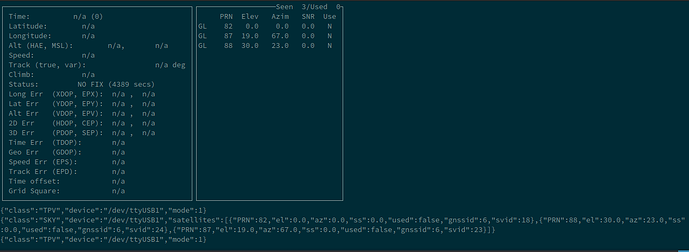ok i fixed the wan (eth1) issue, seems it switch the ports 1-4 in reverse now 4-1 ... only thing left to figure out is the gps, and what ports gpsd is supposed to open "/dev/ttyUSB0" doesnt seem to be it
i got that fixed, do you know how to configure gpsd ?
Sorry, I do not use GPS.
You need to enable GPS output as documented here:
Looks like signal is just too low for fix or date/time to arrive. Try adjusting the GPS antenna.
LOL stuck it out the window, working fine now .....
Hey there, I read these threads here on RUT955 with great interest. I installed the latest OpenWRT 21.02.0-rc1 from Tue Apr 20 18:30:19 2021 on a new RUT955 as we wanted to get away from the rather old firmware RutOS. For the life of me, I cannot get the modem to connect to LTE via qmi.
These are my settings:
config interface 'wwan0'
option proto 'qmi'
option device '/dev/cdc-wdm0'
option apn 'internet.telekom'
option pincode '1594'
option auth 'none'
option pdptype 'ipv4v6'
It tells me PIN code rejected. tested it on my cellphone and it works fine...
I see the modem with lsusb.
I can even get a signal-info:
root@OpenWrt:~# uqmi -d /dev/cdc-wdm0 --get-signal-info
{
"type": "wcdma",
"rssi": -100,
"ecio": 22
}
On the RutOS, QMI protocol was working. Should I try PPP? I also tried out all the possible combinations of PAPs and CHAPs and what have you. The APN should also not be the problem.
any more ideas? I don't have the most experience with debugging modems as you might have guessed...
@daniel It seems you know your way around the RUT955. Can you help me pleeeease?
I tested some more uqmi commands but really, --get-signal-info is the only one which gives any positive feedback. all the other commands don't give a reply or give errors...
@sajonasra I'm not sure if I ever tried with a PIN code set. To exclude PIN-code related modem quirks, try disabling PIN entirely using another device (cellphone) and remove the PIN option from UCI. If that works, we at least know where to dig...
Hey daniel,
thanks for the info. so, PIN switched off. I took out the SIM from UCI, meaning that I deleted the entry.
Or is there any other way I have to deactivate it?
The reaction of the router is "Call failed".
Probably you are hit by a bug which was fixed recently by
Please retry with more recent snapshot, that may fix it.
I tried to use the most recent firmwares:
| - | Getestete neue Firmware: |
|---|---|
| o | https://downloads.openwrt.org/releases/21.02.0-rc1/targets/ath79/generic/openwrt-21.02.0-rc1-ath79-generic-teltonika_rut955-h7v3c0-squashfs-factory.bin von: https://downloads.openwrt.org/releases/21.02.0-rc1/targets/ath79/generic/ I think that was a beta version though. |
| o | and this snapshot http://downloads.openwrt.org/snapshots/targets/ath79/generic/openwrt-ath79-generic-teltonika_rut955-squashfs-factory.bin |
both firmwares showed the same problems 
Wild guess: May be, you have to explicitly select the SIM1 (or 2) ?
Just for a try: Use PPP instead of QMI, to verify overall operation. I only use PPP (3g-wwan) on my RUT955. Without PIN, though.
Hi,
I took over the problem from my colleague sajonasra.
The following patch fixes the problem for us:
--- /rom/lib/netifd/proto/qmi.sh 2021-06-15 10:48:20.000000000 +0000
+++ /lib/netifd/proto/qmi.sh 2021-06-16 10:42:19.000000000 +0000
@@ -81,6 +81,10 @@
echo "Waiting for SIM initialization"
local uninitialized_timeout=0
+
+ # Reset modem, workaround for a buggy modem after an reboot
+ uqmi -s -d "$device" --set-device-operating-mode reset
+
while uqmi -s -d "$device" --get-pin-status | grep '"UIM uninitialized"' > /dev/null; do
[ -e "$device" ] || return 1
if [ "$uninitialized_timeout" -lt "$timeout" -o "$timeout" = "0" ]; then
Feel free to submit an official patch, or ask a developer to do so. As this seems to be a reasonable precaution, anyway. (Which I always fiddle myself using AT-cmd for the PPP-connection via EC25).
Hi, there.. I need help.
How do I get the Modem Running? Do I need to change the GPIO Pins in /etc/board.d/03_gpio_switches ? If I do that, dmesg says : export_store: invalid GPIO 44 export_store: invalid GPIO 45 export_store: invalid GPIO 33
Or what about the mx880 Script?
Using RUT955 myself, with EC25. Running very well, both in USA and in Germany and in Bulgaria. Using recent openwrt, custom built.
Assuming, you also have an EC25, make shure, it is the correct subversion, depending upon your location.
And flash newest firmware to the EC25.
Finally: Which version of openwrt, are you using PPP or QMI ?
There are two (quite different) version of the RUT955, both with EC25 modem, and what you are describing sounds like you have flashed the wrong image for the hardware you got.
older: teltonika_rut955-h7v3c0 => need screwdriver to open case in order to access SIM cards
newer: teltonika_rut955 => sim card slots accessible from outside, comes with metal pin to drag them out.
I have the one with the Metal Pin opener.
My location is germany / Europe