Hi there,
I'm trying to setup a ADSL PPPoE connexion with a TD-W9980B modem under OpenWRT 19.07.2.
I followed the configuration required by my provider (in France) but the wan interface still show the error Network device is not present:
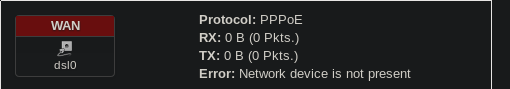
# /etc/init.d/dsl_control status
ATU-C Vendor ID:
ATU-C System Vendor ID:
Chipset: Lantiq-VRX200
Firmware Version: 5.8.0.11.1.1
API Version: 4.17.18.6
XTSE Capabilities: , , , , , , ,
Annex:
Line Mode:
Profile:
Line State: DOWN [0x1: exception]
Forward Error Correction Seconds (FECS): Near: 0 / Far: 0
Errored seconds (ES): Near: 0 / Far: 0
Severely Errored Seconds (SES): Near: 0 / Far: 0
Loss of Signal Seconds (LOSS): Near: 0 / Far: 0
Unavailable Seconds (UAS): Near: 79 / Far: 76
Header Error Code Errors (HEC): Near: 0 / Far: 0
Non Pre-emtive CRC errors (CRC_P): Near: 0 / Far: 0
Pre-emtive CRC errors (CRCP_P): Near: 0 / Far: 0
Power Management Mode: L3 - No power
Latency [Interleave Delay]: 0.0 ms [Fast] 0.0 ms [Fast]
Data Rate: Down: 0 b/s / Up: 0 b/s
Line Attenuation (LATN): Down: 0.0 dB / Up: 0.0 dB
Signal Attenuation (SATN): Down: 0.0 dB / Up: 0.0 dB
Noise Margin (SNR): Down: 0.0 dB / Up: 0.0 dB
Aggregate Transmit Power (ACTATP): Down: 0.0 dB / Up: 0.0 dB
Max. Attainable Data Rate (ATTNDR): Down: 0 b/s / Up: 0 b/s
Line Uptime Seconds: 0
Line Uptime: down
The Line state change for [0x0: not initialized], [0xff: idle request], [0x200: silent], [0x100: idle] and [0x1: exception] when I restart the dsl_control service. Also sometimes the firmware version is 5.8.1.8.1.6 sometimes it's 5.8.0.11.1.1. 
Here is the firmware available:
-rw-r--r-- 1 root root 4.0K Feb 27 22:05 ath9k-eeprom-pci-0000:02:00.0.bin
lrwxrwxrwx 1 root root 43 Feb 27 22:05 lantiq-vrx200-a-to-b.bspatch -> xcpe_581816_580B11_to_579906_574402.bspatch
lrwxrwxrwx 1 root root 22 Feb 27 22:05 lantiq-vrx200-a.bin -> xcpe_581816_580B11.bin
-rw-r--r-- 1 root root 4.1K Feb 27 22:05 regulatory.db
-rw-r--r-- 1 root root 1.9K Feb 27 22:05 xcpe_581816_580B11.LICENSE
-rw-r--r-- 1 root root 877.9K Feb 27 22:05 xcpe_581816_580B11.bin
-rw-r--r-- 1 root root 247.7K Feb 27 22:05 xcpe_581816_580B11_to_579906_574402.bspatch
I also tried the firmware 29de7210958de4ba57464685f680dd66e6fb5b36 from https://xdarklight.github.io/lantiq-xdsl-firmware-info/ (random pick one) but I got the same error.
# cat /etc/config/network
config interface 'loopback'
option ifname 'lo'
option proto 'static'
option ipaddr '127.0.0.1'
option netmask '255.0.0.0'
config globals 'globals'
option ula_prefix 'fdeb:de87:9447::/48'
config atm-bridge 'atm'
option payload 'bridged'
option nameprefix 'dsl'
option encaps 'vc'
option vpi '8'
option vci '35'
config dsl 'dsl'
option annex 'a'
option tone 'av'
option ds_snr_offset '0'
config interface 'lan'
option type 'bridge'
option ifname 'eth0.1'
option proto 'static'
option ipaddr '192.168.1.1'
option netmask '255.255.255.0'
option ip6assign '60'
config interface 'wan'
option ifname 'dsl0'
option proto 'pppoe'
option username '**********'
option password '**********'
option ipv6 'auto'
option keepalive '10 20'
config device 'wan_dsl0_dev'
option name 'dsl0'
option macaddr 'xx:xx:xx:xx:xx:x1'
config interface 'wan6'
option ifname '@wan'
option proto 'dhcpv6'
config switch
option name 'switch0'
option reset '1'
option enable_vlan '1'
config switch_vlan
option device 'switch0'
option vlan '1'
I noticed that the mac address for the wan_dsl0_dev device is xx:xx:xx:xx:xx:x1 while the mac address of the router is near but not the same: xx:xx:xx:xx:xx:x0
# logread
See the file (to big for this post): http://dpaste.com/22B6FR9
# cat /etc/openwrt_release
DISTRIB_ID='OpenWrt'
DISTRIB_RELEASE='19.07.2'
DISTRIB_REVISION='r10947-65030d81f3'
DISTRIB_TARGET='lantiq/xrx200'
DISTRIB_ARCH='mips_24kc'
DISTRIB_DESCRIPTION='OpenWrt 19.07.2 r10947-65030d81f3'
DISTRIB_TAINTS=''
The DSL line is OK, another modem (Freebox) was able to syncronize the line.
I tried many different network configuration without fixing this, if anyone can help it should be great! 
Thanks!