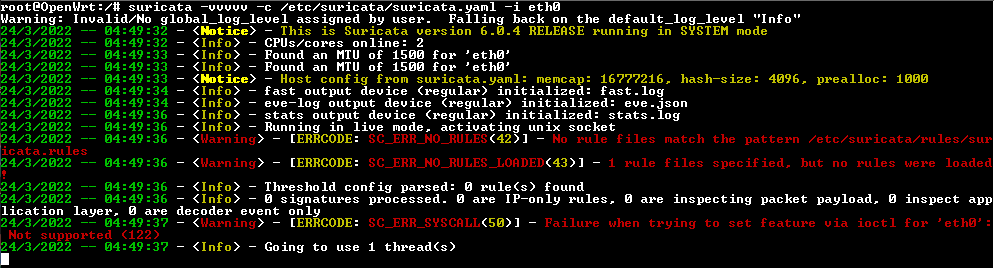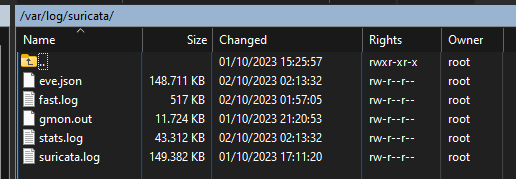Are you building from source? If not, check out https://openwrt.org/docs/guide-developer/toolchain/install-buildsystem to setup your build environment.
The way I do it (and I'm sure someone will suggest a different/better way) is that after you have setup and cloned, run the required ./scripts/feeds update -a && ./scripts/feeds install -a.
Then, I go into feeds/packages and:
git remote add <remote-name> https://github.com/Itus-Shield/packages.git
git checkout <remote-name>/working
After that, verify you have the feeds/packages/lang/rust directory.
Then, I just ./scripts/feeds update -i -f && ./scripts/feeds install -a
The first will update the index and the second will install the packages it finds.
Now, I am actively working in those repos, so there is probably a better way to do this for people who aren't. Hopefully, anyone with a better way for that demographic will post.
As a note, I would suggest building rust-lang before attempting to build the other packages because it takes so long. What arch are you going to attempt to build for?
make -j$(nproc) V=sc package/feeds/packages/rust/host/compile will build the toolchain and let you watch it, because.. yes, it will be a while. (This should only need to be done once per arch you are targetting)
Then, you can make menuconfig, go into Network, Firewall, and select suricata-update and suricata6, along with whatever options you may want to add.
It's an involve setup at the point, simply because it isn't integrated yet. If you run into any problems/questions, let me know.