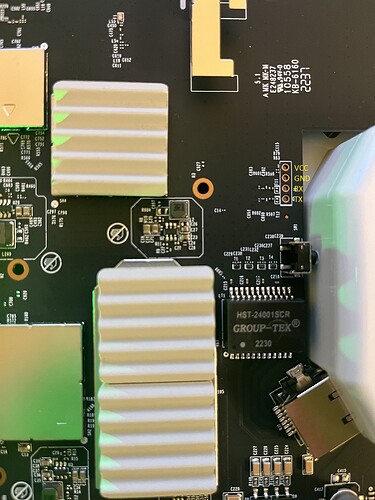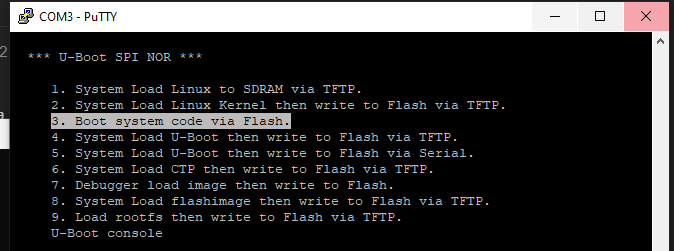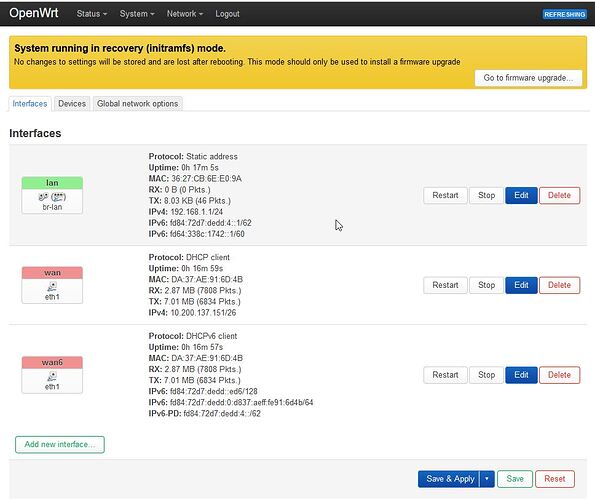Downloading openwrt-mediatek-mt7629-mediatek_mt7629-rfb-initramfs-kernel.bin via TFTP to RAM seems to work:
Please Input new setting /or enter to choose the default setting
Input kernel file name (mt7629-lynx-rfb3-kernel.bin) ==:
Input server IP (192.168.1.110) ==:
Input device IP (192.168.1.3) ==:
ETH already turn on and power on flow will be skipped...
Waitting for RX_DMA_BUSY status Start... done
Disable pause ability
0x1b000014 = 0x00110214
Using mtk_eth device
TFTP from server 192.168.1.110; our IP address is 192.168.1.3
Filename 'mt7629-lynx-rfb3-kernel.bin'.
Load address: 0x42007f1c
Loading: T #################################################################
#################################################################
#################################################################
#################################################################
#################################################################
#########################################
811.5 KiB/s
done
Bytes transferred = 5363724 (51d80c hex)
get filesize 0x51d80c
bootm flag=0, states=70f
## Loading kernel from FIT Image at 42007f1c ...
Using 'config-1' configuration
Trying 'kernel-1' kernel subimage
Description: ARM OpenWrt Linux-5.15.89
Type: Kernel Image
Compression: lzma compressed
Data Start: 0x42008000
Data Size: 5348354 Bytes = 5.1 MiB
Architecture: ARM
OS: Linux
Load Address: 0x40008000
Entry Point: 0x40008000
Hash algo: crc32
Hash value: 641c64dc
Hash algo: sha1
Hash value: 5271c5af6286da7cdc71bc0dd24a9083f0664735
Verifying Hash Integrity ... crc32+ sha1+ OK
## Loading fdt from FIT Image at 42007f1c ...
Using 'config-1' configuration
Trying 'fdt-1' fdt subimage
Description: ARM OpenWrt mediatek_mt7629-rfb device tree blob
Type: Flat Device Tree
Compression: uncompressed
Data Start: 0x42521d44
Data Size: 13472 Bytes = 13.2 KiB
Architecture: ARM
Hash algo: crc32
Hash value: 4cafdcec
Hash algo: sha1
Hash value: 2b6336f3e9b6d857c0181eb8b098d74e8053c7a3
Verifying Hash Integrity ... crc32+ sha1+ OK
Booting using the fdt blob at 0x42521d44
Uncompressing Kernel Image ... OK
Loading Device Tree to 47b31000, end 47b3749f ... OK
Starting kernel ...
[ 0.000000] Booting Linux on physical CPU 0x0
[ 0.000000] Linux version 5.15.89 (builder@buildhost) (arm-openwrt-linux-muslgnueabi-gcc (OpenWrt GCC 12.2.0 r21887-fb7f4d4b54) 12.2.0, GNU ld (GNU Binutils) 2.39) #0 SMP Sun Jan 22 16:30:42 2023
[ 0.000000] CPU: ARMv7 Processor [410fc073] revision 3 (ARMv7), cr=10c5387d
[ 0.000000] CPU: div instructions available: patching division code
[ 0.000000] CPU: PIPT / VIPT nonaliasing data cache, VIPT aliasing instruction cache
[ 0.000000] OF: fdt: Machine model: MediaTek MT7629 reference board
[ 0.000000] earlycon: uart8250 at MMIO32 0x11002000 (options '')
[ 0.000000] printk: bootconsole [uart8250] enabled
[ 0.000000] Memory policy: Data cache writealloc
[ 0.000000] Zone ranges:
[ 0.000000] Normal [mem 0x0000000040000000-0x0000000047ffffff]
[ 0.000000] Movable zone start for each node
[ 0.000000] Early memory node ranges
[ 0.000000] node 0: [mem 0x0000000040000000-0x0000000047ffffff]
[ 0.000000] Initmem setup node 0 [mem 0x0000000040000000-0x0000000047ffffff]
[ 0.000000] percpu: Embedded 12 pages/cpu s16460 r8192 d24500 u49152
[ 0.000000] Built 1 zonelists, mobility grouping on. Total pages: 32480
[ 0.000000] Kernel command line: earlycon=uart8250,mmio32,0x11002000 console=ttyS0,115200n8
[ 0.000000] Dentry cache hash table entries: 16384 (order: 4, 65536 bytes, linear)
[ 0.000000] Inode-cache hash table entries: 8192 (order: 3, 32768 bytes, linear)
[ 0.000000] mem auto-init: stack:off, heap alloc:off, heap free:off
[ 0.000000] Memory: 109364K/131072K available (6669K kernel code, 588K rwdata, 1656K rodata, 10240K init, 222K bss, 21708K reserved, 0K cma-reserved)
[ 0.000000] SLUB: HWalign=64, Order=0-3, MinObjects=0, CPUs=2, Nodes=1
[ 0.000000] rcu: Hierarchical RCU implementation.
[ 0.000000] Tracing variant of Tasks RCU enabled.
[ 0.000000] rcu: RCU calculated value of scheduler-enlistment delay is 10 jiffies.
[ 0.000000] NR_IRQS: 16, nr_irqs: 16, preallocated irqs: 16
[ 0.000000] arch_timer: cp15 timer(s) running at 20.00MHz (virt).
[ 0.000000] clocksource: arch_sys_counter: mask: 0xffffffffffffff max_cycles: 0x49cd42e20, max_idle_ns: 440795202120 ns
[ 0.000001] sched_clock: 56 bits at 20MHz, resolution 50ns, wraps every 4398046511100ns
[ 0.008132] Switching to timer-based delay loop, resolution 50ns
[ 0.014538] Calibrating delay loop (skipped), value calculated using timer frequency.. 40.00 BogoMIPS (lpj=200000)
[ 0.025068] pid_max: default: 32768 minimum: 301
[ 0.029903] Mount-cache hash table entries: 1024 (order: 0, 4096 bytes, linear)
[ 0.037350] Mountpoint-cache hash table entries: 1024 (order: 0, 4096 bytes, linear)
[ 0.045931] CPU: Testing write buffer coherency: ok
[ 0.051214] CPU0: update cpu_capacity 1024
[ 0.055382] CPU0: thread -1, cpu 0, socket 0, mpidr 80000000
[ 0.061895] Setting up static identity map for 0x40100000 - 0x4010003c
[ 0.068632] rcu: Hierarchical SRCU implementation.
[ 0.073723] dyndbg: Ignore empty _ddebug table in a CONFIG_DYNAMIC_DEBUG_CORE build
[ 0.081644] smp: Bringing up secondary CPUs ...
[ 1.136736] CPU1: failed to come online
[ 1.140698] smp: Brought up 1 node, 1 CPU
[ 1.144771] SMP: Total of 1 processors activated (40.00 BogoMIPS).
[ 1.151074] CPU: All CPU(s) started in SVC mode.
[ 1.158532] clocksource: jiffies: mask: 0xffffffff max_cycles: 0xffffffff, max_idle_ns: 19112604462750000 ns
[ 1.168597] futex hash table entries: 512 (order: 3, 32768 bytes, linear)
[ 1.175627] pinctrl core: initialized pinctrl subsystem
[ 1.181797] NET: Registered PF_NETLINK/PF_ROUTE protocol family
[ 1.188082] DMA: preallocated 256 KiB pool for atomic coherent allocations
[ 1.195756] thermal_sys: Registered thermal governor 'step_wise'
[ 1.195835] cpuidle: using governor menu
[ 1.207778] OF: /soc/ethernet@1b100000/mac@0: could not get #nvmem-cell-cells for /soc/spi@11014000/flash@0/partitions/partition@70000/macaddr@2a
[ 1.221112] OF: /soc/ethernet@1b100000/mac@1: could not get #nvmem-cell-cells for /soc/spi@11014000/flash@0/partitions/partition@70000/macaddr@24
[ 1.254786] SCSI subsystem initialized
[ 1.258767] usbcore: registered new interface driver usbfs
[ 1.264368] usbcore: registered new interface driver hub
[ 1.269826] usbcore: registered new device driver usb
[ 1.276042] clocksource: Switched to clocksource arch_sys_counter
[ 1.283020] NET: Registered PF_INET protocol family
[ 1.288187] IP idents hash table entries: 2048 (order: 2, 16384 bytes, linear)
[ 1.296038] tcp_listen_portaddr_hash hash table entries: 512 (order: 0, 6144 bytes, linear)
[ 1.304545] Table-perturb hash table entries: 65536 (order: 6, 262144 bytes, linear)
[ 1.312433] TCP established hash table entries: 1024 (order: 0, 4096 bytes, linear)
[ 1.320229] TCP bind hash table entries: 1024 (order: 1, 8192 bytes, linear)
[ 1.327415] TCP: Hash tables configured (established 1024 bind 1024)
[ 1.333946] UDP hash table entries: 256 (order: 1, 8192 bytes, linear)
[ 1.340617] UDP-Lite hash table entries: 256 (order: 1, 8192 bytes, linear)
[ 1.347876] NET: Registered PF_UNIX/PF_LOCAL protocol family
[ 1.353651] PCI: CLS 0 bytes, default 64
[ 1.423299] workingset: timestamp_bits=14 max_order=15 bucket_order=1
[ 1.432886] squashfs: version 4.0 (2009/01/31) Phillip Lougher
[ 1.438871] jffs2: version 2.2 (NAND) (SUMMARY) (LZMA) (RTIME) (CMODE_PRIORITY) (c) 2001-2006 Red Hat, Inc.
[ 1.449830] Block layer SCSI generic (bsg) driver version 0.4 loaded (major 252)
[ 2.462295] mtk-scpsys 10006000.power-controller: Failed to power on domain wb
[ 2.469664] ------------[ cut here ]------------
[ 2.474347] WARNING: CPU: 0 PID: 1 at drivers/soc/mediatek/mtk-scpsys.c:535 scpsys_probe+0x304/0x38c
[ 2.483652] Modules linked in:
[ 2.486764] CPU: 0 PID: 1 Comm: swapper/0 Not tainted 5.15.89 #0
[ 2.492863] Hardware name: Mediatek Cortex-A7 (Device Tree)
[ 2.498525] [<c0108234>] (unwind_backtrace) from [<c0104c30>] (show_stack+0x10/0x14)
[ 2.506400] [<c0104c30>] (show_stack) from [<c040ceb8>] (dump_stack_lvl+0x40/0x4c)
[ 2.514094] [<c040ceb8>] (dump_stack_lvl) from [<c0119368>] (__warn+0xc0/0x11c)
[ 2.521523] [<c0119368>] (__warn) from [<c011942c>] (warn_slowpath_fmt+0x68/0x78)
[ 2.529127] [<c011942c>] (warn_slowpath_fmt) from [<c04703a0>] (scpsys_probe+0x304/0x38c)
[ 2.537440] [<c04703a0>] (scpsys_probe) from [<c049bbb0>] (platform_probe+0x5c/0xb0)
[ 2.545314] [<c049bbb0>] (platform_probe) from [<c0499b00>] (really_probe.part.0+0x9c/0x32c)
[ 2.553888] [<c0499b00>] (really_probe.part.0) from [<c0499e38>] (__driver_probe_device+0xa8/0x13c)
[ 2.563079] [<c0499e38>] (__driver_probe_device) from [<c0499f04>] (driver_probe_device+0x38/0x11c)
[ 2.572270] [<c0499f04>] (driver_probe_device) from [<c049a588>] (__driver_attach+0x90/0x170)
[ 2.580932] [<c049a588>] (__driver_attach) from [<c0497c9c>] (bus_for_each_dev+0x64/0x90)
[ 2.589240] [<c0497c9c>] (bus_for_each_dev) from [<c0498ea4>] (bus_add_driver+0xfc/0x1ec)
[ 2.597548] [<c0498ea4>] (bus_add_driver) from [<c049abe8>] (driver_register+0x88/0x118)
[ 2.605768] [<c049abe8>] (driver_register) from [<c010172c>] (do_one_initcall+0x54/0x1e8)
[ 2.614077] [<c010172c>] (do_one_initcall) from [<c0a013d0>] (kernel_init_freeable+0x22c/0x280)
[ 2.622924] [<c0a013d0>] (kernel_init_freeable) from [<c077bc90>] (kernel_init+0x14/0x124)
[ 2.631324] [<c077bc90>] (kernel_init) from [<c0100110>] (ret_from_fork+0x14/0x24)
[ 2.639014] Exception stack(0xc1827fb0 to 0xc1827ff8)
[ 2.644141] 7fa0: 00000000 00000000 00000000 00000000
[ 2.652444] 7fc0: 00000000 00000000 00000000 00000000 00000000 00000000 00000000 00000000
[ 2.660747] 7fe0: 00000000 00000000 00000000 00000000 00000013 00000000
[ 2.667510] ---[ end trace 289752a40c242fa6 ]---
[ 2.672752] Serial: 8250/16550 driver, 16 ports, IRQ sharing enabled
[ 2.680805] printk: console [ttyS0] disabled
[ 2.705369] 11002000.serial: ttyS0 at MMIO 0x11002000 (irq = 112, base_baud = 2500000) is a ST16650V2
[ 2.714807] printk: console [ttyS0] enabled
[ 2.714807] printk: console [ttyS0] enabled
[ 2.723182] printk: bootconsole [uart8250] disabled
[ 2.723182] printk: bootconsole [uart8250] disabled
[ 2.739241] mtk_rng 1020f000.rng: registered RNG driver
[ 2.744963] random: crng init done
[ 2.749174] Loading iSCSI transport class v2.0-870.
[ 2.756122] SCSI Media Changer driver v0.25
[ 2.760844] mtk-ecc 1100e000.ecc: probed
[ 2.768494] mtk-spi-nor 11014000.spi: IRQ not available.
[ 2.775423] spi-nor spi1.0: w25q128 (16384 Kbytes)
[ 2.785683] 4 fixed-partitions partitions found on MTD device spi1.0
[ 2.792200] OF: Bad cell count for /soc/spi@11014000/flash@0/partitions
[ 2.798865] OF: Bad cell count for /soc/spi@11014000/flash@0/partitions
[ 2.805727] OF: Bad cell count for /soc/spi@11014000/flash@0/partitions
[ 2.812385] OF: Bad cell count for /soc/spi@11014000/flash@0/partitions
[ 2.819149] Creating 4 MTD partitions on "spi1.0":
[ 2.823938] 0x000000000000-0x000000060000 : "u-boot"
[ 2.830509] 0x000000060000-0x000000070000 : "u-boot-env"
[ 2.837262] 0x000000070000-0x0000000b0000 : "factory"
[ 2.842976] 0x0000000b0000-0x000000c00000 : "firmware"
[ 2.850006] 2 fit-fw partitions found on MTD device firmware
[ 2.855678] Creating 2 MTD partitions on "firmware":
[ 2.860716] 0x000000010000-0x000000170000 : "kernel"
[ 2.866906] 0x0000001b0000-0x000000b50000 : "rootfs"
[ 2.872461] mtd: setting mtd5 (rootfs) as root device
[ 2.878151] 1 squashfs-split partitions found on MTD device rootfs
[ 2.884343] 0x0000008a0000-0x000000b50000 : "rootfs_data"
[ 2.892335] mtk-spi-nor 11014000.spi: spi frequency: 46666666 Hz
[ 2.898880] mt7629-pinctrl 10217000.pinctrl: pin SPI_CLK already requested by 11014000.spi; cannot claim for 1100d000.spi
[ 2.909870] mt7629-pinctrl 10217000.pinctrl: pin-62 (1100d000.spi) status -22
[ 2.917013] mt7629-pinctrl 10217000.pinctrl: could not request pin 62 (SPI_CLK) from group snfi on device pinctrl_moore
[ 2.927881] mtk-snand 1100d000.spi: Error applying setting, reverse things back
[ 2.956278] mtk_soc_eth 1b100000.ethernet: generated random MAC address 0e:3e:6f:2b:40:9f
[ 2.965399] mtk_soc_eth 1b100000.ethernet eth0: mediatek frame engine at 0xc8900000, irq 119
[ 2.974007] mtk_soc_eth 1b100000.ethernet: generated random MAC address c6:17:ee:49:4a:9e
[ 2.983121] mtk_soc_eth 1b100000.ethernet eth1: mediatek frame engine at 0xc8900000, irq 119
[ 2.998026] mtk-wdt 10212000.watchdog: IRQ index 0 not found
[ 3.003845] mtk-wdt 10212000.watchdog: Watchdog enabled (timeout=31 sec, nowayout=0)
[ 3.012477] NET: Registered PF_INET6 protocol family
[ 3.021808] Segment Routing with IPv6
[ 3.025504] In-situ OAM (IOAM) with IPv6
[ 3.029586] NET: Registered PF_PACKET protocol family
[ 3.034710] bridge: filtering via arp/ip/ip6tables is no longer available by default. Update your scripts to load br_netfilter if you need this.
[ 3.047905] 8021q: 802.1Q VLAN Support v1.8
[ 3.052158] Registering SWP/SWPB emulation handler
[ 3.069473] mtk-pcie 1a145000.pcie: host bridge /soc/pcie@1a145000 ranges:
[ 3.076488] mtk-pcie 1a145000.pcie: MEM 0x0020000000..0x002fffffff -> 0x0020000000
[ 3.296082] mtk-pcie 1a145000.pcie: Port1 link down
[ 3.301217] mtk-pcie 1a145000.pcie: PCI host bridge to bus 0000:00
[ 3.307422] pci_bus 0000:00: root bus resource [bus 00-ff]
[ 3.312906] pci_bus 0000:00: root bus resource [mem 0x20000000-0x2fffffff]
[ 3.320507] PCI: bus0: Fast back to back transfers enabled
[ 3.328160] xhci-mtk 1a0c0000.usb: xHCI Host Controller
[ 3.333430] xhci-mtk 1a0c0000.usb: new USB bus registered, assigned bus number 1
[ 3.342633] xhci-mtk 1a0c0000.usb: hcc params 0x01403f98 hci version 0x110 quirks 0x0000000000210010
[ 3.351866] xhci-mtk 1a0c0000.usb: irq 117, io mem 0x1a0c0000
[ 3.357767] xhci-mtk 1a0c0000.usb: xHCI Host Controller
[ 3.362999] xhci-mtk 1a0c0000.usb: new USB bus registered, assigned bus number 2
[ 3.370418] xhci-mtk 1a0c0000.usb: Host supports USB 3.1 Enhanced SuperSpeed
[ 3.378168] hub 1-0:1.0: USB hub found
[ 3.382387] hub 1-0:1.0: 1 port detected
[ 3.387039] usb usb2: We don't know the algorithms for LPM for this host, disabling LPM.
[ 3.396109] hub 2-0:1.0: USB hub found
[ 3.400308] hub 2-0:1.0: 1 port detected
[ 3.416585] Freeing unused kernel image (initmem) memory: 10240K
[ 3.426281] Run /init as init process
[ 3.613008] init: Console is alive
[ 3.617250] init: - watchdog -
[ 3.625228] kmodloader: loading kernel modules from /etc/modules-boot.d/*
[ 3.637402] kmodloader: done loading kernel modules from /etc/modules-boot.d/*
[ 3.655045] init: - preinit -
[ 3.741427] mtk_soc_eth 1b100000.ethernet eth0: configuring for fixed/2500base-x link mode
[ 3.751877] mtk_soc_eth 1b100000.ethernet eth0: Link is Up - 2.5Gbps/Full - flow control rx/tx
[ 3.760619] IPv6: ADDRCONF(NETDEV_CHANGE): eth0: link becomes ready
Press the [f] key and hit [enter] to enter failsafe mode
Press the [1], [2], [3] or [4] key and hit [enter] to select the debug level
[ 5.846845] procd: - early -
[ 5.849869] procd: - watchdog -
[ 6.415715] procd: - watchdog -
[ 6.419171] procd: - ubus -
[ 6.473744] procd: - init -
Please press Enter to activate this console.
[ 6.800827] kmodloader: loading kernel modules from /etc/modules.d/*
[ 6.825662] urngd: v1.0.2 started.
[ 6.921180] PPP generic driver version 2.4.2
[ 6.936716] NET: Registered PF_PPPOX protocol family
[ 6.968568] kmodloader: done loading kernel modules from /etc/modules.d/*
[ 15.495099] mtk_soc_eth 1b100000.ethernet eth0: Link is Down
[ 15.537514] mtk_soc_eth 1b100000.ethernet eth0: configuring for fixed/2500base-x link mode
[ 15.549214] mtk_soc_eth 1b100000.ethernet eth0: Link is Up - 2.5Gbps/Full - flow control rx/tx
[ 15.562733] br-lan: port 1(eth0.1) entered blocking state
[ 15.568280] br-lan: port 1(eth0.1) entered disabled state
[ 15.573915] device eth0.1 entered promiscuous mode
[ 15.578731] device eth0 entered promiscuous mode
[ 15.605906] IPv6: ADDRCONF(NETDEV_CHANGE): eth0: link becomes ready
[ 15.653551] br-lan: port 1(eth0.1) entered blocking state
[ 15.659029] br-lan: port 1(eth0.1) entered forwarding state
[ 15.773237] mtk_soc_eth 1b100000.ethernet eth1: PHY [mdio-bus:00] driver [Generic PHY] (irq=POLL)
[ 15.782232] mtk_soc_eth 1b100000.ethernet eth1: configuring for phy/gmii link mode
[ 20.056237] mtk_soc_eth 1b100000.ethernet eth1: Link is Up - 1Gbps/Full - flow control off
[ 20.064546] IPv6: ADDRCONF(NETDEV_CHANGE): eth1: link becomes ready
BusyBox v1.36.0 (2023-01-22 16:30:42 UTC) built-in shell (ash)
_______ ________ __
| |.-----.-----.-----.| | | |.----.| |_
| - || _ | -__| || | | || _|| _|
|_______|| __|_____|__|__||________||__| |____|
|__| W I R E L E S S F R E E D O M
-----------------------------------------------------
OpenWrt SNAPSHOT, r21887-fb7f4d4b54
-----------------------------------------------------
=== WARNING! =====================================
There is no root password defined on this device!
Use the "passwd" command to set up a new password
in order to prevent unauthorized SSH logins.
--------------------------------------------------
root@OpenWrt:/#