Hello @kshitijqwerty
I have flashed the Padavan firmware you mentioned in your message successfully. However, my Wi-Fi AP is not being detected by any device. I have tried resetting it, changing Wi-Fi settings like SSID, WPA key, encryption type (also tried setting to Open), channel, region etc. but it doesn't appear in any scan results.
I also went through all the steps mentioned in previous posts, and couldn't find any step that I missed except for one difference that everyone here first flashed OpenWRT after Stock, and then flashed Padavan; whereas I have directly flashed Padavan coming from stock 2.8.51_INT firmware.
Any ideas as to what might have gone wrong and what should I do to fix my Wi-Fi?
Update
My Windows 10 laptop with an Intel Wireless chip is able to detect the Wi-Fi router, however I am unable to connect to it. In the Wifi Analyzer app, I see that my MAC address is lost in Padavan, and hence reset to zeroes :-
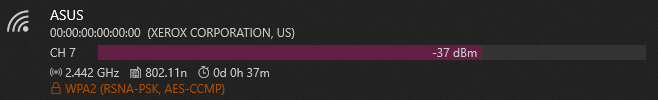
Is there any way to restore my Stock MAC address (I have it on the label on the router) or if that is not possible, set a different MAC address for Wi-Fi?