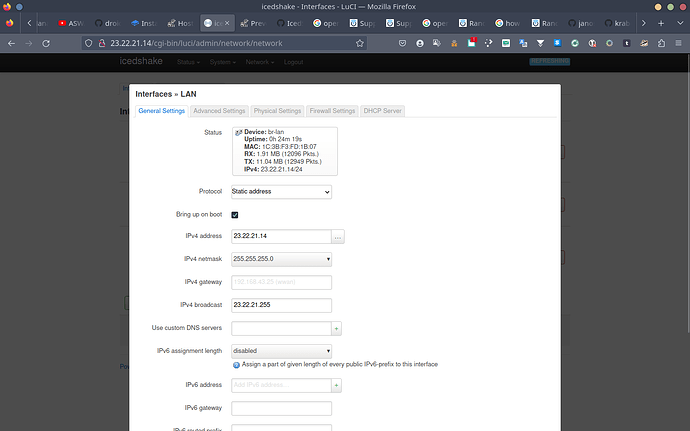I have a v6.2 and most likely restoring its full dump on a v6.0 is not a good idea unless you're willing to risk it.
Anyone here already using this firmware, do we benefit using the wireless kernel driver from this build against the old 0.9.1 4.16 v01e4.0 Build 180709 Rel.56645n legacy custom firmware in a pure basic scenario like an AP repeater...?
Cheers!
yes, definately you could have WPA3 / mesh / fast roaming with openwrt vs original fw
gus, gus...itu device ga perlu diisi macam2, kasihan..
same case,
well runs until now.
Is this step necessary to use it in wisp mode - or is this step just necessary if you wish to configure LuCi from a wifi connection?
You could try to set a static IP address (192.168.1.151, mask 255.255.255.0, gateway 192.168.1.1) on your client manually if you upgrade your device with saved configuration. Be careful, published IcedShake's build (19.07.07) doesn't have IPv6 support. Your potentially backup from the sanitariu's build with DHCPv6 configuration isn't supported. Upgrade without configuration saving or use static IP address on the your PC.
Your build (v6, sha1 94d227b9ebdf71dc3610e52a09f5d0d3e3608585) was grateful for 840n v6.20 (label under router + version in the factory firmware). It is a pity that he is outdated or/and removed. Is it exactly that the router really died, not just a configuration mistake?
I'm using IcedShake's build for v6.20 now (sha1 6497024df2d0730c375c5868c2aca3bd43c77956), because of updated libraries. Two days the Internet is stable. Sometimes the cable connection was fell off. Possibly because of a bad cable.
UPD: If someone wishes, I can share the sanitariu's build for v6 (tested on my v6.20) through email boddfjned @ mozmail . com. At your own fear and risk.
Well i tried Sanitariu's build. I had never used Openwrt before.
It booted well. But i spent 12 hours trying to configure it (to make the internet work) and i never could, 7 hours in the night, 5 in the morning. No success. Couldn't make it.
I have a portable satellite antenna that literally has a ethernet plug that goes to my router's WAN port.
(this cable truly speeds things up, thats why i use it)
By default on the stock firmware, on any ddwrt device, i just plug the cable there, go to wan settings --> set as static put the appropiate address to reach my ISP/satellite connection (ip, subnet, gateway, dns) and it works right away
(nothing hard to setup)
But here with openwrt it just doesn't work i spent all those hours trying to make the vlan work to see if that was the problem, you have firewall settings to change, so many stuff to change , it was just too difficult for stupid people like me. I dont recommend it to anyone. Im a doctor but Computers are more complicated due to the bad pedagogy, lack of practical explanations, i tried following youtube tutorials and the unit would just hang and gateway would just become unreachable, so at the end i couldn't understand if the problem was the firmware or my bad configurations.
I dont recommend this to beginners. In any case ddwrt iis easier, Freshtomato, stock-firmware.
We need visual explanations, and when we follow them and the unit stops working, that mean's there has to be something wrong with the tutorial or the firmware/unit.
I simply returned to stock firmware. Its good to have these results to qualify and then say
" Ok i'll never use openwrt ever again, it's not for me, or for the stupid people community "
Another user said something interesting " Openwrt is like an empty slate, and empty frame, that you actually have to build/configure yourself from scratch " compared to the other firmwares that are more userfriendly, they come preconfigured, i think that's accurate. If i wanted to build, configure so much myself i wouldn't need the help of a router/firmware, i would do it all myself. This is for Supra-Intelligent people who live addicted inside the matrix and stuff. Smarty all knowing people of the matrix.
Hi all,
I was able to run Openwrt 21.02.0 on the TP-Link TL-WR840N V6.20. So far its stable but leds not working properly. I am using IcedShake files, thanks to him. If you have V6.20 and want to build for yourself follow here: github.com/simbake/Openwrt-21.02-TL-WR840N-6.2
@IcedShake , i try to compile new image with openwisp. but it doesnt fit. i have images are too big error. i tired no luci, no http, no openwisp, no firewall. image doesnt fit anymore. what is wrong?
any one help? image does not fit in 840n 6.2 any more???
I solved it. I was adding mc just in case. removing it fixed it.
After 12 more hours of dedication .. i finally managed to setup wisp mode, not just Access Point Mode... Its interesting it just requires more patience to configure, its for people who want more advanced settings, smart people, the build is great but its just me who doesn't know much about OpenWrt setups.
I still haven't learned how to set it up as Switch. Hopefully i will.
Im using this build, it works well. Its just different than stock, more options, now i wanna learn how to setup firewall, and mac randomization and much more, just to learn more about it.
https://www.dropbox.com/s/dl/dot2666znxltb1n/openwrt-ramips-mt76x8-tplink_tl-wr840n-v6.2-squashfs-tftp-recovery.bin
Great work, in fact this should be the official build, i have been using it for 6 months now.
Its not required, i finally managed to setup wisp mode, without Relayd protocol.
Relayd is a good way to setup a bridge between 2 interfaces, so that you can mask yourself better inside your OpenWRT router. (because you dont appear inside LAN, but now you are masked inside the BRIDGE VLAN, and you can access different gateways and remain masked/hidden, only local connections can see you, thats what i learned from my research i could be wrong, thats why relayd actually exists)
But you can also have wisp without it. I discovered how to, just disable dhcp from LAN, and when creating wwan, DO NOT RENAME IT, and leave firewall connected to WAN.
the reason the Radio0 antenna shuts off when you try to choose a client and create a new interface, is because you did not disable DHCP from LAN and/or you did not change it to a different gateway IP, which is necessary.
Before you click on SCAN --- > Disable DHCP of LAN---> Ignore interface must be ticked on LAN/br-lan
and change LAN to static and put a different gateway ip, so that both gateways dont interfere.
just an example, you can use 192.168.3.1 , , or any gateway ip that you want as long as its different from the main router's gateway ip, just fill it like that.
When creating the client interface, do not change the channel ! , just make sure the psk is right.
THANKS A LOT!! ![]()
![]()
![]()
I flashed IcedShake's build (squashfs-tftp-recovery) on a TL-WR840N<W> V6 via tftp and it immediately bricked it. Don't know if bad luck, but whatever.
Logs:
[04080C0B][04080C0B][89890000][27273B3B][0027273A]
DU Setting Cal Done
U-Boot 1.1.3 (Mar 12 2019 - 16:30:20)
Board: Ralink APSoC DRAM: 32 MB
relocate_code Pointer at: 81fc0000
gpiomode2 05540554.
gpiomode2 00000000.
gpiomode2 05550555.
flash manufacture id: ef, device id 40 16
find flash: W25Q32BV
============================================
Ralink UBoot Version: 5.0.0.0
--------------------------------------------
ASIC 7628_MP (Port5<->None)
DRAM component: 256 Mbits DDR, width 16
DRAM bus: 16 bit
Total memory: 32 MBytes
Flash component: SPI Flash
Date:Mar 12 2019 Time:16:30:20
============================================
icache: sets:512, ways:4, linesz:32 ,total:65536
dcache: sets:256, ways:4, linesz:32 ,total:32768
##### The CPU freq = 580 MHZ ####
estimate memory size =32 Mbytes
RESET MT7628 PHY!!!!!!..................................................
starting recovery...
setGpioData error: target=3b2f, actual=3baf
Read MAC Address from Flash
Unknown command 'set' - try 'help'
NetTxPacket = 0x81FE6C80
KSEG1ADDR(NetTxPacket) = 0xA1FE6C80
NetLoop,call eth_halt !
NetLoop,call eth_init !
Trying Eth0 (10/100-M)
Waitting for RX_DMA_BUSY status Start... done
ETH_STATE_ACTIVE!!
TFTP from server 192.168.0.225; our IP address is 192.168.0.2
Filename 'tp_recovery.bin'.
TIMEOUT_COUNT=10,Load address: 0x80060000
Loading: checksum bad
checksum bad
checksum bad
checksum bad
checksum bad
Got ARP REPLY, set server/gtwy eth addr (04:d9:f5:76:4d:c9)
Got it
#################################################################
################################checksum bad
#################################
#################################################################
#################################################################
#################################################################
#################################################################
#################################################################
#################################################################
#checksum bad
###checksum bad
#############################################################
#################################################################
########checksum bad
#########################################################
#################################################################
##############
done
Bytes transferred = 4063232 (3e0000 hex)
LoadAddr=80060000 NetBootFileXferSize= 003e0000
Erase flash !!
From 0x20000 length 0x7A0000
................................................................................ ..........................................
Copy 0x80080000 to 0x00020000, count 0x7A0000....
(Waited over 10 minutes on this stage - no further output whatsoever)
(Power cycled the router after that and it showed absolutely no signs of life; no uart, no leds, nothing.)
I'll probably need to reflash the WINBOND chip on it, I do have a programmer somewhere...
Nice build but no pppoe.
If you need pppoe I can add that.
But the squashfs block size needs to be increased to 1024 from 512, and the image of the sysupgrade file will be 3095kbs compared to 3841kb with blocksize 512/without pppoe. I don't know if that leaves enough room. (The recovery file is 3968kb so I think it does, but I don't have these routers myself)
I have this TP-Link TL-WR840N v6.20. I want to build latest stable version of OpenWRT (22.03.5) firmware image for this device but honestly after reading stuffs from the wiki and guide from sanitariu icedshake milankragujevic in earlier posts I'm still confused about where to start. I'm using Ubuntu 22.04 Jammy Jellyfish. For this router device, looks like I need some additional functions compared to factory firmware but since it's a 4/32 device, if possible, I'd like to have:
- LuCI
- packet filter (iptables or nftables)
- wifi-client mode
The v4 (8/64) is still supported in 22.03.5, the SoC is the same and everything else seem to be very similar. Can I change something, or remove some package? And how to do that?
And I apologize beforehand if my future post would be very slow response since internet connection here might not always be available and/or stable.
yes please. if you dont mind. i just need it badly. thanks in advance.
Hi all, I've been using this guide for a long time and I was able to build firmware for the TP-LINK TL-WR840N v6.20 router succesfully but only with @IcedShake 's guide. But I would like to know how to build firmware with a newer version of OpenWrt, I've tried the other guides but they don't work. Can anyone help me please? Thanks in advance.