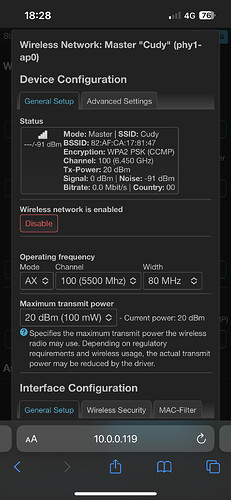I'm also facing the same issue. I bought this router and quickly flashed cudy's fork of openwrt and then the official 23.05.2 release. Setting the wireless at 160Mhz completely disables it, no matter the channel selected.
Hi!
Have you followed this?
Is your county code set correctly and in which country are u in?
EDIT: Ideally you post your exact settings.
Here is a good list of allowed frequencies: https://en.wikipedia.org/wiki/List_of_WLAN_channels#5_GHz_(802.11a/h/n/ac/ax)
Kind regards,
Chris
Yes I did what matus suggested.
Here are my settings
Doing auto channel and 80Mhz seems to work tho.
Country code is driver default, but I never stick to my actual country code
I don't think this will work with your settings. About country code 00:
Please retry with your country code with respect for the frequencies allowed in your country.
Well, as you said, I would totally recommend it if the user is not experienced enough and doesn't know what he´s doing, and then I don't know if, after the multiple updates, the channel profile is locked at driver level or not (I have come across with some devices that are actually locked, and it doesn´t matter what option you choose it won´t take any effects, or even worse, it won´t emit any signal!).
First of all, you have to know the devices you want to connect to your network. For instance, I had an Epson ET-2850 that was sold only on the US, and with some other country profile it couldn´t connect to the network because OpenWrt was working on other signal ranges that the printer wasn´t able to reach (or wasn´t configured by the manufacturer for such ranges).
The second thing is to know the hardware on which OpenWrt is running. As said before, this is a major point because it will determine if the driver will accept such configuration or not, if it will not emit any signal at all, or if you may end up frying the chip.
Back in the days when I wrote that thread, I didn't know what I was doing then and was facing some major signal issues due to the building that I was living in. It had some really bad problems regarding the wiring side (including the HFC network of the many ISP's there that used this technology), and also was a very big building with too many apartments which ended crowding up the wifi spectrum, so that's why I've started to make some research on this side. Because it didn't matter which device I could purchase there, they all faced the same problem, intermittent connection, and/or poor wifi speeds.
Also back then, I did some search about the laws of the country where I reside in regarding to the allowed spectrums but there weren't, the only thing that I've was able to find was some specifications about "recommended signal spectrums" but no authority or laws enforcing it.
I have Cudy WR3000v1 (OpenWrt 23.05.2 r23630-842932a63d / LuCI openwrt-23.05 branch git-23.306.39416-c86c256) working 60days as dumb AP with OPNsense. It has better wi-fi coverage than Asus RT-AC56U what for 10y was rock solid and I gave it to family.
To have wi-fi working very good rage, transfer, disconnect I did setup it as. Country Poland, wi-fi 2.4GHz mode AX channel 7 width 40MHz, WMM Mode ON; wi-fi 5GHz mode AX channel 36 width 160MHz, WMM Mode ON. WMM Mode OFF internet speed 10% ISP).I was forced to use specific channels to avoid RUS radars :(. Different setup in my loc with DFS channels was loosing connection a lot. Additional please remember that specific channels (depends of region) have 40/80/160MHz width. Any device connected to it via wi-fi has speed close to 300Mbit (ISP speed and do not plan more).
This page https://en.wikipedia.org/wiki/List_of_WLAN_channels showing what channels and width for each channel is available.
Hey all. Quite new to all this. Got everything set up right, but having high latency compared to my old router. Would maybe the latest snapshot against stable potentially fix this?
(added the firmware and all that stuff)
Try a different country in wifi settings. I think Panama was mentioned somewhere in the thread and it works for me. But probably some other countries will work too.
Post some iperf runs/some ping tests, I’m not facing any latency issue
Hello guys, I don't know if this is the right place to post, but it looks kinda suspicious. I downloaded Cudy's OpenWrt zip for this model, and Windows Security immediately recognized it as this malware. After that I uploaded it to VirusTotal and got this result. So, I'm a little worried... Any thoughts?
I have no warning.
You still can use any other tftp program.
You only need .bin and instruction (maybe).Drop the rest. Btw username checks out:)
@badulesia @nicefile Windows Security gave me false positives a couple of times and then VirusTotal maybe a few vendors, but 20/64 got me worried... I actually didn't even look inside the archive, next time I'm on it I'll keep only needed files. I'll try and stand up to my username. ![]() Tnx guys!
Tnx guys!
I've been using Cudy signed Openwrt and It's been stable. I was using trunk and It was unstable, specially at 5Ghz which something is hapenning that the wifi seems to be disconnected from the bridge
The warning is triggered by the TFTPd included in their ZIP files, see https://www.virustotal.com/gui/file/97b3417d1cfb7be49c07c92dd153237d3591024864d2e2d02e150a307b593c3f
But why use an untrusted binary download anyway? The device is supported by vanilla OpenWrt, there is no need to download anything from the vendor.
Hi Daniel. From their operating system to OpenWRT you must first flash their OpenWRT version before you can jump to a official version.
I use 500/40 mbps internet. With SQM(cake) ingress setted to 465 mbps, i could get 360 - 380 mbps download at speedtest.Checked cpu usage with htop, both cores reach to %80-81 usage. Packet-steering is checked. irqbalance is not used.
The wifi issues seems to happens in 5Ghz. If a connect using 2.5Ghz (with another SSI) works. I setup 4 SSID... Both 2.5 and 5Ghz with the same SSID, and two distinct for each frecuency. When the issue happens, both SSID in 5Ghz connects but I don't get IP address. It's solved by restarting the 5Ghz interface.
I'm using SNAPSHOT r25565-dea42f67ab without WED.
I'll try the new build and see what it happens because kmod-mt76-core was updated since this snapshot.
chr1s4us already answered to that.
In the meantime:
- I flashed current release (23.05.2) following instructions
- Activated WED per nicefile's instructions (installed firmware package, added config entry)
- Setup as dumb AP (installed wpad-wolfssl, activated most 802.11k/v/r options)
- Test run it for ~5 days, now I'm daily driving it
The only problem was that I needed to disable 802.11w for some older device to connect. Other than that not a single hiccup in this whole process.
For comparison, could you also test SQM with fq_codel/simple.qos ?