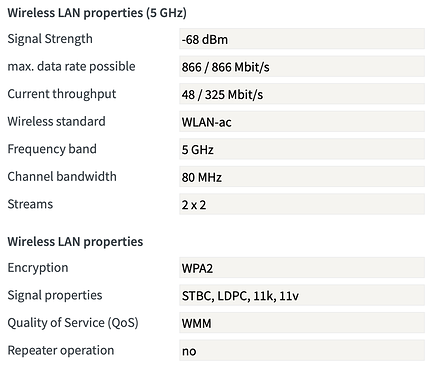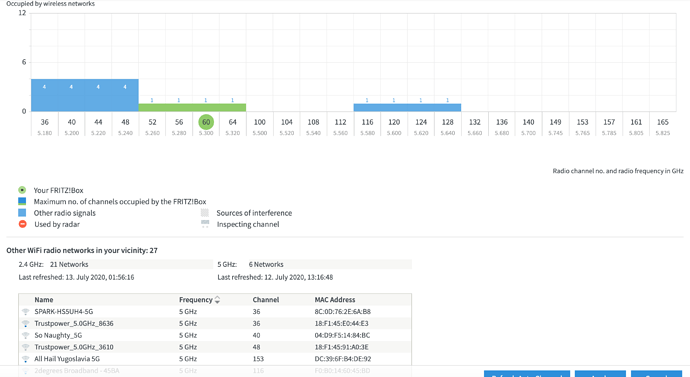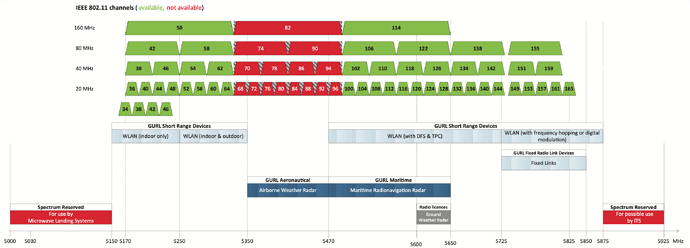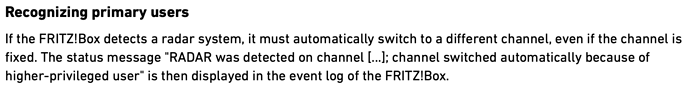Hi,
I am really new to OpenWRT, so I apologise for any sily questions. I have a Fritz!box 7490 as AP and ASUS RT-AC58U with OpenWRT in client mode (on 5GHz - radio1), with "realayd" bridge (for both IPv4 and IPv6 DL...).
From time to time, my OpenWRT client disconnects from the internet. (It was happening also in pure client mode and with different routers as the main AP) I can still see ASUS in connected devices on Fritz!box, but it says strange speeds:
Asus (OpenWRT) says this:
Signal / Noise
-64/-104 dBm
RX Rate/TX Rate
6.0 Mbit/s, 20 MHz
325 Mbit/s, 80 MHz, VHT-MCS 7, VHT-NSS 1, Short GI
I cannot connect from Asus side to the main AP, neither from the main AP to the client (I cannot ssh to OpenWRT, and I do have traffic rules set, neither https to luci) when this happens. Everything is fine when I restart OpenWRT or radio0 (reconnect to the main AP).
Sys log from a recent drop:
Sat Jul 11 15:31:50 2020 daemon.notice wpa_supplicant[2795]: wlan1: WPA: Group rekeying completed with e0:28:6d:b9:1e:b1 [GTK=TKIP]
Sat Jul 11 15:37:15 2020 kern.info kernel: [ 693.118988] ess_edma c080000.edma: eth1: GMAC Link is up with phy_speed=100
Sat Jul 11 15:37:15 2020 kern.info kernel: [ 693.119497] IPv6: ADDRCONF(NETDEV_CHANGE): eth1: link becomes ready
Sat Jul 11 15:37:15 2020 daemon.notice netifd: Network device 'eth1' link is up
Sat Jul 11 15:37:15 2020 daemon.notice netifd: Interface 'wan' has link connectivity
Sat Jul 11 15:37:15 2020 daemon.notice netifd: Interface 'wan' is setting up now
Sat Jul 11 15:37:15 2020 daemon.notice netifd: Interface 'wan6' has link connectivity
Sat Jul 11 15:37:15 2020 daemon.notice netifd: Interface 'wan6' is setting up now
Sat Jul 11 15:37:15 2020 daemon.notice netifd: wan (3127): udhcpc: started, v1.30.1
Sat Jul 11 15:37:15 2020 daemon.err odhcp6c[3130]: Failed to send RS (Address not available)
Sat Jul 11 15:37:15 2020 daemon.notice netifd: wan (3127): udhcpc: sending discover
Sat Jul 11 15:37:15 2020 daemon.notice netifd: wan (3127): udhcpc: sending select for 192.168.2.2
Sat Jul 11 15:37:15 2020 daemon.notice netifd: wan (3127): udhcpc: lease of 192.168.2.2 obtained, lease time 85536
Sat Jul 11 15:37:15 2020 daemon.notice netifd: Interface 'wan' is now up
Sat Jul 11 15:37:15 2020 daemon.info dnsmasq[639]: reading /tmp/resolv.conf.auto
Sat Jul 11 15:37:15 2020 daemon.info dnsmasq[639]: using local addresses only for domain test
Sat Jul 11 15:37:15 2020 daemon.info dnsmasq[639]: using local addresses only for domain onion
Sat Jul 11 15:37:15 2020 daemon.info dnsmasq[639]: using local addresses only for domain localhost
Sat Jul 11 15:37:15 2020 daemon.info dnsmasq[639]: using local addresses only for domain local
Sat Jul 11 15:37:15 2020 daemon.info dnsmasq[639]: using local addresses only for domain invalid
Sat Jul 11 15:37:15 2020 daemon.info dnsmasq[639]: using local addresses only for domain bind
Sat Jul 11 15:37:15 2020 daemon.info dnsmasq[639]: using local addresses only for domain lan
Sat Jul 11 15:37:15 2020 daemon.info dnsmasq[639]: using nameserver fd00::e228:6dff:feb9:1eae#53
Sat Jul 11 15:37:15 2020 daemon.info dnsmasq[639]: using nameserver 192.168.188.1#53
Sat Jul 11 15:37:15 2020 daemon.info dnsmasq[639]: using nameserver 192.168.2.1#53
Sat Jul 11 15:37:15 2020 daemon.info dnsmasq[639]: using nameserver 192.168.188.1#53
Sat Jul 11 15:37:15 2020 user.notice firewall: Reloading firewall due to ifup of wan (eth1)
Sat Jul 11 15:37:15 2020 daemon.err odhcp6c[3130]: Failed to send DHCPV6 message to ff02::1:2 (Address not available)
Kernel log:
[ 187.282634] wlan1: Limiting TX power to 21 (24 - 3) dBm as advertised by e0:28:6d:b9:1e:b1
[ 257.628172] wlan1: deauthenticating from e0:28:6d:b9:1e:b1 by local choice (Reason: 3=DEAUTH_LEAVING)
[ 257.629707] ath10k_ahb a800000.wifi: peer-unmap-event: unknown peer id 1
[ 257.636388] ath10k_ahb a800000.wifi: peer-unmap-event: unknown peer id 1
[ 259.798562] ath10k_ahb a800000.wifi: 10.4 wmi init: vdevs: 16 peers: 48 tid: 96
[ 259.798641] ath10k_ahb a800000.wifi: msdu-desc: 2500 skid: 32
[ 259.834152] ath10k_ahb a800000.wifi: wmi print 'P 48/48 V 16 K 144 PH 176 T 186 msdu-desc: 2500 sw-crypt: 0 ct-sta: 0'
[ 259.835076] ath10k_ahb a800000.wifi: wmi print 'free: 56528 iram: 23400 sram: 32520'
[ 260.109264] ath10k_ahb a800000.wifi: Firmware lacks feature flag indicating a retry limit of > 2 is OK, requested limit: 4
[ 260.110333] IPv6: ADDRCONF(NETDEV_UP): wlan1: link is not ready
[ 263.531185] wlan1: authenticate with e0:28:6d:b9:1e:b1
[ 263.716947] wlan1: send auth to e0:28:6d:b9:1e:b1 (try 1/3)
[ 263.719298] wlan1: authenticated
[ 263.729967] wlan1: associate with e0:28:6d:b9:1e:b1 (try 1/3)
[ 263.732802] wlan1: RX AssocResp from e0:28:6d:b9:1e:b1 (capab=0x1511 status=0 aid=3)
[ 263.735692] wlan1: associated
[ 263.759834] IPv6: ADDRCONF(NETDEV_CHANGE): wlan1: link becomes ready
[ 263.776578] wlan1: Limiting TX power to 21 (24 - 3) dBm as advertised by e0:28:6d:b9:1e:b1
[ 693.118988] ess_edma c080000.edma: eth1: GMAC Link is up with phy_speed=100
[ 693.119497] IPv6: ADDRCONF(NETDEV_CHANGE): eth1: link becomes ready
I am sorry, I never know in what time in the kernel log I am...
Can anybody explain me what and why happens, and how to solve it?
Thank you very much, guys!