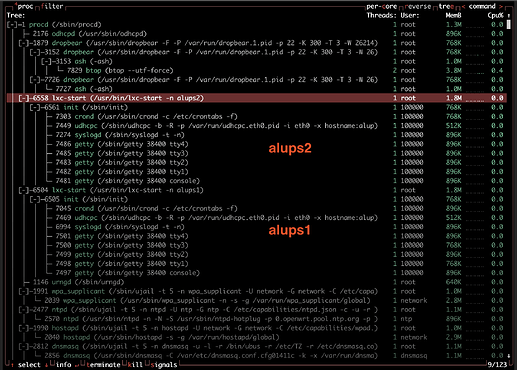# Required information
* Distribution: Ubuntu
* Distribution version: Bion…ic
* The output of
* `lxc-start --version`: 3.0.3
* `lxc-checkconfig`
```
Kernel configuration not found at /proc/config.gz; searching...
Kernel configuration found at /boot/config-5.4.0-1049-aws
--- Namespaces ---
Namespaces: enabled
Utsname namespace: enabled
Ipc namespace: enabled
Pid namespace: enabled
User namespace: enabled
Network namespace: enabled
--- Control groups ---
Cgroups: enabled
Cgroup v1 mount points:
/sys/fs/cgroup/systemd
/sys/fs/cgroup/cpuset
/sys/fs/cgroup/net_cls,net_prio
/sys/fs/cgroup/rdma
/sys/fs/cgroup/pids
/sys/fs/cgroup/devices
/sys/fs/cgroup/freezer
/sys/fs/cgroup/perf_event
/sys/fs/cgroup/memory
/sys/fs/cgroup/blkio
/sys/fs/cgroup/hugetlb
/sys/fs/cgroup/cpu,cpuacct
Cgroup v2 mount points:
/sys/fs/cgroup/unified
Cgroup v1 clone_children flag: enabled
Cgroup device: enabled
Cgroup sched: enabled
Cgroup cpu account: enabled
Cgroup memory controller: enabled
Cgroup cpuset: enabled
--- Misc ---
Veth pair device: enabled, loaded
Macvlan: enabled, not loaded
Vlan: enabled, not loaded
Bridges: enabled, loaded
Advanced netfilter: enabled, not loaded
CONFIG_NF_NAT_IPV4: missing
CONFIG_NF_NAT_IPV6: missing
CONFIG_IP_NF_TARGET_MASQUERADE: enabled, not loaded
CONFIG_IP6_NF_TARGET_MASQUERADE: enabled, not loaded
CONFIG_NETFILTER_XT_TARGET_CHECKSUM: enabled, loaded
CONFIG_NETFILTER_XT_MATCH_COMMENT: enabled, not loaded
FUSE (for use with lxcfs): enabled, not loaded
--- Checkpoint/Restore ---
checkpoint restore: enabled
CONFIG_FHANDLE: enabled
CONFIG_EVENTFD: enabled
CONFIG_EPOLL: enabled
CONFIG_UNIX_DIAG: enabled
CONFIG_INET_DIAG: enabled
CONFIG_PACKET_DIAG: enabled
CONFIG_NETLINK_DIAG: enabled
File capabilities:
Note : Before booting a new kernel, you can check its configuration
usage : CONFIG=/path/to/config /usr/bin/lxc-checkconfig
```
* `uname -a`
```
Linux 5.4.0-1049-aws #51~18.04.1-Ubuntu SMP Fri May 14 18:38:46 UTC 2021 x86_64 x86_64 x86_64 GNU/Linux
```
* `cat /proc/self/cgroup`
```
12:cpu,cpuacct:/user.slice
11:hugetlb:/
10:blkio:/user.slice
9:memory:/user/ubuntu/0
8:perf_event:/
7:freezer:/user/ubuntu/0
6:devices:/user.slice
5:pids:/user.slice/user-1000.slice/session-145.scope
4:rdma:/
3:net_cls,net_prio:/
2:cpuset:/
1:name=systemd:/user.slice/user-1000.slice/session-145.scope
0::/user.slice/user-1000.slice/session-145.scope
```
* `cat /proc/1/mounts`
```
sysfs /sys sysfs rw,nosuid,nodev,noexec,relatime 0 0
proc /proc proc rw,nosuid,nodev,noexec,relatime 0 0
udev /dev devtmpfs rw,nosuid,relatime,size=125754456k,nr_inodes=31438614,mode=755 0 0
devpts /dev/pts devpts rw,nosuid,noexec,relatime,gid=5,mode=620,ptmxmode=000 0 0
tmpfs /run tmpfs rw,nosuid,noexec,relatime,size=25153820k,mode=755 0 0
/dev/xvda1 / ext4 rw,relatime,discard 0 0
securityfs /sys/kernel/security securityfs rw,nosuid,nodev,noexec,relatime 0 0
tmpfs /dev/shm tmpfs rw,nosuid,nodev 0 0
tmpfs /run/lock tmpfs rw,nosuid,nodev,noexec,relatime,size=5120k 0 0
tmpfs /sys/fs/cgroup tmpfs ro,nosuid,nodev,noexec,mode=755 0 0
cgroup /sys/fs/cgroup/unified cgroup2 rw,nosuid,nodev,noexec,relatime 0 0
cgroup /sys/fs/cgroup/systemd cgroup rw,nosuid,nodev,noexec,relatime,xattr,name=systemd 0 0
pstore /sys/fs/pstore pstore rw,nosuid,nodev,noexec,relatime 0 0
cgroup /sys/fs/cgroup/cpuset cgroup rw,nosuid,nodev,noexec,relatime,cpuset,clone_children 0 0
cgroup /sys/fs/cgroup/net_cls,net_prio cgroup rw,nosuid,nodev,noexec,relatime,net_cls,net_prio 0 0
cgroup /sys/fs/cgroup/rdma cgroup rw,nosuid,nodev,noexec,relatime,rdma 0 0
cgroup /sys/fs/cgroup/pids cgroup rw,nosuid,nodev,noexec,relatime,pids 0 0
cgroup /sys/fs/cgroup/devices cgroup rw,nosuid,nodev,noexec,relatime,devices 0 0
cgroup /sys/fs/cgroup/freezer cgroup rw,nosuid,nodev,noexec,relatime,freezer 0 0
cgroup /sys/fs/cgroup/perf_event cgroup rw,nosuid,nodev,noexec,relatime,perf_event 0 0
cgroup /sys/fs/cgroup/memory cgroup rw,nosuid,nodev,noexec,relatime,memory 0 0
cgroup /sys/fs/cgroup/blkio cgroup rw,nosuid,nodev,noexec,relatime,blkio 0 0
cgroup /sys/fs/cgroup/hugetlb cgroup rw,nosuid,nodev,noexec,relatime,hugetlb 0 0
cgroup /sys/fs/cgroup/cpu,cpuacct cgroup rw,nosuid,nodev,noexec,relatime,cpu,cpuacct 0 0
systemd-1 /proc/sys/fs/binfmt_misc autofs rw,relatime,fd=44,pgrp=1,timeout=0,minproto=5,maxproto=5,direct,pipe_ino=35493 0 0
mqueue /dev/mqueue mqueue rw,relatime 0 0
debugfs /sys/kernel/debug debugfs rw,relatime 0 0
hugetlbfs /dev/hugepages hugetlbfs rw,relatime,pagesize=2M 0 0
tmpfs /tmp tmpfs rw,nosuid,nodev 0 0
configfs /sys/kernel/config configfs rw,relatime 0 0
fusectl /sys/fs/fuse/connections fusectl rw,relatime 0 0
lxcfs /var/lib/lxcfs fuse.lxcfs rw,nosuid,nodev,relatime,user_id=0,group_id=0,allow_other 0 0
binfmt_misc /proc/sys/fs/binfmt_misc binfmt_misc rw,relatime 0 0
tmpfs /run/user/1000 tmpfs rw,nosuid,nodev,relatime,size=25153816k,mode=700,uid=1000,gid=1000 0 0
```
# Issue description
Not sure if this is actually a LXC issue, but I'm observing it in LXC and not on the underlying Ubuntu Bionic host. On a fresh Bionic LXC instance, `systemctl;` reports `sys-kernel-debug.mount` and `sys-kernel-config.mount` are failing to mount. It appears the underlying directory permissions in `/sys/kernel` changed approximately in the last month or so (that was when I last successfully built without this issue). I've looked through every changelog, issue tracker, etc I can think of and can't find any breadcrumb as to why that changed.
Part of our build process uses `systemctl is-system-running` to determine if the system is in a `running` state, but these failing services leave the system in a `degraded` state, though the container does seem to run fine otherwise.
Note, if I repeat the steps below for Focal, rather than Bionic, I only see `sys-kernel-debug.mount` failing and no mention of `sys-kernel-config.mount`.
# Steps to reproduce
1. `sudo DOWNLOAD_KEYSERVER="hkp://keyserver.ubuntu.com" lxc-create -n bionic-test -t download -- -d ubuntu -r bionic -a amd64`
2. `sudo lxc-start -d -n bionic-test -o /dev/stdout -l debug`
3. `sudo lxc-attach bionic-test`
4. `systemctl;`
5. `ls -la /sys/kernel/`
6. `sudo systemctl reset-failed` (running this seems to clear those errors?)
`systemctl;` output:
```
sys-kernel-config.mount loaded failed failed Kernel Configuration File System
sys-kernel-debug.mount loaded failed failed Kernel Debug File System
```
`ls -la /sys/kernel/` output for config and debug directories:
```
Bionic failing today:
dr-xr-xr-x 2 nobody nogroup 0 Jul 14 01:53 config
dr-xr-xr-x 2 nobody nogroup 0 Jul 14 01:52 debug
Bionic working a month ago:
dr-xr-xr-x 2 nobody nogroup 0 Jul 14 22:37 config
drwx------ 32 nobody nogroup 0 Jul 14 21:40 debug
```
# Information to attach
- [x] container log (The <log> file from running `lxc-start -n <c> -l TRACE -o <logfile> `)
```
$ sudo lxc-start -d -n bionic-test -o /dev/stdout -l debug
lxc-start bionic-test 20210715014653.470 INFO confile - confile.c:set_config_idmaps:1555 - Read uid map: type u nsid 0 hostid 100000 range 65536
lxc-start bionic-test 20210715014653.470 INFO confile - confile.c:set_config_idmaps:1555 - Read uid map: type g nsid 0 hostid 100000 range 65536
lxc-start bionic-test 20210715014653.470 INFO lxccontainer - lxccontainer.c:do_lxcapi_start:961 - Set process title to [lxc monitor] /var/lib/lxc bionic-test
lxc-start bionic-test 20210715014653.471 INFO lsm - lsm/lsm.c:lsm_init:50 - LSM security driver AppArmor
lxc-start bionic-test 20210715014653.471 INFO seccomp - seccomp.c:parse_config_v2:759 - Processing "reject_force_umount # comment this to allow umount -f; not recommended"
lxc-start bionic-test 20210715014653.471 INFO seccomp - seccomp.c:do_resolve_add_rule:505 - Set seccomp rule to reject force umounts
lxc-start bionic-test 20210715014653.471 INFO seccomp - seccomp.c:parse_config_v2:937 - Added native rule for arch 0 for reject_force_umount action 0(kill)
lxc-start bionic-test 20210715014653.471 INFO seccomp - seccomp.c:do_resolve_add_rule:505 - Set seccomp rule to reject force umounts
lxc-start bionic-test 20210715014653.471 INFO seccomp - seccomp.c:parse_config_v2:946 - Added compat rule for arch 1073741827 for reject_force_umount action 0(kill)
lxc-start bionic-test 20210715014653.471 INFO seccomp - seccomp.c:do_resolve_add_rule:505 - Set seccomp rule to reject force umounts
lxc-start bionic-test 20210715014653.471 INFO seccomp - seccomp.c:parse_config_v2:956 - Added compat rule for arch 1073741886 for reject_force_umount action 0(kill)
lxc-start bionic-test 20210715014653.471 INFO seccomp - seccomp.c:do_resolve_add_rule:505 - Set seccomp rule to reject force umounts
lxc-start bionic-test 20210715014653.471 INFO seccomp - seccomp.c:parse_config_v2:966 - Added native rule for arch -1073741762 for reject_force_umount action 0(kill)
lxc-start bionic-test 20210715014653.471 INFO seccomp - seccomp.c:parse_config_v2:759 - Processing "[all]"
lxc-start bionic-test 20210715014653.471 INFO seccomp - seccomp.c:parse_config_v2:759 - Processing "kexec_load errno 1"
lxc-start bionic-test 20210715014653.471 INFO seccomp - seccomp.c:parse_config_v2:937 - Added native rule for arch 0 for kexec_load action 327681(errno)
lxc-start bionic-test 20210715014653.471 INFO seccomp - seccomp.c:parse_config_v2:946 - Added compat rule for arch 1073741827 for kexec_load action 327681(errno)
lxc-start bionic-test 20210715014653.471 INFO seccomp - seccomp.c:parse_config_v2:956 - Added compat rule for arch 1073741886 for kexec_load action 327681(errno)
lxc-start bionic-test 20210715014653.471 INFO seccomp - seccomp.c:parse_config_v2:966 - Added native rule for arch -1073741762 for kexec_load action 327681(errno)
lxc-start bionic-test 20210715014653.471 INFO seccomp - seccomp.c:parse_config_v2:759 - Processing "open_by_handle_at errno 1"
lxc-start bionic-test 20210715014653.471 INFO seccomp - seccomp.c:parse_config_v2:937 - Added native rule for arch 0 for open_by_handle_at action 327681(errno)
lxc-start bionic-test 20210715014653.471 INFO seccomp - seccomp.c:parse_config_v2:946 - Added compat rule for arch 1073741827 for open_by_handle_at action 327681(errno)
lxc-start bionic-test 20210715014653.471 INFO seccomp - seccomp.c:parse_config_v2:956 - Added compat rule for arch 1073741886 for open_by_handle_at action 327681(errno)
lxc-start bionic-test 20210715014653.471 INFO seccomp - seccomp.c:parse_config_v2:966 - Added native rule for arch -1073741762 for open_by_handle_at action 327681(errno)
lxc-start bionic-test 20210715014653.471 INFO seccomp - seccomp.c:parse_config_v2:759 - Processing "init_module errno 1"
lxc-start bionic-test 20210715014653.471 INFO seccomp - seccomp.c:parse_config_v2:937 - Added native rule for arch 0 for init_module action 327681(errno)
lxc-start bionic-test 20210715014653.471 INFO seccomp - seccomp.c:parse_config_v2:946 - Added compat rule for arch 1073741827 for init_module action 327681(errno)
lxc-start bionic-test 20210715014653.471 INFO seccomp - seccomp.c:parse_config_v2:956 - Added compat rule for arch 1073741886 for init_module action 327681(errno)
lxc-start bionic-test 20210715014653.471 INFO seccomp - seccomp.c:parse_config_v2:966 - Added native rule for arch -1073741762 for init_module action 327681(errno)
lxc-start bionic-test 20210715014653.471 INFO seccomp - seccomp.c:parse_config_v2:759 - Processing "finit_module errno 1"
lxc-start bionic-test 20210715014653.471 INFO seccomp - seccomp.c:parse_config_v2:937 - Added native rule for arch 0 for finit_module action 327681(errno)
lxc-start bionic-test 20210715014653.471 INFO seccomp - seccomp.c:parse_config_v2:946 - Added compat rule for arch 1073741827 for finit_module action 327681(errno)
lxc-start bionic-test 20210715014653.471 INFO seccomp - seccomp.c:parse_config_v2:956 - Added compat rule for arch 1073741886 for finit_module action 327681(errno)
lxc-start bionic-test 20210715014653.471 INFO seccomp - seccomp.c:parse_config_v2:966 - Added native rule for arch -1073741762 for finit_module action 327681(errno)
lxc-start bionic-test 20210715014653.471 INFO seccomp - seccomp.c:parse_config_v2:759 - Processing "delete_module errno 1"
lxc-start bionic-test 20210715014653.471 INFO seccomp - seccomp.c:parse_config_v2:937 - Added native rule for arch 0 for delete_module action 327681(errno)
lxc-start bionic-test 20210715014653.471 INFO seccomp - seccomp.c:parse_config_v2:946 - Added compat rule for arch 1073741827 for delete_module action 327681(errno)
lxc-start bionic-test 20210715014653.471 INFO seccomp - seccomp.c:parse_config_v2:956 - Added compat rule for arch 1073741886 for delete_module action 327681(errno)
lxc-start bionic-test 20210715014653.471 INFO seccomp - seccomp.c:parse_config_v2:966 - Added native rule for arch -1073741762 for delete_module action 327681(errno)
lxc-start bionic-test 20210715014653.471 INFO seccomp - seccomp.c:parse_config_v2:970 - Merging compat seccomp contexts into main context
lxc-start bionic-test 20210715014653.472 DEBUG terminal - terminal.c:lxc_terminal_peer_default:707 - No such device - The process does not have a controlling terminal
lxc-start bionic-test 20210715014653.472 INFO start - start.c:lxc_init:897 - Container "bionic-test" is initialized
lxc-start bionic-test 20210715014653.472 DEBUG storage - storage/storage.c:get_storage_by_name:231 - Detected rootfs type "dir"
lxc-start bionic-test 20210715014653.474 INFO network - network.c:instantiate_veth:147 - Retrieved mtu 1500 from lxcbr0
lxc-start bionic-test 20210715014653.475 INFO network - network.c:instantiate_veth:175 - Attached "vethOK1UND" to bridge "lxcbr0"
lxc-start bionic-test 20210715014653.475 DEBUG network - network.c:instantiate_veth:201 - Instantiated veth "vethOK1UND/vethYBV30X", index is "37"
lxc-start bionic-test 20210715014653.475 DEBUG cgfsng - cgroups/cgfsng.c:cg_legacy_handle_cpuset_hierarchy:620 - "cgroup.clone_children" was already set to "1"
lxc-start bionic-test 20210715014653.511 INFO start - start.c:lxc_spawn:1688 - Cloned CLONE_NEWUSER
lxc-start bionic-test 20210715014653.511 INFO start - start.c:lxc_spawn:1688 - Cloned CLONE_NEWNS
lxc-start bionic-test 20210715014653.511 INFO start - start.c:lxc_spawn:1688 - Cloned CLONE_NEWPID
lxc-start bionic-test 20210715014653.511 INFO start - start.c:lxc_spawn:1688 - Cloned CLONE_NEWUTS
lxc-start bionic-test 20210715014653.511 INFO start - start.c:lxc_spawn:1688 - Cloned CLONE_NEWIPC
lxc-start bionic-test 20210715014653.512 DEBUG start - start.c:lxc_try_preserve_namespaces:196 - Preserved user namespace via fd 14
lxc-start bionic-test 20210715014653.512 DEBUG start - start.c:lxc_try_preserve_namespaces:196 - Preserved mnt namespace via fd 15
lxc-start bionic-test 20210715014653.512 DEBUG start - start.c:lxc_try_preserve_namespaces:196 - Preserved pid namespace via fd 16
lxc-start bionic-test 20210715014653.512 DEBUG start - start.c:lxc_try_preserve_namespaces:196 - Preserved uts namespace via fd 17
lxc-start bionic-test 20210715014653.512 DEBUG start - start.c:lxc_try_preserve_namespaces:196 - Preserved ipc namespace via fd 18
lxc-start bionic-test 20210715014653.512 DEBUG conf - conf.c:idmaptool_on_path_and_privileged:2836 - The binary "/usr/bin/newuidmap" does have the setuid bit set
lxc-start bionic-test 20210715014653.512 DEBUG conf - conf.c:idmaptool_on_path_and_privileged:2836 - The binary "/usr/bin/newgidmap" does have the setuid bit set
lxc-start bionic-test 20210715014653.512 DEBUG conf - conf.c:lxc_map_ids:2928 - Functional newuidmap and newgidmap binary found
lxc-start bionic-test 20210715014653.519 INFO start - start.c:do_start:1136 - Unshared CLONE_NEWNET
lxc-start bionic-test 20210715014653.519 DEBUG conf - conf.c:idmaptool_on_path_and_privileged:2836 - The binary "/usr/bin/newuidmap" does have the setuid bit set
lxc-start bionic-test 20210715014653.520 DEBUG conf - conf.c:idmaptool_on_path_and_privileged:2836 - The binary "/usr/bin/newgidmap" does have the setuid bit set
lxc-start bionic-test 20210715014653.520 DEBUG conf - conf.c:lxc_map_ids:2928 - Functional newuidmap and newgidmap binary found
lxc-start bionic-test 20210715014653.525 DEBUG start - start.c:lxc_spawn:1742 - Preserved net namespace via fd 10
lxc-start bionic-test 20210715014653.578 DEBUG network - network.c:lxc_network_move_created_netdev_priv:2500 - Moved network device "vethYBV30X"/"(null)" to network namespace of 118038
lxc-start bionic-test 20210715014653.578 NOTICE utils - utils.c:lxc_switch_uid_gid:1378 - Switched to gid 0
lxc-start bionic-test 20210715014653.578 NOTICE utils - utils.c:lxc_switch_uid_gid:1387 - Switched to uid 0
lxc-start bionic-test 20210715014653.578 NOTICE utils - utils.c:lxc_setgroups:1400 - Dropped additional groups
lxc-start bionic-test 20210715014653.579 INFO start - start.c:do_start:1242 - Unshared CLONE_NEWCGROUP
lxc-start bionic-test 20210715014653.579 DEBUG storage - storage/storage.c:get_storage_by_name:231 - Detected rootfs type "dir"
lxc-start bionic-test 20210715014653.579 DEBUG conf - conf.c:lxc_mount_rootfs:1332 - Mounted rootfs "/var/lib/lxc/bionic-test/rootfs" onto "/usr/lib/x86_64-linux-gnu/lxc" with options "(null)"
lxc-start bionic-test 20210715014653.579 INFO conf - conf.c:setup_utsname:791 - Set hostname to "bionic-test"
lxc-start bionic-test 20210715014653.579 ERROR utils - utils.c:lxc_setup_keyring:1801 - Disk quota exceeded - Failed to create kernel keyring
lxc-start bionic-test 20210715014653.602 DEBUG network - network.c:setup_hw_addr:2767 - Mac address "00:16:3e:af:83:c2" on "eth0" has been setup
lxc-start bionic-test 20210715014653.603 DEBUG network - network.c:lxc_setup_netdev_in_child_namespaces:3032 - Network device "eth0" has been setup
lxc-start bionic-test 20210715014653.603 INFO network - network.c:lxc_setup_network_in_child_namespaces:3053 - network has been setup
lxc-start bionic-test 20210715014653.603 INFO conf - conf.c:mount_autodev:1118 - Preparing "/dev"
lxc-start bionic-test 20210715014653.603 INFO conf - conf.c:mount_autodev:1165 - Prepared "/dev"
lxc-start bionic-test 20210715014653.603 INFO conf - conf.c:run_script_argv:356 - Executing script "/usr/share/lxcfs/lxc.mount.hook" for container "bionic-test", config section "lxc"
lxc-start bionic-test 20210715014653.628 INFO conf - conf.c:lxc_fill_autodev:1209 - Populating "/dev"
lxc-start bionic-test 20210715014653.628 DEBUG conf - conf.c:lxc_fill_autodev:1282 - Bind mounted host device node "/dev/full" onto "/usr/lib/x86_64-linux-gnu/lxc/dev/full"
lxc-start bionic-test 20210715014653.628 DEBUG conf - conf.c:lxc_fill_autodev:1282 - Bind mounted host device node "/dev/null" onto "/usr/lib/x86_64-linux-gnu/lxc/dev/null"
lxc-start bionic-test 20210715014653.628 DEBUG conf - conf.c:lxc_fill_autodev:1282 - Bind mounted host device node "/dev/random" onto "/usr/lib/x86_64-linux-gnu/lxc/dev/random"
lxc-start bionic-test 20210715014653.628 DEBUG conf - conf.c:lxc_fill_autodev:1282 - Bind mounted host device node "/dev/tty" onto "/usr/lib/x86_64-linux-gnu/lxc/dev/tty"
lxc-start bionic-test 20210715014653.628 DEBUG conf - conf.c:lxc_fill_autodev:1282 - Bind mounted host device node "/dev/urandom" onto "/usr/lib/x86_64-linux-gnu/lxc/dev/urandom"
lxc-start bionic-test 20210715014653.628 DEBUG conf - conf.c:lxc_fill_autodev:1282 - Bind mounted host device node "/dev/zero" onto "/usr/lib/x86_64-linux-gnu/lxc/dev/zero"
lxc-start bionic-test 20210715014653.628 INFO conf - conf.c:lxc_fill_autodev:1286 - Populated "/dev"
lxc-start bionic-test 20210715014653.628 DEBUG conf - conf.c:mount_entry:2027 - Remounting "/sys/fs/fuse/connections" on "/usr/lib/x86_64-linux-gnu/lxc/sys/fs/fuse/connections" to respect bind or remount options
lxc-start bionic-test 20210715014653.628 DEBUG conf - conf.c:mount_entry:2048 - Flags for "/sys/fs/fuse/connections" were 4096, required extra flags are 0
lxc-start bionic-test 20210715014653.628 DEBUG conf - conf.c:mount_entry:2058 - Mountflags already were 4096, skipping remount
lxc-start bionic-test 20210715014653.628 DEBUG conf - conf.c:mount_entry:2102 - Mounted "/sys/fs/fuse/connections" on "/usr/lib/x86_64-linux-gnu/lxc/sys/fs/fuse/connections" with filesystem type "none"
lxc-start bionic-test 20210715014653.628 INFO conf - conf.c:mount_file_entries:2333 - Finished setting up mounts
lxc-start bionic-test 20210715014653.628 DEBUG conf - conf.c:lxc_setup_dev_console:1771 - Mounted pts device "/dev/pts/8" onto "/usr/lib/x86_64-linux-gnu/lxc/dev/console"
lxc-start bionic-test 20210715014653.628 INFO utils - utils.c:lxc_mount_proc_if_needed:1231 - I am 1, /proc/self points to "1"
lxc-start bionic-test 20210715014653.630 WARN conf - conf.c:lxc_setup_devpts:1616 - Invalid argument - Failed to unmount old devpts instance
lxc-start bionic-test 20210715014653.631 DEBUG conf - conf.c:lxc_setup_devpts:1653 - Mount new devpts instance with options "gid=5,newinstance,ptmxmode=0666,mode=0620,max=1024"
lxc-start bionic-test 20210715014653.631 DEBUG conf - conf.c:lxc_setup_devpts:1672 - Created dummy "/dev/ptmx" file as bind mount target
lxc-start bionic-test 20210715014653.631 DEBUG conf - conf.c:lxc_setup_devpts:1677 - Bind mounted "/dev/pts/ptmx" to "/dev/ptmx"
lxc-start bionic-test 20210715014653.631 DEBUG conf - conf.c:lxc_allocate_ttys:989 - Created tty "/dev/pts/0" with master fd 11 and slave fd 14
lxc-start bionic-test 20210715014653.631 DEBUG conf - conf.c:lxc_allocate_ttys:989 - Created tty "/dev/pts/1" with master fd 15 and slave fd 16
lxc-start bionic-test 20210715014653.631 DEBUG conf - conf.c:lxc_allocate_ttys:989 - Created tty "/dev/pts/2" with master fd 17 and slave fd 18
lxc-start bionic-test 20210715014653.631 DEBUG conf - conf.c:lxc_allocate_ttys:989 - Created tty "/dev/pts/3" with master fd 19 and slave fd 20
lxc-start bionic-test 20210715014653.631 INFO conf - conf.c:lxc_allocate_ttys:1005 - Finished creating 4 tty devices
lxc-start bionic-test 20210715014653.631 DEBUG conf - conf.c:lxc_setup_ttys:940 - Bind mounted "/dev/pts/0" onto "/dev/tty1"
lxc-start bionic-test 20210715014653.631 DEBUG conf - conf.c:lxc_setup_ttys:940 - Bind mounted "/dev/pts/1" onto "/dev/tty2"
lxc-start bionic-test 20210715014653.631 DEBUG conf - conf.c:lxc_setup_ttys:940 - Bind mounted "/dev/pts/2" onto "/dev/tty3"
lxc-start bionic-test 20210715014653.631 DEBUG conf - conf.c:lxc_setup_ttys:940 - Bind mounted "/dev/pts/3" onto "/dev/tty4"
lxc-start bionic-test 20210715014653.631 INFO conf - conf.c:lxc_setup_ttys:949 - Finished setting up 4 /dev/tty<N> device(s)
lxc-start bionic-test 20210715014653.631 INFO conf - conf.c:setup_personality:1716 - Set personality to "0x0"
lxc-start bionic-test 20210715014653.631 DEBUG conf - conf.c:setup_caps:2506 - Capabilities have been setup
lxc-start bionic-test 20210715014653.631 NOTICE conf - conf.c:lxc_setup:3692 - The container "bionic-test" is set up
lxc-start bionic-test 20210715014653.631 INFO lsm - lsm/lsm.c:lsm_process_label_set_at:178 - Set AppArmor label to "lxc-container-default-cgns"
lxc-start bionic-test 20210715014653.631 INFO apparmor - lsm/apparmor.c:apparmor_process_label_set:249 - Changed apparmor profile to lxc-container-default-cgns
lxc-start bionic-test 20210715014653.632 DEBUG start - start.c:lxc_spawn:1817 - Preserved cgroup namespace via fd 19
lxc-start bionic-test 20210715014653.632 NOTICE start - start.c:start:2025 - Exec'ing "/sbin/init"
lxc-start bionic-test 20210715014653.632 NOTICE start - start.c:post_start:2036 - Started "/sbin/init" with pid "118038"
lxc-start bionic-test 20210715014653.632 NOTICE start - start.c:signal_handler:430 - Received 17 from pid 118039 instead of container init 118038
lxc-start bionic-test 20210715014653.632 DEBUG lxccontainer - lxccontainer.c:wait_on_daemonized_start:830 - First child 118023 exited
```