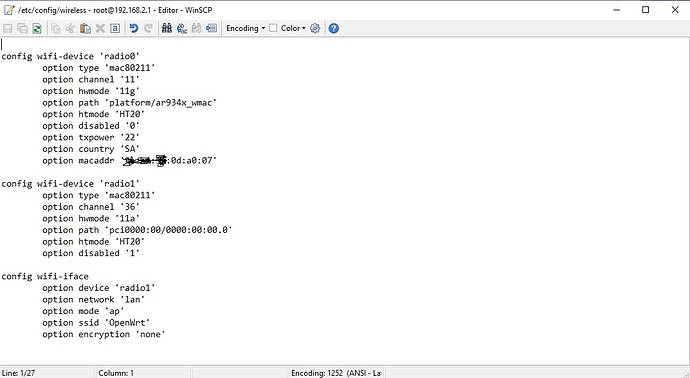It's all relevant isn't it? No rotation only change.
No need for that i can understand everything.
I don't understand.
Please translate.
I just need it to change the mac rather than revert/rotate?
???
Not difficult. Only add 1 line to any wifi-iface you wish to change.
"This statement, along with the other post, leads me to believe you simply haven't changed the MAC yet. Otherwise, it makes me think you want to rotate your MAC on every boot - which would be a different topic."
Mac change, mac spoof, Is it not all relevant? because im pretty sure as soon as i connect to another it will revert to the original mac address, or even just drop connection
![]()
!?!??!?
I think I'm done assisting you.
I hope the best for you and your router configs.
![]()
Config wifi-device radio0 wont change still?
Also do you know how to discern?
have you tried add the line
option macaddr '00:aa:bb:cc:dd:ee'
under the section
config wifi-iface
like IIeachii told you several times?
BTW, I admire the IIeachii's patience.
Yeah try'd that, next please...
Honestly I still can not figure out what you try to achieve, why you want change your MAC address.
de rien
You were given a known-working solution.
- Perhaps you're seeking to purchase a device where you can change out Wireless Cards?
- ...or you're asking how to perform an illegal procedure (i.e. a non-OEM altering of the hardware radios)?
Please don't ask the community how to break laws.
(To be clear, you CANNOT change the MAC of wifi-device.)
The option macaddr needs to be in the wifi-iface stanza not the wifi-device. wifi-iface defines an AP, mesh, etc. while wifi-device controls parameters such as the channel which must be the same for everything on the radio. You can have multiple APs with different MACs.
It's completely legal to define your own MAC though the "locally administered" bit really should be set to 1 so you know the MAC can't collide with someone else's factory MAC. This means the first digit will be 2, 6, A, or E. The rest of the digits can be chosen at random.
I'm trying to connect to a wifi device with a different mac address, so the ap doesn't know its me
Then be sure to configure your connection - adding a config wifi-iface section. If you fail to do this, your OEM MAC will be used instead.
I read most of the posts in this threat. What a long strange trip it has been.
The Travelmate package will do what the requestor asks. It has a config setting to randomize mac address when connecting a wireless uplink.
This topic was automatically closed 10 days after the last reply. New replies are no longer allowed.