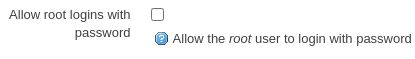Hello everyone
I recently decided to add another user, beside the root user, to gain more security and prevent unwanted mistakes from my side. Although the new user works as intended, I am still missing my last step.
I would like for SSH to listen on two different ports with each assigned to its own user. So root would only be able to login via port 2234 and the second user would use the standard port 22.
I've come as far as enabling the two ports via luci, but both users can login on both ports.
I've done some research for regular linux system, which wasn't any helpful tho.
I would really appreciate some help on this one. Thx