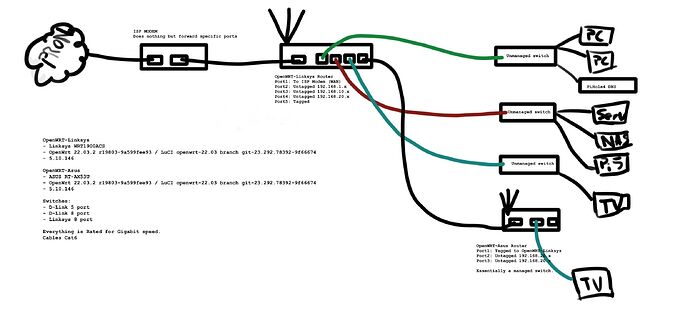Unfortunately with WSL2 it tends to create its own subnet so can't get a iperf server running properly on it. Copying a large file between it does get up to 113MB/s as opposed to from the server which is about 11MB/s.
However here is iperf run on both windows boxes to an OrangePi4 sitting in the same LAN.
root@orangepi4-lts:~# iperf -s
------------------------------------------------------------
Server listening on TCP port 5001
TCP window size: 128 KByte (default)
------------------------------------------------------------
[ 4] local 192.168.1.10 port 5001 connected with 192.168.1.100 port 61408
[ ID] Interval Transfer Bandwidth
[ 4] 0.0000-10.0359 sec 878 MBytes 734 Mbits/sec
[ 5] local 192.168.1.10 port 5001 connected with 192.168.1.100 port 61410
[ ID] Interval Transfer Bandwidth
[ 5] 0.0000-10.0418 sec 882 MBytes 737 Mbits/sec
[ 4] local 192.168.1.10 port 5001 connected with 192.168.1.101 port 60474
[ ID] Interval Transfer Bandwidth
[ 4] 0.0000-10.0304 sec 1.09 GBytes 937 Mbits/sec
[ 5] local 192.168.1.10 port 5001 connected with 192.168.1.101 port 60476
[ ID] Interval Transfer Bandwidth
[ 5] 0.0000-10.0257 sec 1.10 GBytes 940 Mbits/sec
Also, the logs you requested. I think I have sanitized them properly.
root@Linksys_OpenWrt:~# ubus call system board
{
"kernel": "5.10.146",
"hostname": "Linksys_OpenWrt",
"system": "ARMv7 Processor rev 1 (v7l)",
"model": "Linksys WRT1900ACS",
"board_name": "linksys,wrt1900acs",
"rootfs_type": "squashfs",
"release": {
"distribution": "OpenWrt",
"version": "22.03.2",
"revision": "r19803-9a599fee93",
"target": "mvebu/cortexa9",
"description": "OpenWrt 22.03.2 r19803-9a599fee93"
}
}
root@Linksys_OpenWrt:~# cat /etc/config/network
config interface 'loopback'
option device 'lo'
option proto 'static'
option ipaddr '127.0.0.1'
option netmask '255.0.0.0'
config globals 'globals'
option ula_prefix 'fdfa:c69a:1874::/48'
config device
option name 'br-lan'
option type 'bridge'
list ports 'lan1'
list ports 'lan2'
list ports 'lan3'
list ports 'lan4'
config interface 'lan'
option proto 'static'
option ipaddr '192.168.1.1'
option netmask '255.255.255.0'
option device 'br-lan.99'
config device
option name 'wan'
option macaddr 'MAC_ADDRESS'
config interface 'wan'
option device 'wan'
option proto 'dhcp'
config interface 'wan6'
option device 'wan'
option proto 'dhcpv6'
config bridge-vlan
option device 'br-lan'
option vlan '99'
list ports 'lan1:u*'
list ports 'lan4:t'
config bridge-vlan
option device 'br-lan'
option vlan '10'
list ports 'lan2'
list ports 'lan4:t'
config bridge-vlan
option device 'br-lan'
option vlan '20'
list ports 'lan3'
list ports 'lan4:t'
config interface 'servers'
option proto 'static'
option device 'br-lan.10'
option ipaddr '192.168.10.1'
option netmask '255.255.255.0'
config interface 'iot'
option proto 'static'
option device 'br-lan.20'
option ipaddr '192.168.20.1'
option netmask '255.255.255.0'
root@Linksys_OpenWrt:~# cat /etc/config/wireless
config wifi-device 'radio0'
option type 'mac80211'
option path 'soc/soc:pcie/pci0000:00/0000:00:01.0/0000:01:00.0'
option band '5g'
option htmode 'VHT80'
option country 'US'
option cell_density '0'
option channel '36'
config wifi-device 'radio1'
option type 'mac80211'
option path 'soc/soc:pcie/pci0000:00/0000:00:02.0/0000:02:00.0'
option band '2g'
option htmode 'HT20'
option country 'US'
option cell_density '0'
option channel '5'
config wifi-iface 'default_radio1'
option device 'radio1'
option network 'lan'
option mode 'ap'
option macaddr 'MAC_ADDRESS'
option ssid 'monkey_zoo'
option encryption 'psk2'
option key 'password'
option ieee80211r '1'
option mobility_domain '3FAD'
option ft_over_ds '0'
option ft_psk_generate_local '1'
config wifi-iface 'wifinet2'
option device 'radio1'
option mode 'ap'
option ssid 'Cats_House_2.4GHz'
option encryption 'psk2'
option key 'password'
option ieee80211r '1'
option mobility_domain '2FAD'
option ft_over_ds '0'
option ft_psk_generate_local '1'
option network 'iot'
config wifi-iface 'wifinet3'
option device 'radio0'
option mode 'ap'
option ssid 'Cats_House_5GHz'
option key 'password'
option ieee80211r '1'
option mobility_domain '2FAC'
option ft_over_ds '0'
option ft_psk_generate_local '1'
option network 'iot'
option encryption 'psk2'
option disabled '1'
config wifi-iface 'wifinet4'
option device 'radio0'
option mode 'ap'
option ssid 'monkey_zoo5g'
option encryption 'psk2'
option key 'password'
option ieee80211r '1'
option mobility_domain '3FAC'
option ft_over_ds '0'
option ft_psk_generate_local '1'
option network 'lan'
root@Linksys_OpenWrt:~# cat /etc/config/dhcp
config dnsmasq
option domainneeded '1'
option localise_queries '1'
option rebind_protection '1'
option rebind_localhost '1'
option local '/lan/'
option domain 'lan'
option expandhosts '1'
option authoritative '1'
option readethers '1'
option leasefile '/tmp/dhcp.leases'
option resolvfile '/tmp/resolv.conf.d/resolv.conf.auto'
option localservice '1'
option ednspacket_max '1232'
list server '192.168.1.10'
config dhcp 'lan'
option interface 'lan'
option start '100'
option limit '150'
option leasetime '12h'
option dhcpv4 'server'
list dhcp_option '6,192.168.1.10'
config dhcp 'wan'
option interface 'wan'
option ignore '1'
config odhcpd 'odhcpd'
option maindhcp '0'
option leasefile '/tmp/hosts/odhcpd'
option leasetrigger '/usr/sbin/odhcpd-update'
option loglevel '4'
config dhcp 'servers'
option interface 'servers'
option start '100'
option limit '150'
option leasetime '12h'
list dhcp_option '6,192.168.1.10'
config dhcp 'iot'
option interface 'iot'
option start '100'
option limit '150'
option leasetime '12h'
list dhcp_option '6,192.168.1.10'
config domain
option name 'orangepi4-lts'
option ip '192.168.1.10'
config domain
option name 'gorilla'
option ip '192.168.1.100'
config domain
option name 'tiger'
option ip '192.168.1.101'
config domain
option name 'seagate-d4'
option ip '192.168.10.199'
config domain
option name 'proxmox'
option ip '192.168.10.200'
config host
option name 'OrangePi4-LTS'
option dns '1'
option mac 'MAC_ADDRESS
option ip '192.168.1.10'
config host
option mac 'MAC_ADDRESS'
option ip '192.168.1.50'
option name 'Asus-OpenWRT'
option dns '1'
config host
option name 'Gorilla'
option dns '1'
option mac 'MAC_ADDRESS'
option ip '192.168.1.100'
option leasetime '24'
config host
option name 'tiger'
option ip '192.168.1.101'
option mac 'MAC_ADDRESS'
config host
option ip '192.168.1.198'
option name 'Printer'
option dns '1'
option mac 'MAC_ADDRESS'
config host
option name 'Note10Lite'
option dns '1'
option mac 'MAC_ADDRESS'
option ip '192.168.1.220'
config host
option name 'Tab6Lite'
option dns '1'
option mac 'MAC_ADDRESS'
option ip '192.168.1.221'
config host
option mac 'MAC_ADDRESS'
option name 'seagate-D4'
option dns '1'
option ip '192.168.10.199'
option leasetime '24'
config host
option name 'proxmox'
option dns '1'
option ip '192.168.10.200'
option mac 'MAC_ADDRESS'
config host
option name 'tv-bedroom'
option dns '1'
option mac 'MAC_ADDRESS'
option ip '192.168.20.102'
config host
option name 'tv-lounge'
option dns '1'
option mac 'MAC_ADDRESS'
option ip '192.168.20.114'
config host
option name 'tv-guestroom'
option dns '1'
option mac 'MAC_ADDRESS'
option ip '192.168.20.129'
config host
option name 'IPC-Upstairs'
option dns '1'
option mac 'MAC_ADDRESS'
option ip '192.168.20.148'
config host
option name 'tv-office'
option dns '1'
option mac 'MAC_ADDRESS'
option ip '192.168.20.171'
config host
option name 'floater'
option dns '1'
option mac 'MAC_ADDRESS'
option ip '192.168.20.200'
root@Linksys_OpenWrt:~# cat /etc/config/firewall
config defaults
option input 'ACCEPT'
option output 'ACCEPT'
option forward 'REJECT'
option synflood_protect '1'
config zone
option name 'lan'
list network 'lan'
option input 'ACCEPT'
option output 'ACCEPT'
option forward 'ACCEPT'
config zone
option name 'servers'
option input 'ACCEPT'
option output 'ACCEPT'
option forward 'ACCEPT'
list network 'servers'
config zone
option name 'guest'
option output 'ACCEPT'
list network 'iot'
option forward 'REJECT'
option input 'REJECT'
config zone
option name 'wan'
list network 'wan'
list network 'wan6'
option input 'REJECT'
option output 'ACCEPT'
option forward 'REJECT'
option masq '1'
option mtu_fix '1'
config forwarding
option src 'lan'
option dest 'wan'
config rule
option name 'Allow-DHCP-Renew'
option src 'wan'
option proto 'udp'
option dest_port '68'
option target 'ACCEPT'
option family 'ipv4'
config rule
option name 'Allow-Ping'
option src 'wan'
option proto 'icmp'
option icmp_type 'echo-request'
option family 'ipv4'
option target 'ACCEPT'
config rule
option name 'Allow-IGMP'
option src 'wan'
option proto 'igmp'
option family 'ipv4'
option target 'ACCEPT'
config rule
option name 'Allow-DHCPv6'
option src 'wan'
option proto 'udp'
option dest_port '546'
option family 'ipv6'
option target 'ACCEPT'
config rule
option name 'Allow-MLD'
option src 'wan'
option proto 'icmp'
option src_ip 'fe80::/10'
list icmp_type '130/0'
list icmp_type '131/0'
list icmp_type '132/0'
list icmp_type '143/0'
option family 'ipv6'
option target 'ACCEPT'
config rule
option name 'Allow-ICMPv6-Input'
option src 'wan'
option proto 'icmp'
list icmp_type 'echo-request'
list icmp_type 'echo-reply'
list icmp_type 'destination-unreachable'
list icmp_type 'packet-too-big'
list icmp_type 'time-exceeded'
list icmp_type 'bad-header'
list icmp_type 'unknown-header-type'
list icmp_type 'router-solicitation'
list icmp_type 'neighbour-solicitation'
list icmp_type 'router-advertisement'
list icmp_type 'neighbour-advertisement'
option limit '1000/sec'
option family 'ipv6'
option target 'ACCEPT'
config rule
option name 'Allow-ICMPv6-Forward'
option src 'wan'
option dest '*'
option proto 'icmp'
list icmp_type 'echo-request'
list icmp_type 'echo-reply'
list icmp_type 'destination-unreachable'
list icmp_type 'packet-too-big'
list icmp_type 'time-exceeded'
list icmp_type 'bad-header'
list icmp_type 'unknown-header-type'
option limit '1000/sec'
option family 'ipv6'
option target 'ACCEPT'
config rule
option name 'Allow-IPSec-ESP'
option src 'wan'
option dest 'lan'
option proto 'esp'
option target 'ACCEPT'
config rule
option name 'Allow-ISAKMP'
option src 'wan'
option dest 'lan'
option dest_port '500'
option proto 'udp'
option target 'ACCEPT'
config rule
option name 'Guest DHCP and DNS'
option src 'guest'
option dest_port '53 67 68'
option target 'ACCEPT'
config forwarding
option src 'guest'
option dest 'wan'
config forwarding
option src 'servers'
option dest 'wan'
config redirect
option target 'DNAT'
option name 'http'
option src 'wan'
option src_dport '80'
option dest_port '8001'
option dest 'servers'
option dest_ip '192.168.10.100'
config redirect
option target 'DNAT'
option name 'https'
option src 'wan'
option src_dport '443'
option dest_port '443'
option dest 'servers'
option dest_ip '192.168.10.100'
config rule
option name 'Guest DNS and DNS PiHole'
option dest_port '53 67 68'
option target 'ACCEPT'
option src 'guest'
list dest_ip '192.168.1.10'
option dest 'lan'
config rule
option src 'servers'
option src_port '53 67 68'
option dest 'lan'
list dest_ip '192.168.1.10'
option dest_port '53 67 68'
option target 'ACCEPT'
option name 'Server DNS and DHCP Pihole'
config rule
option name 'Allow LAN SMB Access to TrueNAS 137-138'
list proto 'udp'
option src 'lan'
option dest 'servers'
list dest_ip '192.168.10.250'
option dest_port '137-138'
option target 'ACCEPT'
option enabled '0'
config rule
option name 'Allow LAN SMB Access to TrueNAS 139'
list proto 'tcp'
option src 'lan'
option dest 'servers'
list dest_ip '192.168.10.250'
option dest_port '139'
option target 'ACCEPT'
option enabled '0'
config rule
option name 'Allow LAN SMB Access to TrueNAS 445'
list proto 'tcp'
option src 'lan'
option dest 'servers'
list dest_ip '192.168.10.250'
option dest_port '445'
option target 'ACCEPT'
option enabled '0'
config forwarding
option src 'lan'
option dest 'servers'
config forwarding
option src 'servers'
option dest 'lan'
config forwarding
option src 'lan'
option dest 'guest'
config redirect
option dest 'lan'
option target 'DNAT'
option name 'empyrion'
option src 'wan'
option src_dport '30000-30004'
option dest_port '30000-30004'
option dest_ip '192.168.1.101'
config redirect
option dest 'lan'
option target 'DNAT'
option name 'Space Engineers'
option src 'wan'
option src_dport '27016'
option dest_ip '192.168.1.101'
option dest_port '27016'
config redirect
option dest 'servers'
option target 'DNAT'
option name 'v-rising'
option src 'wan'
option src_dport '27010-27011'
option dest_ip '192.168.10.200'
option dest_port '27010-27011'
config redirect
option dest 'servers'
option target 'DNAT'
option name '7days'
option src 'wan'
option src_dport '27050-27052'
option dest_ip '192.168.10.200'
option dest_port '27050-27052'
config redirect
option dest 'servers'
option target 'DNAT'
option name 'factorio'
option src 'wan'
option dest_ip '192.168.10.200'
option src_dport '27000-27001'
option dest_port '27000-27001'
config redirect
option dest 'servers'
option target 'DNAT'
option name 'valheim'
option src 'wan'
option src_dport '27020-27021'
option dest_ip '192.168.10.200'
option dest_port '27020-27021'
config redirect
option dest 'servers'
option target 'DNAT'
option name 'starbound'
option src 'wan'
option src_dport '27025'
option dest_ip '192.168.10.200'
option dest_port '27025'
config redirect
option target 'DNAT'
option name 'wireguard'
list proto 'udp'
option src 'wan'
option src_dport '51820'
option dest_port '51820'
option dest 'lan'
option dest_ip '192.168.1.10'
config rule
option name 'tailscaleDNS'
option dest 'servers'
option dest_port '53 67 68'
option target 'ACCEPT'
option src '*'
list dest_ip '192.168.10.10'
option enabled '0'
config redirect
option dest 'servers'
option target 'DNAT'
option name 'Stationeers'
option src 'wan'
option src_dport '27030-27031'
option dest_ip '192.168.10.200'
option dest_port '27030-27031'
config rule
option name 'SteamLink-UDP'
list proto 'udp'
list src_ip '192.168.1.100'
option src_port '27031-27036'
option dest_port '27031-27036'
option target 'ACCEPT'
list dest_ip '192.168.20.114'
list dest_ip '192.168.20.102'
list dest_ip '192.168.20.171'
option src 'lan'
option dest 'guest'
config rule
option name 'SteamLink-TCP'
list proto 'tcp'
list src_ip '192.168.1.100'
option src_port '27036-27037'
option dest_port '27036-27037'
option target 'ACCEPT'
option src 'lan'
option dest 'guest'
list dest_ip '192.168.20.114'
list dest_ip '192.168.20.102'
list dest_ip '192.168.20.171'
config redirect
option dest 'servers'
option target 'DNAT'
option name 'Icarus'
list proto 'udp'
option src 'wan'
option src_dport '27040-27042'
option dest_ip '192.168.10.200'
option dest_port '27040-27042'
config redirect
option dest 'servers'
option target 'DNAT'
option name 'Sons Of Forest'
option src 'wan'
option src_dport '27060-27062'
option dest_ip '192.168.10.200'
option dest_port '27060-27062'
list proto 'tcp'
list proto 'udp'
config redirect
option dest 'servers'
option target 'DNAT'
option name 'Project Zomboid'
option src 'wan'
option src_dport '27035-27036'
option dest_ip '192.168.10.200'
option dest_port '27035-27036'
config redirect
option dest 'servers'
option target 'DNAT'
option name 'Astroneer'
option src 'wan'
option src_dport '27035'
option dest_ip '192.168.10.200'
option dest_port '27035'
config rule
option name 'pialert'
option src 'servers'
list src_ip '192.168.10.10'
option dest '*'
option target 'ACCEPT'
config rule
option name 'Allow_IoTChromecastTCP'
list proto 'tcp'
option src 'guest'
option dest 'lan'
option target 'ACCEPT'
option src_port '8008 8009 8443'
config rule
option name 'Allow_IoTChromecastUDP'
list proto 'udp'
option src 'guest'
option dest 'lan'
option target 'ACCEPT'
option src_port '32768-61000'
config rule
option name 'Allow_IoTChromecastInboundUDP'
list proto 'udp'
option src 'guest'
option dest 'lan'
option target 'ACCEPT'
option dest_port ' 32768-61000'
config rule
option name 'Avahi-daemonRelay'
list proto 'udp'
option src '*'
option src_port '5353'
option dest '*'
list dest_ip '224.0.0.251'
option target 'ACCEPT'
option dest_port '5353'
config redirect
option dest 'servers'
option target 'DNAT'
option name 'SpaceEngineersDocker'
option src 'wan'
option dest_ip '192.168.10.200'
option src_dport '27032-27033'
option dest_port '27032-27033'
Edit: a MAC adress