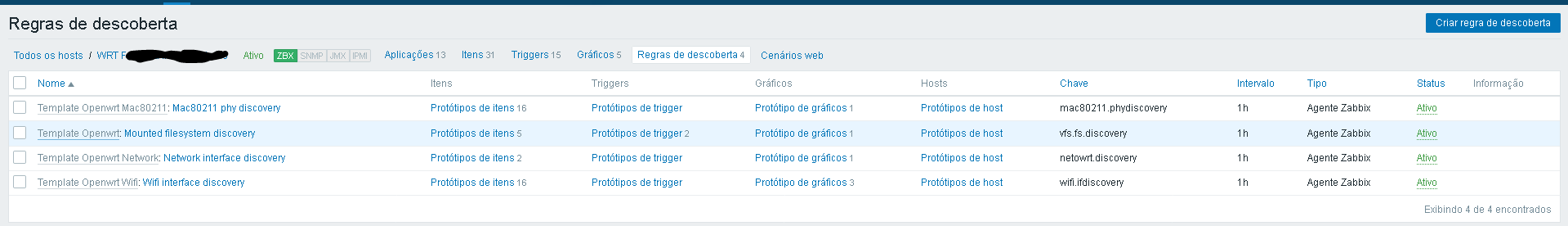Hi. Anyone else monitoring remote LEDE assets with Zabbix?
I'm having the following issue: The Zabbix OpenWrt templates works only on OpenWrt devices while probing network interfaces.
These Zabbix xml templates will fetch a lot of things(date, hostname, reboot, network, cpu, mem, disk...), but the ones that are not working are the "Network interface discovery" and "Wifi interface discovery". Phy discovery works great as well as "Mounted filesystem discovery". This is the Zabbix server interface. The little red exclamation point says "Value shold be a JSON Object" on LEDE routers but not on OpenWrt ones, and consequently only OpenWrt routers will have in/out traffic graphs and data related to network traffic .
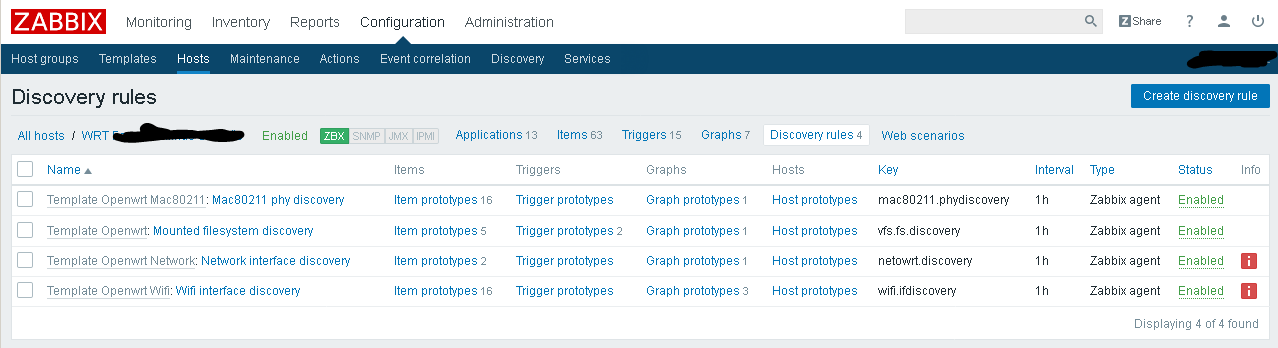
No relevant logs at the zabbix server:
[root@zabbix01 zabbix]# grep -i WRT000 zabbix_server.log | grep netowrt
[root@zabbix01 zabbix]# grep -i WRT000 zabbix_server.log | grep wifi
[root@zabbix01 zabbix]# grep -i WRT000 zabbix_server.log | grep system.cpu.util
4270:20180109:100432.642 Zabbix agent item "system.cpu.util[,user]" on host "WRT000" failed: another network error, wait for 10 seconds
Packages installed on the router:
root@WRT000:/etc/config# opkg list-installed | grep zabbix
zabbix-agentd - 3.2.6-1
zabbix-extra-mac80211 - 3.2.6-1
zabbix-extra-network - 3.2.6-1
zabbix-extra-wifi - 3.2.6-1
Am i missing some package, or there is a new template available somewhere? I had no lucky on thinkering /etc/zabbix_agentd.conf.d/ files used to provide to the server the probe results.