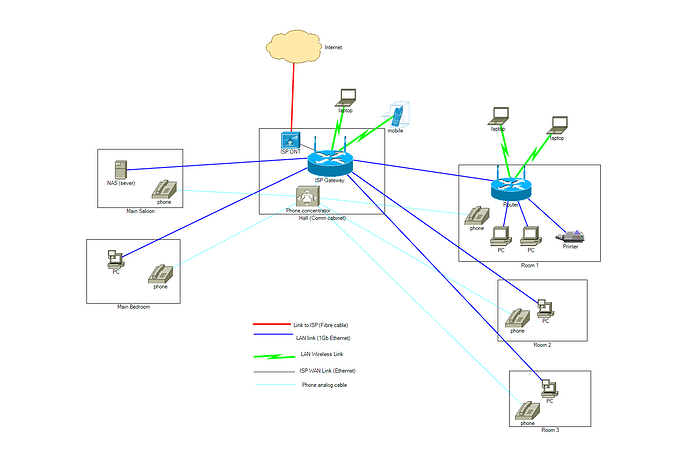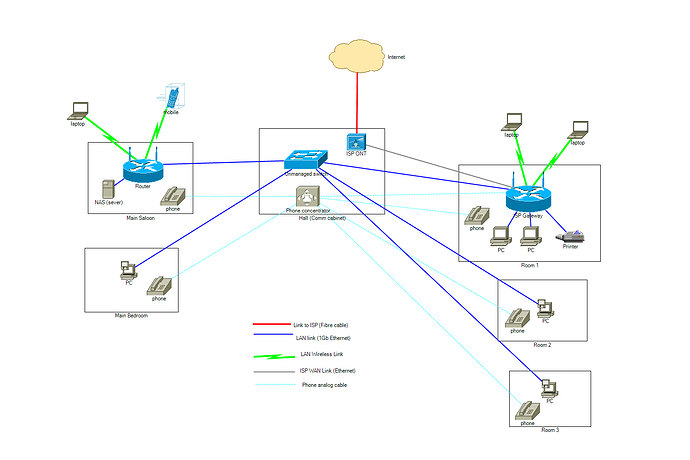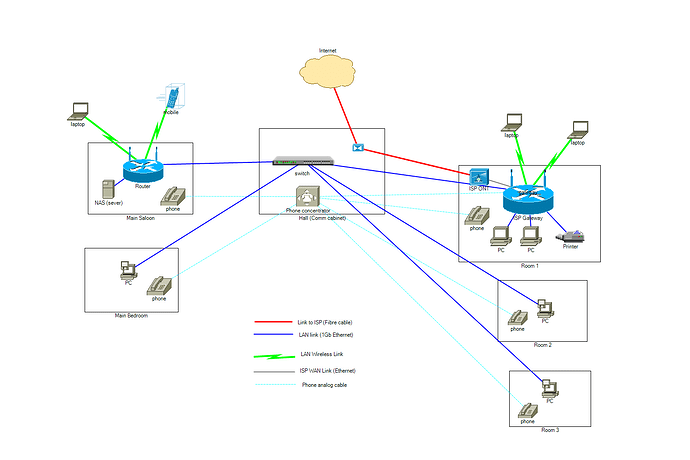I come to you to see if you can advise me on the best way to connect the ISP router and openwrt router (which provides wireless access, DHCP, basic local DNS and in the future VPN) in my house establishing a reliable and robust network, with the minimum number of necessary equipment
As shown, the house has:
-
An entrance (Hall) where there is a small "communications cabinet" (to call it in some way because it is a kind of large electrical panel).
All the cables arrive from the rooms, both the 1Gb ethernet network and the analogue telephone network.
The fiber is connected to the ONT and this to the wan ethernet port of the ISP gateway, which also has analogue telephony output and built-in WIFI access point. -
The dining room (Main Saloon) where I have installed the NAS server.
-
The master bedroom with ethernet connection.
These two dependencies are near the entrance and they get the WIFI signal from the provider's gateway.
In the other part of the house there are three other rooms, all with 1 Gb ethernet connection running to the communications cabinet.
In room 1 I have another openWRT router installed with built-in switch and WIFI access point to cover that area of the house.
That's where I have more equipment, two PCs, a printer ...
This room has a second 1 Gb ethernet socket connected to the communications cabinet.
The problem I have is that, on the one hand, the Wi-Fi signal from the provider's gateway that is inside the communications cabinet does not have great signal, as it is inside the cabinet.
Also I can not see or easily access the equipment, and every time the operator asks me to indicate the state of some light or restart it I have to open the lid and it is very uncomfortable.
Finally, to the cabinet also arrive and distribute the TV cable to the rest of the house, so it a real mess of cables very difficult to maintain in conditions.
Let's see what you advise me.