Hi,
I installed wireguard in the router and everything works fine with computers in the local network
But on the mobile device, although it connects to the router, it does not have access to the local network or the Internet.
I have done tests connecting with the azire servers from the mobile device and I connect without problems
The device has installed oreo 8.1.0 and wireguard apk
My configuration files in case I have something wrong
root@OpenWrt:~# cat /etc/config/network
config interface 'loopback'
option ifname 'lo'
option proto 'static'
option ipaddr '127.0.0.1'
option netmask '255.0.0.0'
config globals 'globals'
option ula_prefix 'fd56:aa9e:81e7::/48'
config interface 'lan'
option type 'bridge'
option ifname 'eth0.1'
option proto 'static'
option ipaddr '192.168.1.1'
option netmask '255.255.255.0'
option ip6assign '60'
config device 'lan_dev'
option name 'eth0.1'
option macaddr '50:64:2b:1a:7c:30'
config interface 'wan'
option proto 'dhcp'
option ifname 'eth0.832'
config interface 'wan6'
option proto 'dhcpv6'
option ifname 'eth0.832'
config switch
option name 'switch0'
option reset '1'
option enable_vlan '1'
config switch_vlan
option device 'switch0'
option vlan '1'
option ports '2 3 6t'
option vid '1'
config switch_vlan
option device 'switch0'
option vlan '2'
option ports '1t 6t'
option vid '832'
config interface 'wg0'
option proto 'wireguard'
option private_key '.............'
option listen_port '51820'
list addresses '192.168.200.1/24'
config wireguard_wg0
option public_key '......'
list allowed_ips '192.168.200.2/32'
option route_allowed_ips '1'
option persistent_keepalive '25'
config wireguard_wg0
option public_key 'flT......'
list allowed_ips '192.198.200.3/32'
option route_allowed_ips '1'
option persistent_keepalive '25'
root@OpenWrt:~# cat /etc/config/firewall
config rule
option name 'Allow-Ping'
option src 'wan'
option proto 'icmp'
option icmp_type 'echo-request'
option family 'ipv4'
option target 'ACCEPT'
config rule
option name 'Allow-DHCP-Renew'
option src 'wan'
option proto 'udp'
option dest_port '68'
option target 'ACCEPT'
option family 'ipv4'
config rule
option name 'Allow-IGMP'
option src 'wan'
option proto 'igmp'
option family 'ipv4'
option target 'ACCEPT'
config rule
option name 'Allow-IPSec-ESP'
option src 'wan'
option dest 'lan'
option proto 'esp'
option target 'ACCEPT'
config rule
option name 'Allow-MLD'
option src 'wan'
option proto 'icmp'
option src_ip 'fe80::/10'
list icmp_type '130/0'
list icmp_type '131/0'
list icmp_type '132/0'
list icmp_type '143/0'
option family 'ipv6'
option target 'ACCEPT'
config rule
option name 'Allow-ISAKMP'
option src 'wan'
option dest 'lan'
option dest_port '500'
option proto 'udp'
option target 'ACCEPT'
config rule
option name 'Allow-DHCPv6'
option src 'wan'
option proto 'udp'
option src_ip 'fc00::/6'
option dest_ip 'fc00::/6'
option dest_port '546'
option family 'ipv6'
option target 'ACCEPT'
config rule
option name 'Allow-ICMPv6-Forward'
option src 'wan'
option dest '*'
option proto 'icmp'
list icmp_type 'echo-request'
list icmp_type 'echo-reply'
list icmp_type 'destination-unreachable'
list icmp_type 'packet-too-big'
list icmp_type 'time-exceeded'
list icmp_type 'bad-header'
list icmp_type 'unknown-header-type'
option limit '1000/sec'
option family 'ipv6'
option target 'ACCEPT'
config rule
option name 'Allow-ICMPv6-Input'
option src 'wan'
option proto 'icmp'
list icmp_type 'echo-request'
list icmp_type 'echo-reply'
list icmp_type 'destination-unreachable'
list icmp_type 'packet-too-big'
list icmp_type 'time-exceeded'
list icmp_type 'bad-header'
list icmp_type 'unknown-header-type'
list icmp_type 'router-solicitation'
list icmp_type 'neighbour-solicitation'
list icmp_type 'router-advertisement'
list icmp_type 'neighbour-advertisement'
option limit '1000/sec'
option family 'ipv6'
option target 'ACCEPT'
config rule
option target 'ACCEPT'
option proto 'udp'
option name 'Allow Wireguard'
option src '*'
option dest_port '51820'
config defaults
option syn_flood '1'
option input 'ACCEPT'
option output 'ACCEPT'
option forward 'REJECT'
config zone
option name 'lan'
option input 'ACCEPT'
option output 'ACCEPT'
option forward 'ACCEPT'
option network 'lan'
config zone
option name 'wan'
option input 'REJECT'
option output 'ACCEPT'
option forward 'REJECT'
option masq '1'
option mtu_fix '1'
option network 'wan wan6'
config include
option path '/etc/firewall.user'
config zone
option input 'ACCEPT'
option forward 'REJECT'
option output 'ACCEPT'
option name 'wireguard'
option masq '1'
option network 'wg0'
config forwarding
option dest 'wan'
option src 'wireguard'
config forwarding
option dest 'wan'
option src 'lan'
config forwarding
option dest 'wireguard'
option src 'lan'
config forwarding
option dest 'lan'
option src 'wireguard'
router wg
interface: wg0
public key: TZ........
private key: (hidden)
listening port: 51820
peer: fl.....
endpoint: 192.168.1.2:41018
allowed ips: 192.198.200.3/32
latest handshake: 6 seconds ago
transfer: 10.61 KiB received, 23.32 KiB sent
persistent keepalive: every 25 seconds
peer: BY......
endpoint: 192.168.1.5:38995
allowed ips: 192.168.200.2/32
latest handshake: 48 seconds ago
transfer: 3.63 MiB received, 15.60 MiB sent
persistent keepalive: every 25 seconds
mobile device with ip 192.168.1.2
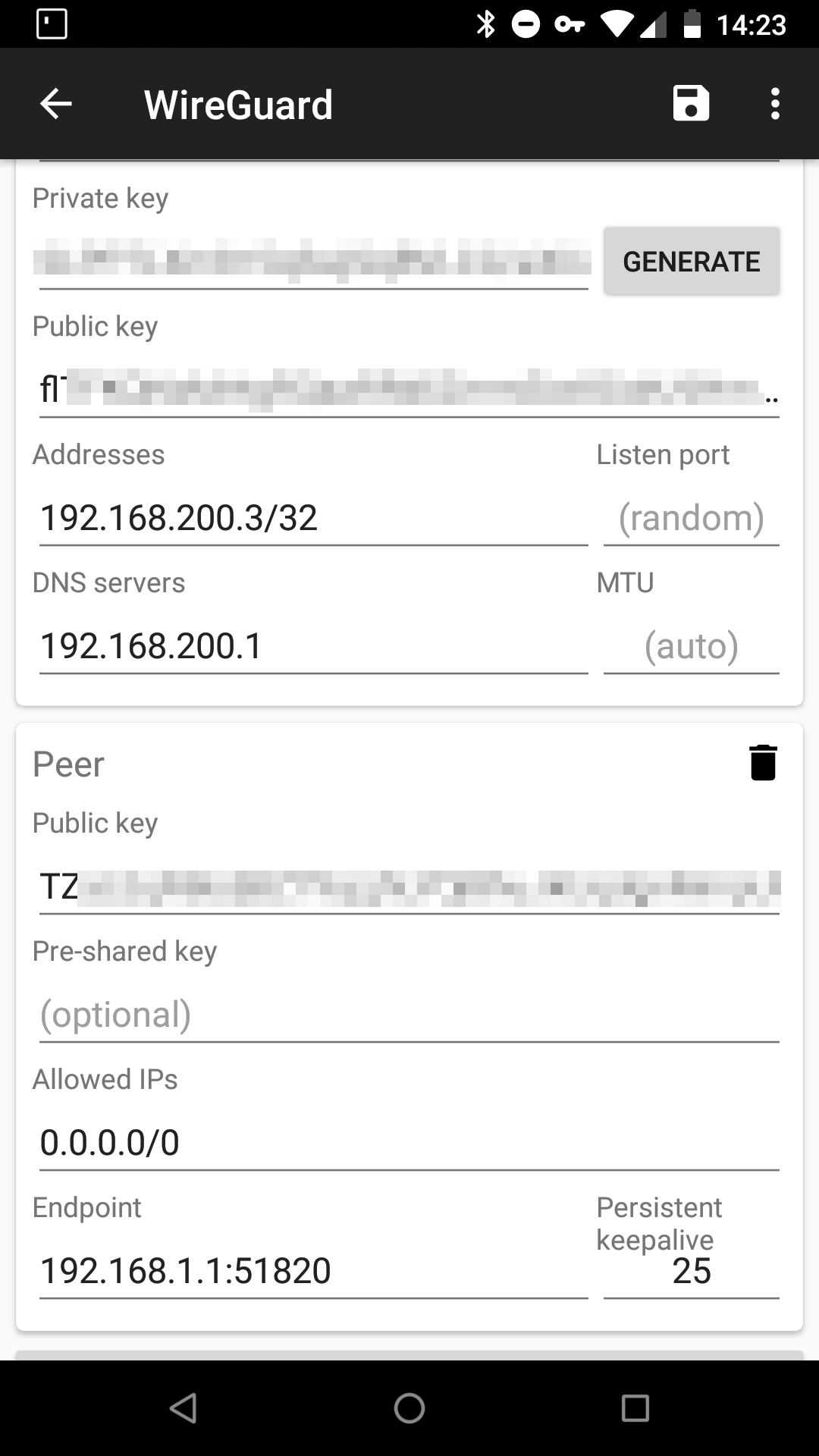
thank you very much
 I was stuck, and nearly upset, trying so many days to get it to work... and now, after reading this setup, I can connect with my MobilePhone to home via wireguard wunderfully nice, also my internal clients are working....Man, Thank you both very much, now finally, I understood how it works
I was stuck, and nearly upset, trying so many days to get it to work... and now, after reading this setup, I can connect with my MobilePhone to home via wireguard wunderfully nice, also my internal clients are working....Man, Thank you both very much, now finally, I understood how it works 
