Hi all,
I recently got interested in running LEDE as we were looking into getting a new router (with support for 5GHz ac WiFi) anyways. Someone suggested looking at the BT HomeHub 5A. I found one on eBay for around 30€ which was already flashed to LEDE Reboot 17.01.4 r3560-79f57e422d when it came.
Now the next step for us is to get the internet connection up and running. As this device has a built-in modem it should be perfect to replace our Fritz!Box 7340. Our current VDSL2 50MBit connection is provided by 1&1 as a reseller of Deutsche Telekom. I've already found out about the connection settings:
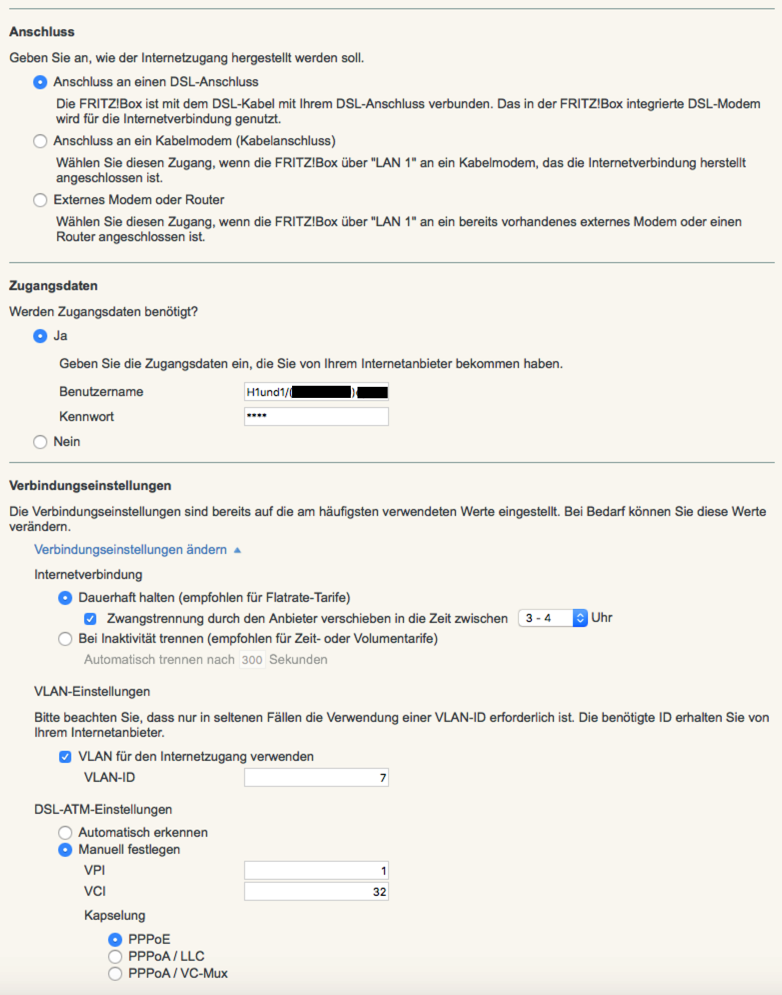
Connection: WAN interface using PPPoE
Through the help of countless threads I managed to put this into /etc/config/network:
config interface 'loopback'
option ifname 'lo'
option proto 'static'
option ipaddr '127.0.0.1'
option netmask '255.0.0.0'
config globals 'globals'
option ula_prefix 'fda6:5a8a:a66c::/48'
config dsl 'dsl'
option line_mode 'vdsl'
option xfer_mode 'ptm'
option annex 'b'
config interface 'lan'
option type 'bridge'
option ifname 'eth0.1'
option proto 'static'
option ipaddr '192.168.1.1'
option netmask '255.255.255.0'
option ip6assign '60'
config device 'lan_dev'
option name 'eth0.1'
option macaddr '00:__:__:__:__:__'
config interface 'wan'
option proto 'pppoe'
option ipv6 'auto'
option password '__________'
option username 'H1und1/(__________)_____@online.de'
option _orig_ifname 'ptm0'
option _orig_bridge 'false'
option ifname 'ptm0.7'
config device 'wan_dev'
option name 'ptm0'
option macaddr '00:__:__:__:__:__'
config atm-bridge 'atm'
option vci '32'
option vpi '1'
option encaps 'llc'
option payload 'bridged'
However I am not 100% sure if I should set Annex to 'B' or 'J' (FritzBox says B with tone B43)? One thread mentioned annex J for a similar setup with this ISP.
I have connected the cable to the WAN port and rebooted LEDE but it doesn't seem to connect. The line state remains "DOWN [0x200: silent]" and I can't figure out what I am doing wrong
root@LEDE:~# /etc/init.d/dsl_control status
ATU-C Vendor ID:
ATU-C System Vendor ID:
Chipset: Lantiq-VRX200 Unknown
Firmware Version: 5.7.9.9.0.6
API Version: 4.17.18.6
XTSE Capabilities: , , , , , , ,
Annex:
Line Mode:
Profile:
Line State: DOWN [0x200: silent]
Forward Error Correction Seconds (FECS): Near: 0 / Far: 0
Errored seconds (ES): Near: 0 / Far: 0
Severely Errored Seconds (SES): Near: 0 / Far: 0
Loss of Signal Seconds (LOSS): Near: 0 / Far: 0
Unavailable Seconds (UAS): Near: 75 / Far: 74
Header Error Code Errors (HEC): Near: 0 / Far: 0
Non Pre-emtive CRC errors (CRC_P): Near: 0 / Far: 0
Pre-emtive CRC errors (CRCP_P): Near: 0 / Far: 0
Power Management Mode: L3 - No power
Latency / Interleave Delay: Down: Fast (0.0 ms) / Up: Fast (0.0 ms)
Data Rate: Down: 0 b/s / Up: 0 b/s
Line Attenuation (LATN): Down: 0.0dB / Up: 0.0dB
Signal Attenuation (SATN): Down: 0.0dB / Up: 0.0dB
Noise Margin (SNR): Down: 0.0dB / Up: 0.0dB
Aggregate Transmit Power (ACTATP): Down: 0.0dB / Up: 0.0dB
Max. Attainable Data Rate (ATTNDR): Down: 0 b/s / Up: 0 b/s
Line Uptime Seconds: 0
Line Uptime: down
Am I missing something? Should I add a firmware config? I can see there are multiple files in the /lib/firmware folder:
root@LEDE:~# ls -la /lib/firmware/
drwxr-xr-x 1 root root 320 Oct 17 21:44 .
drwxr-xr-x 1 root root 232 Oct 17 17:46 ..
drwxr-xr-x 1 root root 248 Oct 17 17:46 ath10k
-rw-r--r-- 1 root root 4096 Oct 17 17:46 ath9k-eeprom-pci-0000:00:0e.0.bin
lrwxrwxrwx 1 root root 43 Oct 17 17:46 lantiq-vrx200-a-to-b.bspatch -> xcpe_581816_580B11_to_579906_574402.bspatch
lrwxrwxrwx 1 root root 22 Oct 17 17:46 lantiq-vrx200-a.bin -> xcpe_581816_580B11.bin
-rw-r--r-- 1 root root 1920 Oct 17 17:46 xcpe_581816_580B11.LICENSE
-rw-r--r-- 1 root root 898952 Oct 17 17:46 xcpe_581816_580B11.bin
-rw-r--r-- 1 root root 253635 Oct 17 17:46 xcpe_581816_580B11_to_579906_574402.bspatch
Thanks for helping me get this router online 
