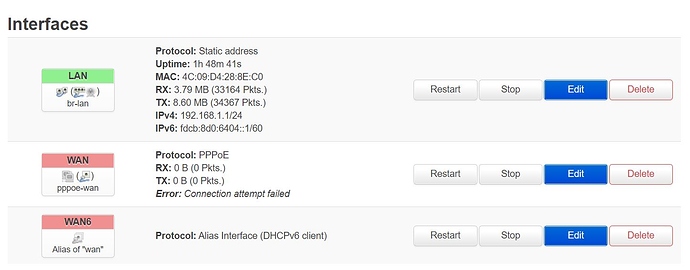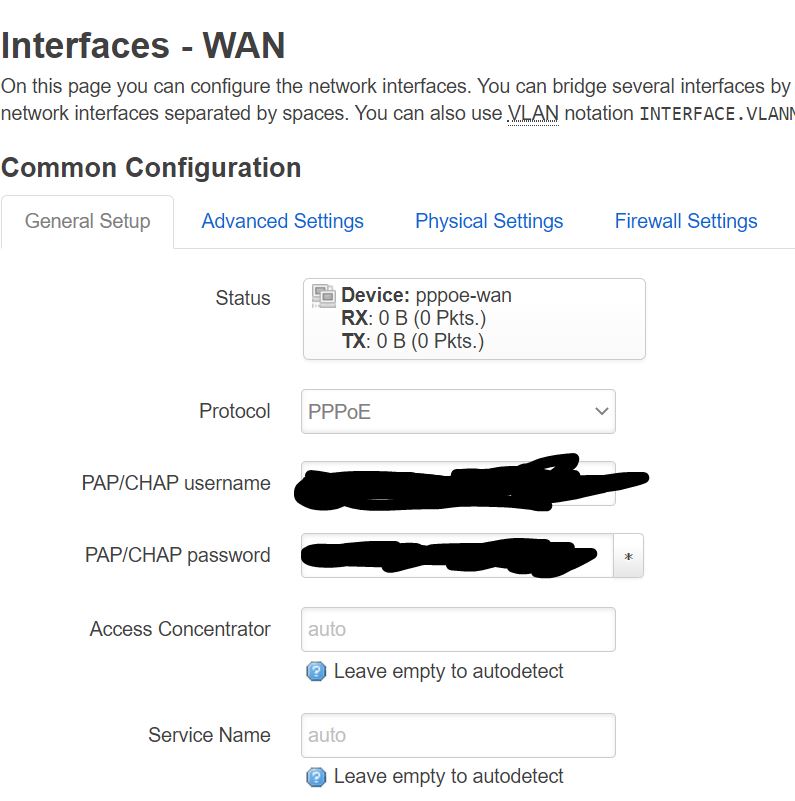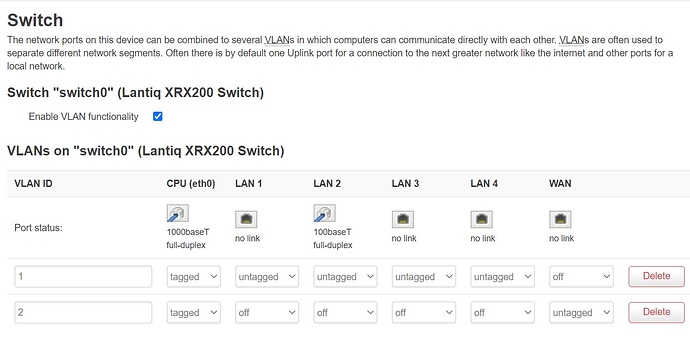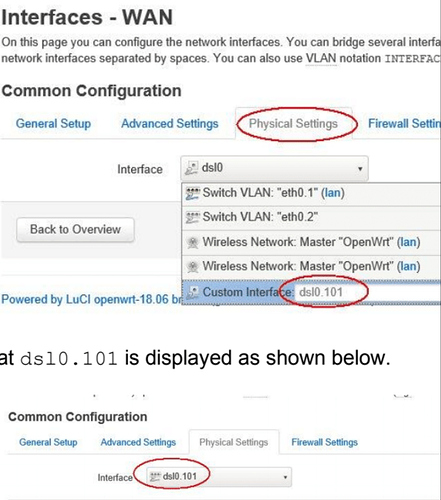Hey all,
im using
Router (included Modem): o2 Box 6431 (https://openwrt.org/toh/arcadyan/vgv7510kw22)
Firmware: OpenWRT 18.06.1 r7258-5eb055306f / LuCi openwrt-branch (git-18.228.31946-f64b152
Kernel Version: 4.9.120
Errors:
- "WAN" Port (Type: Ethernet Adapter, Device: dsl0, connected: yes) ... Error: Connection attempt failed
- System log: "Unable to complete PPPoE Discovery"
Pictures
(writing this with my Smartphone, will connect laptop to hotspot and edit / upload the following information):
Interfaces
Switch
Systemlog
"uci show network" Text
root@OpenWrt:/etc/config# uci show network (below are the suggestes network settings)
network.loopback=interface
network.loopback.ifname='lo'
network.loopback.proto='static'
network.loopback.ipaddr='127.0.0.1'
network.loopback.netmask='255.0.0.0'
network.globals=globals
network.globals.ula_prefix='fdcb:08d0:6404::/48'
network.atm=atm-bridge
network.atm.vpi='1'
network.atm.vci='32'
network.atm.encaps='llc'
network.atm.payload='bridged'
network.atm.nameprefix='dsl'
network.dsl=dsl
network.dsl.annex='b'
network.dsl.tone='bv'
network.dsl.xfer_mode='ptm'
network.dsl.line_mode='vdsl'
network.dsl.ds_snr_offset='60'
network.lan=interface
network.lan.type='bridge'
network.lan.ifname='eth0.1'
network.lan.proto='static'
network.lan.ipaddr='192.168.1.1'
network.lan.netmask='255.255.255.0'
network.lan.ip6assign='60'
network.wan=interface
network.wan.ifname='dsl0'
network.wan.proto='pppoe'
network.wan.username='xxxxxxxxxxx@xxx.xx'
network.wan.password='xxxxxxxxxxx'
network.wan.ipv6='auto'
network.wan_dev=device
network.wan_dev.name='dsl0'
network.wan_dev.macaddr='4c:09:d4:28:8e:c2'
network.wan6=interface
network.wan6.ifname='@wan'
network.wan6.proto='dhcpv6'
network.@switch[0]=switch
network.@switch[0].name='switch0'
network.@switch[0].reset='1'
network.@switch[0].enable_vlan='1'
network.@switch_vlan[0]=switch_vlan
network.@switch_vlan[0].device='switch0'
network.@switch_vlan[0].vlan='1'
network.@switch_vlan[0].vid='1'
network.@switch_vlan[0].ports='2 3 4 5 6t'
network.@switch_vlan[1]=switch_vlan
network.@switch_vlan[1].device='switch0'
network.@switch_vlan[1].vlan='2'
network.@switch_vlan[1].vid='2'
network.@switch_vlan[1].ports='0 6t'
suggestes network settings from https://openwrt.org/toh/arcadyan/vgv7510kw22#details_trunk_r6420_smp_patch (scroll down a little bit)
DSL Config
VDSL config (Provider: o2, 1und1 Germany, DSL firmware: Fritzbox 7490)
...
config atm-bridge 'atm'
option vpi '1'
option vci '32'
option encaps 'llc'
option payload 'bridged'
config dsl 'dsl'
option xfer_mode 'ptm'
option annex 'b'
option tone 'bv'
option line_mode 'vdsl'
option firmware '/lib/firmware/vr9-B-dsl.bin'
option ds_snr_offset '60'
config interface 'wan'
option ifname 'ptm0.7'
option proto 'pppoe'
option ipv6 'auto'
option username 'xxx@xxx-o2.de'
option password 'xxxx'
option ipv6 '0'
...
System log
Mon Oct 5 16:10:58 2020 daemon.notice netifd: Interface 'wan' is now down
Mon Oct 5 16:10:58 2020 daemon.notice netifd: Interface 'wan' is disabled
Mon Oct 5 16:10:58 2020 daemon.notice netifd: Interface 'wan' is enabled
Mon Oct 5 16:10:58 2020 daemon.notice netifd: Interface 'wan' is setting up now
Mon Oct 5 16:10:58 2020 daemon.err insmod: module is already loaded - slhc
Mon Oct 5 16:10:58 2020 daemon.err insmod: module is already loaded - ppp_generic
Mon Oct 5 16:10:58 2020 daemon.err insmod: module is already loaded - pppox
Mon Oct 5 16:10:58 2020 daemon.err insmod: module is already loaded - pppoe
Mon Oct 5 16:10:58 2020 daemon.info pppd[13576]: Plugin rp-pppoe.so loaded.
Mon Oct 5 16:10:58 2020 daemon.info pppd[13576]: RP-PPPoE plugin version 3.8p compiled against pppd 2.4.7
Mon Oct 5 16:10:58 2020 daemon.notice pppd[13576]: pppd 2.4.7 started by root, uid 0
Mon Oct 5 16:11:13 2020 daemon.warn pppd[13576]: Timeout waiting for PADO packets
Mon Oct 5 16:11:13 2020 daemon.err pppd[13576]: Unable to complete PPPoE Discovery
Mon Oct 5 16:11:13 2020 daemon.info pppd[13576]: Exit.