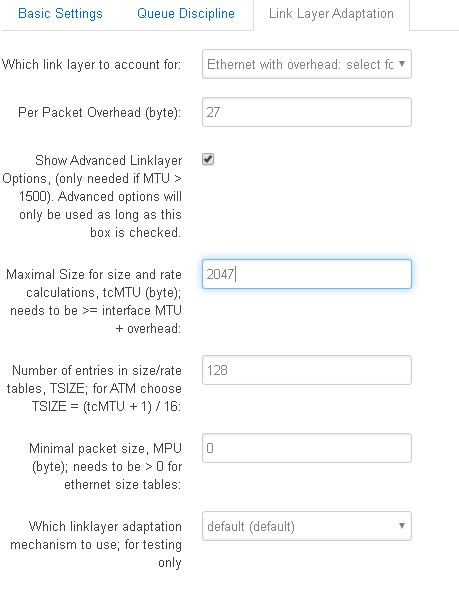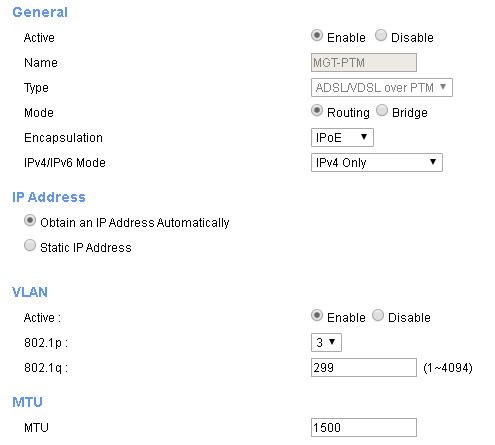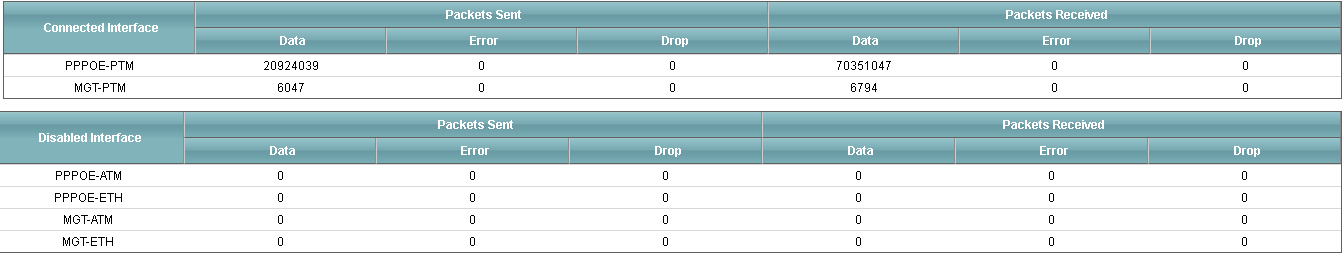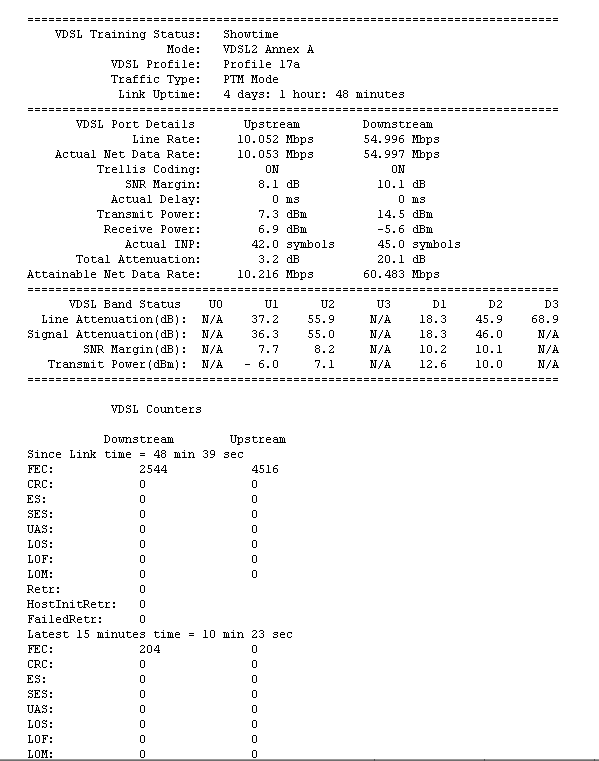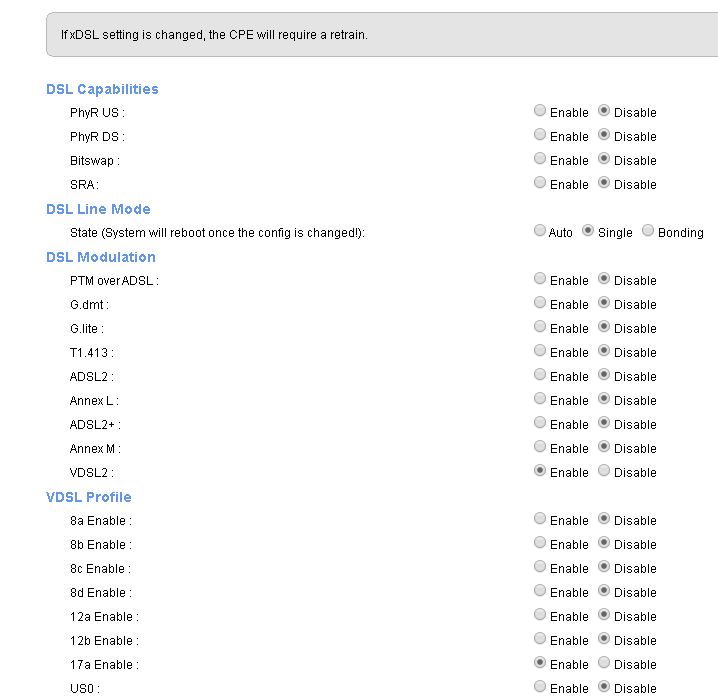downloaded hr ping>installed
downlaoded pingcollector.bat>moved to hr ping folder
ran cmd as admin>ran command in cmd C:\Users\User\Downloads\hrping-v507\ping_collector.bat
All it did was ping for 2 hours so yeah lol I don't think I did it right. I have a ptm link connecting through pppoe VDSL2
I am trying to achieve optimization as displayed here:
https://openwrt.org/docs/guide-user/network/traffic-shaping/sqm-details
At the bottom of the page under section:
## MORE HINTS & TIPS & INFO
How I use CAKE to control bufferbloat and fair share my Internet connection on Openwrt.
CAKE has been my go to solution to bufferbloat for years, not just because of solving bufferbloat but also for fairer sharing of my link. Whilst CAKE has some sensible defaults there are a few extra options & tweaks that can improve things further.
There are these scripts: egress: 19950 diffserv4 dual-srchost bridged-ptm ether-vlan nat mpu 72 ack-filter ingress 78000 diffserv4 dual-dsthost bridged-ptm ether-vlan nat ingress
which are added to: Advanced option string to pass to the egress queueing disciplines; no error checking, use very carefully.
We will just say egress because I have 2 sqm instances which are configured as such
config queue 'eth1'
option ingress_ecn 'ECN'
option itarget 'auto'
option etarget 'auto'
option debug_logging '0'
option verbosity '5'
option qdisc 'cake'
option qdisc_advanced '1'
option squash_dscp '1'
option squash_ingress '1'
option qdisc_really_really_advanced '1'
option linklayer 'ethernet'
option overhead '27'
option enabled '1'
option interface 'pppoe-wan'
option upload '6000'
option download '0'
option script 'layer_cake.qos'
option egress_ecn 'NOECN'
option eqdisc_opts 'diffserv3 nat dual-srchost ack-filter mpu 64'
config queue
option debug_logging '0'
option verbosity '5'
option squash_dscp '1'
option squash_ingress '1'
option enabled '1'
option interface 'br-lan'
option download '0'
option upload '30000'
option qdisc 'cake'
option script 'layer_cake.qos'
option qdisc_advanced '1'
option egress_ecn 'ECN'
option qdisc_really_really_advanced '1'
option itarget 'auto'
option etarget 'auto'
option linklayer 'ethernet'
option overhead '27'
option ingress_ecn 'NOECN'
option eqdisc_opts 'diffserv3 nat dual-srchost ack-filter mpu 64'
So my next questions are concerns with advanced tweaking I would say. Most importantly ack-filter - will this command be functional ingress and egress and function properly in both instances?
The next question has to do with option eqdisc_opts
I looked into some past posts which show mpu 64 (docsis post). But there are others which change this to mpu 72(vdsl2 post). So yeah just basically what mpu does and where it should be set for vdsl2 pppoe.
The section also mentions bridged-ptm ether-vlan - now I do not use vlan but I believe because I am "authenticating" as my ISP likes to call it through a xDSL modem drawing an ip from their systems and dialing in to the pppoe with my OpenWRT x86 router does this mean I am bridged-ptm and I should include something like this in the option eqdisc_opts
Also where can the other commands for option eqdisc_opts be found?
One last thing, under section
Show Advanced Linklayer Options, (only needed if MTU > 1500). Advanced options will only be used as long as this box is checked.
I have it set as such, should I be changing any of the variables here?
Thank you Sir!