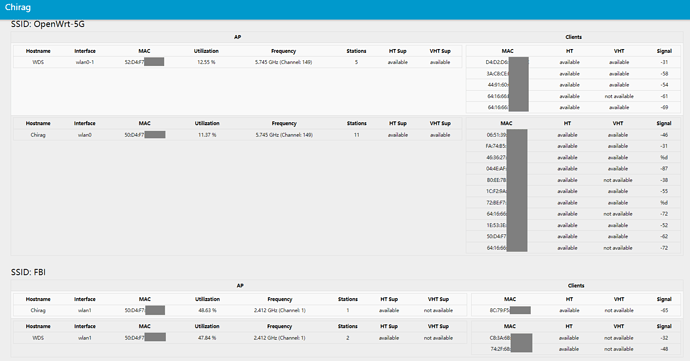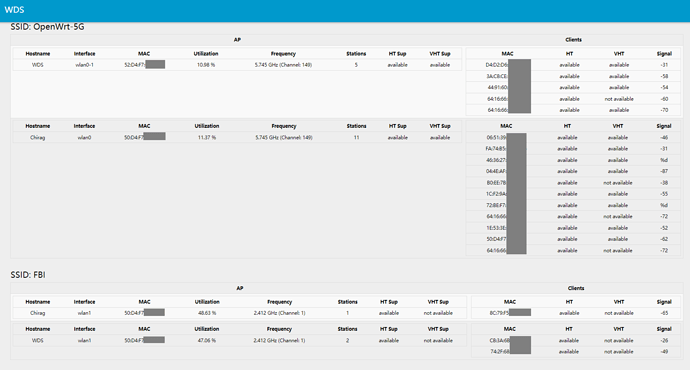I've got a build that is running Openwrt Snapshot + LuCI SSL + DAWN (and I believe I have included all the relevant packages). I've build the squashfs images for r7800 and tplink archer a7 v5. I can confirm that WDS mode is working and I have things working in general but not quite as I'd like.
Build diffconfig file (TP-Link Archer A7 v5):
> CONFIG_TARGET_ath79=y
> CONFIG_TARGET_ath79_generic=y
> CONFIG_TARGET_ath79_generic_DEVICE_tplink_archer-a7-v5=y
> CONFIG_BUSYBOX_CUSTOM=y
> CONFIG_BUSYBOX_CONFIG_DIFF=y
> CONFIG_BUSYBOX_CONFIG_ED=y
> CONFIG_BUSYBOX_CONFIG_FEATURE_DIFF_DIR=y
> CONFIG_BUSYBOX_CONFIG_FEATURE_DIFF_LONG_OPTIONS=y
> CONFIG_BUSYBOX_CONFIG_FEATURE_VI_UNDO=y
> CONFIG_BUSYBOX_CONFIG_FEATURE_VI_UNDO_QUEUE=y
> CONFIG_BUSYBOX_CONFIG_FEATURE_VI_UNDO_QUEUE_MAX=32
> CONFIG_BUSYBOX_CONFIG_PATCH=y
> CONFIG_BUSYBOX_CONFIG_PKILL=y
> CONFIG_BUSYBOX_CONFIG_WHOAMI=y
> CONFIG_PACKAGE_arp-scan=y
> CONFIG_PACKAGE_arp-scan-database=y
> # CONFIG_PACKAGE_ath10k-firmware-qca988x-ct is not set
> CONFIG_PACKAGE_ath10k-firmware-qca988x-ct-full-htt=y
> CONFIG_PACKAGE_block-mount=y
> CONFIG_PACKAGE_cgi-io=y
> CONFIG_PACKAGE_dawn=y
> CONFIG_PACKAGE_ddns-scripts=y
> CONFIG_PACKAGE_ddns-scripts-services=y
> # CONFIG_PACKAGE_iw is not set
> CONFIG_PACKAGE_iw-full=y
> CONFIG_PACKAGE_libcap-ng=y
> CONFIG_PACKAGE_libgcrypt=y
> CONFIG_PACKAGE_libgpg-error=y
> CONFIG_PACKAGE_libiwinfo-lua=y
> CONFIG_PACKAGE_liblua=y
> CONFIG_PACKAGE_liblucihttp=y
> CONFIG_PACKAGE_liblucihttp-lua=y
> CONFIG_PACKAGE_libpcap=y
> CONFIG_PACKAGE_librt=y
> CONFIG_PACKAGE_libubus-lua=y
> CONFIG_PACKAGE_libuuid=y
> CONFIG_PACKAGE_lua=y
> CONFIG_PACKAGE_luci=y
> CONFIG_PACKAGE_luci-app-dawn=y
> CONFIG_PACKAGE_luci-app-ddns=y
> CONFIG_PACKAGE_luci-app-diag-core=y
> CONFIG_PACKAGE_luci-app-firewall=y
> CONFIG_PACKAGE_luci-app-ntpc=y
> CONFIG_PACKAGE_luci-app-opkg=y
> CONFIG_PACKAGE_luci-app-upnp=y
> CONFIG_PACKAGE_luci-base=y
> CONFIG_PACKAGE_luci-compat=y
> CONFIG_PACKAGE_luci-lib-base=y
> CONFIG_PACKAGE_luci-lib-ip=y
> CONFIG_PACKAGE_luci-lib-ipkg=y
> CONFIG_PACKAGE_luci-lib-json=y
> CONFIG_PACKAGE_luci-lib-jsonc=y
> CONFIG_PACKAGE_luci-lib-nixio=y
> CONFIG_PACKAGE_luci-mod-admin-full=y
> CONFIG_PACKAGE_luci-mod-network=y
> CONFIG_PACKAGE_luci-mod-status=y
> CONFIG_PACKAGE_luci-mod-system=y
> CONFIG_PACKAGE_luci-proto-ipv6=y
> CONFIG_PACKAGE_luci-proto-ppp=y
> CONFIG_PACKAGE_luci-proto-relay=y
> CONFIG_PACKAGE_luci-ssl=y
> CONFIG_PACKAGE_luci-theme-bootstrap=y
> CONFIG_PACKAGE_luci-theme-material=y
> CONFIG_PACKAGE_luci-theme-openwrt=y
> CONFIG_PACKAGE_luci-theme-openwrt-2020=y
> CONFIG_PACKAGE_miniupnpd=y
> CONFIG_PACKAGE_ntpclient=y
> CONFIG_PACKAGE_px5g-wolfssl=y
> CONFIG_PACKAGE_relayd=y
> CONFIG_PACKAGE_rpcd=y
> CONFIG_PACKAGE_rpcd-mod-file=y
> CONFIG_PACKAGE_rpcd-mod-iwinfo=y
> CONFIG_PACKAGE_rpcd-mod-luci=y
> CONFIG_PACKAGE_rpcd-mod-rrdns=y
> CONFIG_PACKAGE_uhttpd=y
> CONFIG_PACKAGE_uhttpd-mod-ubus=y
> CONFIG_PACKAGE_umdns=y
> CONFIG_PACKAGE_wireless-tools=y
> # CONFIG_PACKAGE_wpad-basic-wolfssl is not set
> CONFIG_PACKAGE_wpad-wolfssl=y
I've got two Archer A7 devices. My Setup:
Fiber ONT <-CAT6-> TPLink A7 #1<< Wireless/WDS Setup >> TPLink A7 #2
TPLink A7 #1: Main Router + AP (2.4 GHz and 5GHz have different SSIDs with WDS AP enabled, along with 802.11k/v/r all enabled for DAWN), on 2nd floor (1st floor for those outside of USA)
TPLink A7 #2: Wireless Repeater (Static IP on LAN, firewall/dhcp/dnsmasq disabled, WDS Station on 5GHz channel, advertising same SSIDs as above), on 1st floor (Ground floor for those outside of USA)
My walls are sheetrock on wooden beams and floor separation is wood based so I'm not losing a lot of signal (as opposed to a house with concrete walls and floors)
The use case where a WiFi client is stationary is not of any concern. It receives IP and stays connected to the AP which it was originally connected.
Concern 1:
When a client connects to main AP while being on the 2nd floor, but then moves to the 1st floor while being on a VOIP call, I am not seeing the wifi client attach to the Wifi Network through the dumb WDS AP. Infact, if I am on a VOIP call through the iPhone SE, moving to the first floor will guarantee I will get kicked off WiFi as it loses connectivity to the AP upstairs. Some WiFi clients stay connected to the upstairs AP no matter how far they go (OnePlus6 stay connected much further than the iPhone SE).
In fact, in general, what I have observed is that if a client was initially connected to the main AP, attempting to connect to the dumb AP in quick succession fails and leaves the device without an IP address. This continues on for several minutes (about 4-8 minutes).
The only way I've had a previously attached WiFi client successfully join the network through the DumbAP is to turn of the client's WiFi radio for a few minutes and turn it back on. This completely defeats the purpose of having either WDS with or without DAWN. This behavior was apparent with and without DAWN, so in my opinion DAWN didn't help at all. I have a plethora of wifi devices for the same situation is occurring:
OnePlus6
OnePlus8T
Iphone11Promax
Iphone12
Galaxy Tab s7+
iPad
Galaxy Note8
Bottom line is that with or without DAWN, I am unable to freely move a wifi client between APs. What is the issue here in my setup ?
Concern2:
The DAWN module seems to be working but what I find to be odd is that I needed to reset the router even after flashing OpenWrt factory image in order for the Hearing Map to populate. It was showing no values until I reset the router and then performed the setup once again...
Furthermore, on the Main AP, Dawn module reports false for HT Sup and VHT for ALL devices. The DumbAP is showing True for many of the same values.
Here is the Hearing Map from the Router+AP:
Hearing Map from the Dumb AP in WDS mode:
Is there a problem here?
Concern3:
I am also seeing that while connected to either of the APs (main router or dumb ab), OnePlus devices are sending a lot of text or perhaps garbage data (see below) in BEACON-RESP-RX messages. Is this normal or a bug in DAWN or in the client device itself ?
Wed Apr 7 20:57:37 2021 daemon.notice hostapd: wlan0: BEACON-REQ-TX-STATUS 46:36:27:46:36:27 36 ack=1
Wed Apr 7 20:57:37 2021 daemon.notice hostapd: wlan0: BEACON-REQ-TX-STATUS fa:74:b5:fa:74:b5 41 ack=1
Wed Apr 7 20:57:37 2021 daemon.notice hostapd: wlan0: BEACON-RESP-RX 46:36:27:46:36:27 36 04
Wed Apr 7 20:57:37 2021 daemon.notice hostapd: wlan0: BEACON-REQ-TX-STATUS 72:be:f7:72:be:f7 38 ack=1
Wed Apr 7 20:57:37 2021 daemon.notice hostapd: wlan0: BEACON-RESP-RX fa:74:b5:fa:74:b5 41 00 00010000000000000000000002e50050d4f7feac170012dbc90001b88041aa881400000064003114000346424901088c129824b048606c0301010504010200000706555320010b1e2a010030180100000fac040100000fac040200000fac02000fac040c000b0500005b0000460572000000003603d353013b0253002d1aee111bffffff00000000000000000001000000000000000000003d16010500000000000000000000000000000000000000007f080400080200000140dd180050f2020101810003a4000027a4000042435e0062322f00
Wed Apr 7 20:57:37 2021 daemon.notice hostapd: wlan0: BEACON-RESP-RX fa:74:b5:fa:74:b5 41 00 00010000000000000000000002c40050d4f7027fea0013dbc90001b83142f3611500000064003114000346424901088c129824b048606c0301010504010200000706555320010b1e2a010030180100000fac040100000fac040200000fac02000fac040c000b050400580000460572000000003603d353013b0253002d1aee111bffffff00000000000000000001000000000000000000003d16010516000000000000000000000000000000000000007f080400080200000140dd180050f2020101810003a4000027a4000042435e0062322f00
Wed Apr 7 20:57:37 2021 daemon.notice hostapd: wlan0: BEACON-RESP-RX fa:74:b5:fa:74:b5 41 00 00010000000000000000000002ae00f08175fd14060011dbc90001c18c5198c709000000640011140010537065637472756d53657475702d3030010882848b962430486c0301010504000100002a010032040c12186030140100000fac040100000fac040100000fac020c000b050000520000460502000000002d1a2d0017ffffff00000000000000000000000000000000000000003d16010800000000000000000000000000000000000000007f080400080000000040dd090010180200101c0000dd180050f2020101800003a4000027a4000042435e0062322f00
Wed Apr 7 20:57:37 2021 daemon.notice hostapd: wlan0: BEACON-RESP-RX fa:74:b5:fa:74:b5 41 00 00010000000000000000000002ad00b0bbe51f524e0019dbc90001c19a91a0e50a020000640011140010537065637472756d53657475702d3438010882848b962430486c0301010504000100002a010032040c12186030140100000fac040100000fac040100000fac020c000b0500004e0000460502000000002d1a2d0017ffffff00000000000000000000000000000000000000003d16010800000000000000000000000000000000000000007f080400080000000040dd090010180200101c0000dd180050f2020101800003a4000027a4000042435e0062322f00
Wed Apr 7 20:57:37 2021 daemon.notice hostapd: wlan0: BEACON-RESP-RX fa:74:b5:fa:74:b5 41 00 00010000000000000000000002ab00209a7ded27060013dbc90001c1984178170c010000640011140010537065637472756d53657475702d3030010882848b962430486c0301010504000100002a010432040c12186030140100000fac040100000fac040100000fac020c000b050100390000460502000000002d1a2d0017ffffff00000000000000000000000000000000000000003d16010815000000000000000000000000000000000000007f080400080000000040dd090010180201101c0000dd180050f2020101800003a4000027a4000042435e0062322f00
Wed Apr 7 20:57:37 2021 daemon.notice hostapd: wlan0: BEACON-RESP-RX fa:74:b5:fa:74:b5 41 00 00010000000000000000000002ab00ca4efc6c49f00019dbc90001d58361feaf05000000c80031140010537065637472756d53657475702d454601088c129824b048606c0301010504000100000706555320010b1e2a0100460573d000000c2d1aef1903ffffff00000000000000000001000000000000000000003d16010500000000000000000000000000000000000000004a0e14000a002c01c8001400050019007f0805000f0200000040bf0cb2798a33eaff0000eaff0020c005000000fcffdd180050f2020101800003a4000027a4000042435e0062322f00dd0900037f01010000ff7fdd088cfdf00101020100
Wed Apr 7 20:57:37 2021 daemon.notice hostapd: wlan0: BEACON-RESP-RX fa:74:b5:fa:74:b5 41 00 00010000000000000000000002aa00d0b2c43e97e8001adbc90001d68581c2bc41000000640011140009544338373137544532010882848b962430486c0301010504000100002a01042f010430140100000fac040100000fac040100000fac028c0032040c1218600b0502001c00002d1aad1917ffffff00000000000000000000000000000000000000003d16010815000000000000000000000000000000000000007f080400080000000040dd310050f204104a000110104400010210470010198ff8834e15d55c2423956984d2ac8f103c0001031049000600372a000120dd090010180202001c000046057208010000
Wed Apr 7 20:57:38 2021 daemon.notice hostapd: wlan0: BEACON-RESP-RX fa:74:b5:fa:74:b5 41 00 00060000000000000000000002be00e8ada65118e6007fdbc90001cde7a8cde40a0200006400110400134d79537065637472756d5769466965302d3247010882848b9624b0486c0301060504000100402a010632048c12986030140100000fac040100000fac040100000fac020c000b0507003c00002d1a2d0017ffffff00010000000000000000000000000000000000003d16060017000000000000000000000000000000000000004a0e14000a002c01c8001400050019007f080500080000000040dd090010180207101c0000dd180050f2020101800003a4000027a4000042435e0062322f00
Wed Apr 7 20:57:38 2021 daemon.notice hostapd: wlan0: BEACON-RESP-RX fa:74:b5:fa:74:b5 41 00 00060000000000000000000002be00209a7de83d7e0075dbc90001c125748c14fc010000640011140010537065637472756d53657475702d3738010882848b962430486c0301060504000100002a010432040c12186030140100000fac040100000fac040100000fac020c000b0501001d0000460502000000002d1a2d0017ffffff00000000000000000000000000000000000000003d16060815000000000000000000000000000000000000007f080400080000000040dd090010180201101c0000dd180050f2020101800003a4000027a4000042435e0062322f00
Wed Apr 7 20:57:38 2021 daemon.notice hostapd: wlan0: BEACON-RESP-RX fa:74:b5:fa:74:b5 41 00 00060000000000000000000002b100ccd5397ca9a3007cdbc90001dcdc6678111d01000066002114000b7866696e6974797769666901088c1218243048606c0301060504000100000706555320010b1e0b050000a38d5b2001002a01002d1a2c181bffff0000000000000000000000000000000000000000003d1606000500000000000000000000000000000000000000460573c00000007f06001008040140851e03008f000f00ff0359003138383639335f434f4d4d554e4954000000003e9606004096001000dd180050f2020101800003a4000027a4000042435e0062322f00dd06004096010104dd050040960305dd050040960b89
Wed Apr 7 20:57:38 2021 daemon.notice hostapd: wlan0: BEACON-RESP-RX fa:74:b5:fa:74:b5 41 00 00060000000000000000000002b100487d2eb2583b007fdbc90001d9c643907afa01000064001104000c54502d4c494e4b5f35383342010882848b961224486c0301060504000100003308200102030405060733082105060708090a0b2a010632040c183060dd1a0050f20101000050f20202000050f2020050f20401000050f20230180100000fac020200000fac02000fac040100000fac0200000b05050000127a2d1aee1117ffffffff010000000000000000000000000000000000003d16060706000000000000000000000000000000000000004a0e14000a002c01c800140005001900bf0cb101c033aaff1806aaff1806
Wed Apr 7 20:57:38 2021 daemon.notice hostapd: wlan0: BEACON-RESP-RX fa:74:b5:fa:74:b5 41 00 00060000000000000000000002b000ccd5397ca9a40076dbc90001dc73c276111d01000066002114000b6f7074696d756d7769666901088c1218243048606c0301060504000100000706555320010b1e0b050000a38d5b2001002a01002d1a2c181bffff0000000000000000000000000000000000000000003d1606000500000000000000000000000000000000000000460573c00000007f06001008040140851e03008f000f00ff0359003138383639335f434f4d4d554e4954000000003e9606004096001000dd180050f2020101800003a4000027a4000042435e0062322f00dd06004096010104dd050040960305dd050040960b89
Wed Apr 7 20:57:38 2021 daemon.notice hostapd: wlan0: BEACON-RESP-RX fa:74:b5:fa:74:b5 41 00 00060000000000000000000002ad002401c78628400076dbc90001dd33b042ffa600000066002114000c537065637472756d5769466901088c1218243048606c0301060504000100000706555320010b1e0b050200af8d5b2001002a01002d1a2c181bffff0000000000000000000000000000000000000000003d1606000500000000000000000000000000000000000000460573c00000007f06001008040140851e03008f000f00ff0359003138383639345f434f4d4d554e4954000200003e9606004096001900dd180050f2020101800003a4000027a4000042435e0062322f00dd06004096010104dd050040960305dd050040960b89
Wed Apr 7 20:57:38 2021 daemon.notice hostapd: wlan0: BEACON-RESP-RX fa:74:b5:fa:74:b5 41 00 00060000000000000000000002ab0014918269e2150079dbc90001d7cb00f807ec00000064003104000c4c696e6b7379733134303136010882848b960c1218240301060504000100000706555320010b1e2a010232043048606c2d1a2d0803ffffff00000000000000000001000000000000000000003d16060001000000000000000000000000000000000000004a0e14000a002c01c8001400050019007f0801000f0200000040bf0c32788233eaff0000eaff0000c005000000fcffdd1a00904c0408bf0c32788233eaff0000eaff0000c005000000fcffdd180050f2020101800003a5000027a500004254bc0062436600
Wed Apr 7 20:57:38 2021 daemon.notice hostapd: wlan0: BEACON-RESP-RX fa:74:b5:fa:74:b5 41 00 00080000000000000000000002b1000836c97b0bf9009ddbc90001dc304c04692e010000c800111400094e4554474541523734010882840b162430486c0301080504000200000706555320010b1e2a01042f010430140100000fac040100000fac040100000fac020c0032040c1218602d1aad1917ffffff00000000000000000000000000000000000000003d16080804000000000000000000000000000000000000004a0e14000a002c01c8001400050019007f080500000000000040dd310050f204104a0001101044000102104700101b2845cd1a8207fe1636644c0b7dfd13103c0001031049000600372a00012046057208010000
Wed Apr 7 20:57:38 2021 daemon.notice hostapd: wlan0: BEACON-RESP-RX fa:74:b5:fa:74:b5 41 00 00090000000000000000000002a90054e43aeaa66c00aedbc90001cac611e8a2d2000000640031140003726564010882848b960c1218240301090504020300000706555320010b1e2a010032043048606c30140100000fac040100000fac040100000fac0200002d1aad511bffff00000000000000000000000000000000000000000033027fa13d160908040000000000000000000000000000000000000046050200010000dd180050f2020101010003a4000027a4000042435e0062322f00dd0700039301730b20dd0e0017f2070001010654e43aeaa66cdd0b0017f20100010100000007
Wed Apr 7 20:57:38 2021 daemon.notice hostapd: wlan0: BEACON-RESP-RX fa:74:b5:fa:74:b5 41 00 00090000000000000000000002a800b06ebf9d3dd800afdbc90001ddab7151a1740000006400310c0008436973636f2d4534010882848b961224486c03010932040c1830600706555320010b143308200102030405060733082105060708090a0b0505000100000130140100000fac040100000fac040100000fac0200002a01022d1aec1117ffff0000010000000000000000000000000000000000003d16090006000000000000000000000000000000000000004a0e14000a002c01c8001400050019007f080100000000000000dd180050f2020101800003a4000027a4000042435e0062322f000b0507000c127add07000c4303000000
Wed Apr 7 20:57:39 2021 daemon.notice hostapd: wlan0: BEACON-RESP-RX fa:74:b5:fa:74:b5 41 00 000b0000000000000000000002c000485d36d2ed4600dbdbc90001dc9e9109e10a02000064003114000a46694f532d363841575a010882848b962430486c03010b0504000100000706555320010b1e2a010232040c12186030140100000fac040100000fac040100000fac020c000b050400130000460503000000002d1aad091bffffff00000000000000000000000000000000000000003d160b0007000000000000000000000000000000000000007f080400080000000040dd310050f204104a000110104400010210470010cbf0ec10d9c1825eff6cac2dc0f74a01103c0001031049000600372a000120dd090010180204001c0000
Wed Apr 7 20:57:39 2021 daemon.notice hostapd: wlan0: BEACON-RESP-RX fa:74:b5:fa:74:b5 41 00 000b0000000000000000000002b00094917f11ee2800d4dbc90001d18311a5ae9b0000006400310400134d79537065637472756d5769466932412d324701080c1218243048606c03010b0504010300020706555320010b1e2a01022d1aef1903ffffffff000000000000000001000000000000000000003d160b0701000000000000000000000000000000000000004a0e14000a002c01c8001400050019007f0805000f0200000040bf0cb2798b33aaff0000aaff0020c005000000fcffdd180050f2020101800003a4000027a4000042435e0062322f00dd0900037f01010000ff7fdd088cfdf00101020100
Wed Apr 7 20:57:39 2021 daemon.notice hostapd: wlan0: BEACON-RESP-RX fa:74:b5:fa:74:b5 41 00 000b0000000000000000000002ae00eca94099b3ad00d3dbc90001cd836106fb020000006400310400134d79537065637472756d5769466941432d3247010882848b960c12182403010b0504000100000706555320010b1e2a010032043048606c2d1aad0903ffffff00000000000000000001000000000000000000003d160b0005000000000000000000000000000000000000004a0e14000a002c01c8001400050019007f0801000f0200000040bf0cb2798a33eaff0000eaff0000c005000000fcffdd180050f2020101800003a4000027a4000042435e0062322f00dd0900037f01010000ff7f
Wed Apr 7 20:57:39 2021 daemon.notice hostapd: wlan0: BEACON-RESP-RX fa:74:b5:fa:74:b5 41 00 000b0000000000000000000002ae0044adb13e15ee00d8dbc90001c1ef928edecf000000640011140010537065637472756d53657475702d4538010882848b962430486c03010b0504000100002a010032040c12186030140100000fac040100000fac040100000fac020c000b050000630000460502000000002d1a2d0017ffffff00000000000000000000000000000000000000003d160b0811000000000000000000000000000000000000007f080400080000000040dd090010180200101c0000dd180050f2020101800003a4000027a4000042435e0062322f00
Wed Apr 7 20:57:39 2021 daemon.notice hostapd: wlan0: BEACON-RESP-RX fa:74:b5:fa:74:b5 41 00 000b0000000000000000000002ad00d8a7567d030600d8dbc90001cd8a31cfe40a0200006400110400134d79537065637472756d5769466930302d3247010882848b9624b0486c03010b0504000100002a010032048c12986030140100000fac040100000fac040100000fac020c000b0501003a00002d1a2d0017ffffff00010000000000000000000000000000000000003d160b0815000000000000000000000000000000000000004a0e14000a002c01c8001400050019007f080500080000000040dd090010180201101c0000dd180050f2020101800003a4000027a4000042435e0062322f00
Wed Apr 7 20:57:39 2021 daemon.notice hostapd: wlan0: BEACON-RESP-RX fa:74:b5:fa:74:b5 41 00 000b0000000000000000000002ab00c8b422e1314400d9dbc90001d18341139b890000006400310400134d79537065637472756d5769466934362d324701080c1218243048606c03010b0504020300000706555320010b1e2a01002d1aad0903ffffffff000000000000000001000000000000000000003d160b0001000000000000000000000000000000000000004a0e14000a002c01c8001400050019007f0805000f0200000040bf0cb2798b33aaff0000aaff0020c005000000fcffdd180050f2020101800003a4000027a4000042435e0062322f00dd0900037f01010000ff7fdd088cfdf00101020100
Wed Apr 7 20:57:39 2021 daemon.notice hostapd: wlan0: BEACON-RESP-RX fa:74:b5:fa:74:b5 41 00 000b0000000000000000000002ab004c1265589b8700d6dbc90001cd50722e792a0400006400310400134d79537065637472756d5769466938362d3247010882848b960c12182403010b0504000100000706555320010b1e2a010032043048606c2d1aad0903ffffff00000000000000000001000000000000000000003d160b0005000000000000000000000000000000000000004a0e14000a002c01c8001400050019007f0801000f0200000040bf0cb2798a33eaff0000eaff0000c005000000fcffdd180050f2020101800003a4000027a4000042435e0062322f00dd0900037f01010000ff7f
Wed Apr 7 20:57:39 2021 daemon.notice hostapd: wlan0: BEACON-RESP-RX fa:74:b5:fa:74:b5 41 00 000b0000000000000000000002ab00209a7d1de0fe00dadbc90001ba90d155e60a0200006400111400095a656e656e7369746f010882848b962430486c03010b0504000100002a010232040c12186030140100000fac040100000fac040100000fac020c000b050100450000460502000000002d1a2d0017ffffff00000000000000000000000000000000000000003d160b0017000000000000000000000000000000000000007f080400080000000040dd090010180201101c0000dd180050f2020101800003a4000027a4000042435e0062322f00
Wed Apr 7 20:57:39 2021 daemon.notice hostapd: wlan0: BEACON-RESP-RX fa:74:b5:fa:74:b5 41 00 000b0000000000000000000002aa00a41162639f4c00dadbc90001b780ad3f1d0c0100001f00310400134e5447525f564d425f38313032383230313334010882848b960c12182403010b05041b210000070a5553200b011e020a1e002a010032043048606c30140100000fac040100000fac040100000fac028c002d1aed111bffff0000000000000000000001000000000000000000003d160b0004000000000000000000000000000000000000007f080000000200000040dd180050f2020101800003a4000027a4000042435e0062322f00
Wed Apr 7 20:57:39 2021 daemon.notice hostapd: wlan0: BEACON-RESP-RX fa:74:b5:fa:74:b5 41 00 00240000000000000000000000ad00e8ada65118e700ebdbc90001dfd89029e40a0200006400110000134d79537065637472756d5769466965302d354701088c129824b048606c05040001000030140100000fac040100000fac040100000fac020c000b0502001500004201002d1a6f0017ffffffff000000000000000000000000000000000000003d16240504000000000000000000000000000000000000007f080400088000000040bf0c32688b0faaff0000aaff0000c005012a000000c30402020202dd0500904c0417dd090010180202001c0000dd180050f2020101800003a4000027a4000042435e0062322f00dd07506f9a16010100
Wed Apr 7 20:57:39 2021 daemon.notice hostapd: wlan0: BEACON-RESP-RX fa:74:b5:fa:74:b5 41 00 002c0000000000000000000000b000209a7de83d7f0004dcc90001dd6b20aa14fc010000640011110010537065637472756d53657475702d373801088c129824b048606c050400010000074e55532024011e28011e2c011e30011e3401183801183c01184001186401186801186c01187001187401187801187c01188001188401188801188c011890011895011e99011e9d011ea1011ea5011e2001002302160030140100000fac040100000fac040100000fac020c000b0501001e0000460502000000002d1aef0117ffffffff000000000000000000000000000000000000003d162c051600000000000000000000000000000000000000
Wed Apr 7 20:57:39 2021 daemon.notice hostapd: wlan0: BEACON-RESP-RX fa:74:b5:fa:74:b5 41 00 002c0000000000000000000000a800f08175fd14070009dcc90001dd2d21415706000000640011110010537065637472756d53657475702d303001088c129824b048606c050400010000074e55532024011e28011e2c011e30011e3401183801183c01184001186401186801186c01187001187401187801187c01188001188401188801188c011890011895011e99011e9d011ea1011ea5011e2001002302160030140100000fac040100000fac040100000fac020c000b0505001b0000460502000000002d1aef0117ffffffff000000000000000000000000000000000000003d162c050400000000000000000000000000000000000000
Wed Apr 7 20:57:39 2021 daemon.notice hostapd: wlan0: BEACON-RESP-RX fa:74:b5:fa:74:b5 41 00 002c0000000000000000000000a80044adb13e15ef0005dcc90001dd5470bddecf000000640011110010537065637472756d53657475702d453801088c129824b048606c050400010000074e55532024011e28011e2c011e30011e3401183801183c01184001186401186801186c01187001187401187801187c01188001188401188801188c011890011895011e99011e9d011ea1011ea5011e2001002302160030140100000fac040100000fac040100000fac020c000b050600290000460502000000002d1aef0117ffffffff000000000000000000000000000000000000003d162c051600000000000000000000000000000000000000
Wifi Config from Main Router:
config wifi-device 'radio0'
option type 'mac80211'
option channel '149'
option hwmode '11a'
option path 'pci0000:00/0000:00:00.0'
option htmode 'VHT80'
option country 'US'
option noscan '1'
option cell_density '0'
config wifi-iface 'default_radio0'
option device 'radio0'
option network 'lan'
option mode 'ap'
option wds '1'
option ssid 'OpenWrt-5G'
option encryption 'psk2'
option key 'secret'
option ieee80211r '1'
option ft_over_ds '1'
option ft_psk_generate_local '1'
option ieee80211v '1'
option ieee80211k '1'
option bss_transition '1'
config wifi-device 'radio1'
option type 'mac80211'
option channel 'auto'
option hwmode '11g'
option path 'platform/ahb/18100000.wmac'
option htmode 'HT400'
option country 'US'
option noscan '1'
option cell_density '0'
config wifi-iface 'default_radio1'
option device 'radio1'
option network 'lan'
option mode 'ap'
option wds '1'
option ssid 'FBI'
option encryption 'psk2'
option key 'secret'
option ieee80211r '1'
option ft_over_ds '1'
option ft_psk_generate_local '1'
option ieee80211v '1'
option ieee80211k '1'
option bss_transition '1'
Wifi Config from WDS DumbAP:
config wifi-device 'radio0'
option type 'mac80211'
option channel '149'
option hwmode '11a'
option path 'pci0000:00/0000:00:00.0'
option htmode 'VHT80'
option country 'US'
option noscan '1'
option cell_density '0'
config wifi-iface 'wifinet2'
option device 'radio0'
option network 'lan'
option mode 'sta'
option wds '1'
option ssid 'OpenWrt-5G'
option encryption 'psk2'
option key 'secret'
config wifi-iface 'default_radio0'
option device 'radio0'
option network 'lan'
option mode 'ap'
option wds '1'
option ssid 'OpenWrt-5G'
option encryption 'psk2'
option key 'secret'
option ieee80211r '1'
option ft_over_ds '1'
option ft_psk_generate_local '1'
option ieee80211v '1'
option ieee80211k '1'
option bss_transition '1'
config wifi-device 'radio1'
option type 'mac80211'
option channel 'auto'
option hwmode '11g'
option path 'platform/ahb/18100000.wmac'
option htmode 'HT40'
option country 'US'
option noscan '1'
option cell_density '0'
config wifi-iface 'default_radio1'
option device 'radio1'
option network 'lan'
option mode 'ap'
option wds '1'
option ssid 'FBI'
option encryption 'psk2'
option key 'secret'
option ieee80211r '1'
option ft_over_ds '1'
option ft_psk_generate_local '1'
option ieee80211v '1'
option ieee80211k '1'
option bss_transition '1'
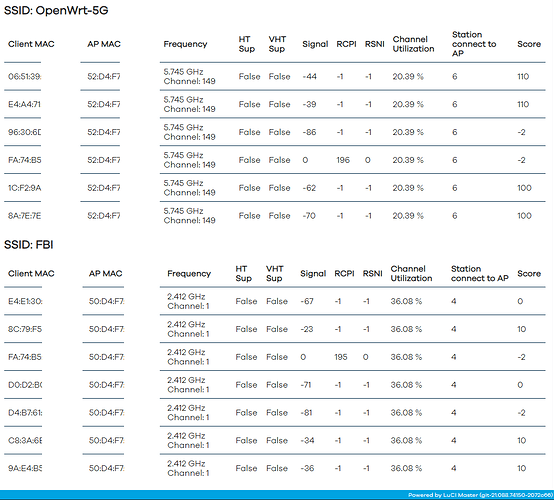
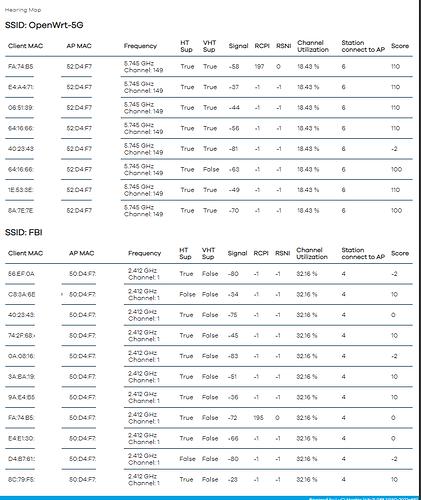
 looks like your 2.4ghz has a typo of HT400 (40 what you were looking for, however very few devices connect at 40mhz - I’d set 2.4ghz to 20mhz.
looks like your 2.4ghz has a typo of HT400 (40 what you were looking for, however very few devices connect at 40mhz - I’d set 2.4ghz to 20mhz.