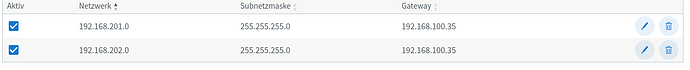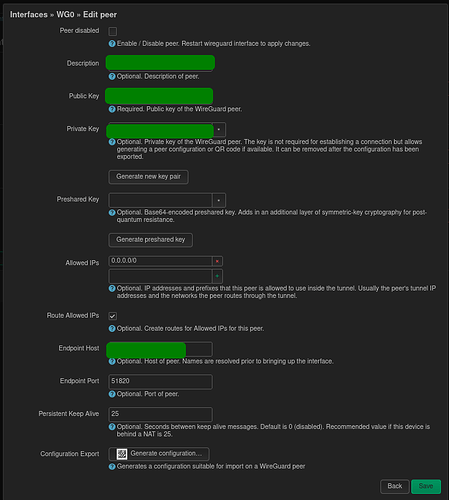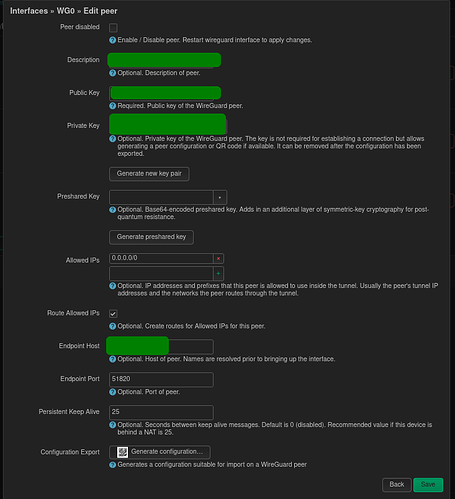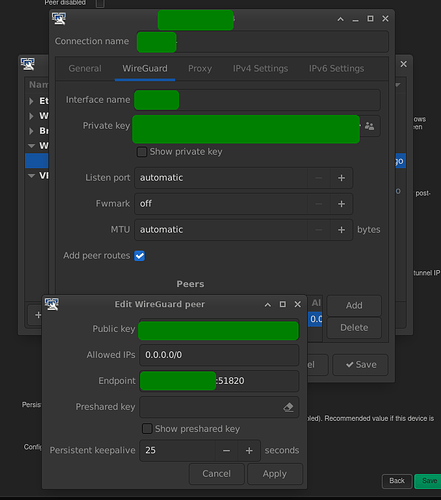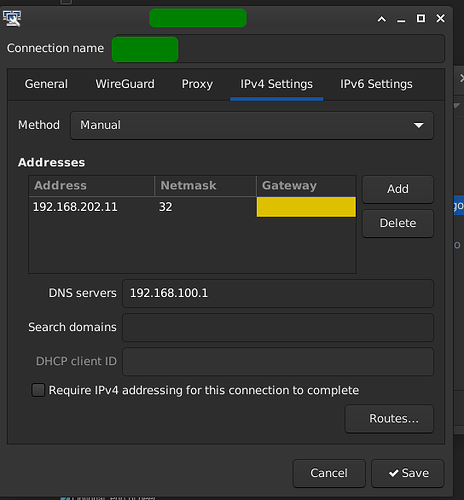Hi,
I have configured Wireguard successfully with the help of this forum yesterday as described here:
I tested the connection successfully with 1 android phone and 1 linux computer.
It worked only briefly unfortunately because this morning I noticed that I have no internet access again when I'm connected with Wireguard. I can reach local LAN devices though.
In the Peer config I have set a DNS server and it is the same DNS server that still worked yesterday.
cat /etc/config/network
config interface 'loopback'
option device 'lo'
option proto 'static'
option ipaddr '127.0.0.1'
option netmask '255.0.0.0'
config globals 'globals'
option ula_prefix 'abcd::/48'
config device
option name 'br-lan'
option type 'bridge'
list ports 'eth0'
config interface 'lan'
option device 'br-lan'
option proto 'static'
option netmask '255.255.255.0'
option ip6assign '60'
option ipaddr '192.168.201.1'
config interface 'wan'
option device 'eth1'
option proto 'static'
option ipaddr '192.168.100.35'
option netmask '255.255.255.0'
option gateway '192.168.100.1'
config switch
option name 'switch0'
option reset '1'
option enable_vlan '1'
config switch_vlan
option device 'switch0'
option vlan '1'
option ports '1 2 3 4 0'
config interface 'wg0'
option proto 'wireguard'
option private_key 'privatekey'
option listen_port '51820'
list addresses '192.168.202.1/24'
cat /etc/config/firewall
config defaults
option input 'ACCEPT'
option output 'ACCEPT'
option forward 'REJECT'
option synflood_protect '1'
config zone 'lan'
option name 'lan'
option input 'ACCEPT'
option output 'ACCEPT'
option forward 'ACCEPT'
list network 'lan'
config zone 'wan'
option name 'wan'
option input 'REJECT'
option output 'ACCEPT'
option forward 'REJECT'
option mtu_fix '1'
list network 'wan'
config forwarding
option src 'lan'
option dest 'wan'
config rule
option name 'Allow-DHCP-Renew'
option src 'wan'
option proto 'udp'
option dest_port '68'
option target 'ACCEPT'
option family 'ipv4'
config rule
option name 'Allow-Ping'
option src 'wan'
option proto 'icmp'
option icmp_type 'echo-request'
option family 'ipv4'
option target 'ACCEPT'
config rule
option name 'Allow-IGMP'
option src 'wan'
option proto 'igmp'
option family 'ipv4'
option target 'ACCEPT'
config rule
option name 'Allow-DHCPv6'
option src 'wan'
option proto 'udp'
option dest_port '546'
option family 'ipv6'
option target 'ACCEPT'
config rule
option name 'Allow-MLD'
option src 'wan'
option proto 'icmp'
option src_ip 'fe80::/10'
list icmp_type '130/0'
list icmp_type '131/0'
list icmp_type '132/0'
list icmp_type '143/0'
option family 'ipv6'
option target 'ACCEPT'
config rule
option name 'Allow-ICMPv6-Input'
option src 'wan'
option proto 'icmp'
list icmp_type 'echo-request'
list icmp_type 'echo-reply'
list icmp_type 'destination-unreachable'
list icmp_type 'packet-too-big'
list icmp_type 'time-exceeded'
list icmp_type 'bad-header'
list icmp_type 'unknown-header-type'
list icmp_type 'router-solicitation'
list icmp_type 'neighbour-solicitation'
list icmp_type 'router-advertisement'
list icmp_type 'neighbour-advertisement'
option limit '1000/sec'
option family 'ipv6'
option target 'ACCEPT'
config rule
option name 'Allow-ICMPv6-Forward'
option src 'wan'
option dest '*'
option proto 'icmp'
list icmp_type 'echo-request'
list icmp_type 'echo-reply'
list icmp_type 'destination-unreachable'
list icmp_type 'packet-too-big'
list icmp_type 'time-exceeded'
list icmp_type 'bad-header'
list icmp_type 'unknown-header-type'
option limit '1000/sec'
option family 'ipv6'
option target 'ACCEPT'
config rule
option name 'Allow-IPSec-ESP'
option src 'wan'
option dest 'lan'
option proto 'esp'
option target 'ACCEPT'
config rule
option name 'Allow-ISAKMP'
option src 'wan'
option dest 'lan'
option dest_port '500'
option proto 'udp'
option target 'ACCEPT'
config zone
option name 'Wireguard'
option input 'ACCEPT'
option output 'ACCEPT'
option forward 'REJECT'
list network 'wg0'
config forwarding
option src 'Wireguard'
option dest 'lan'
config forwarding
option src 'wan'
option dest 'Wireguard'
config forwarding
option src 'Wireguard'
option dest 'wan'
config rule
option name 'wan-local-wireguard'
list proto 'udp'
option src 'wan'
option dest_port '51820'
option target 'ACCEPT'
As for the peers I have the following settings:
interface addressses:
peer1: 192.168.202.10/32
peer2: 192.168.202.11/32
dns server:
192.168.201.1 (which is the openwrt router)
allowed ip:
0.0.0.0/0
keep alive:
25 seconds