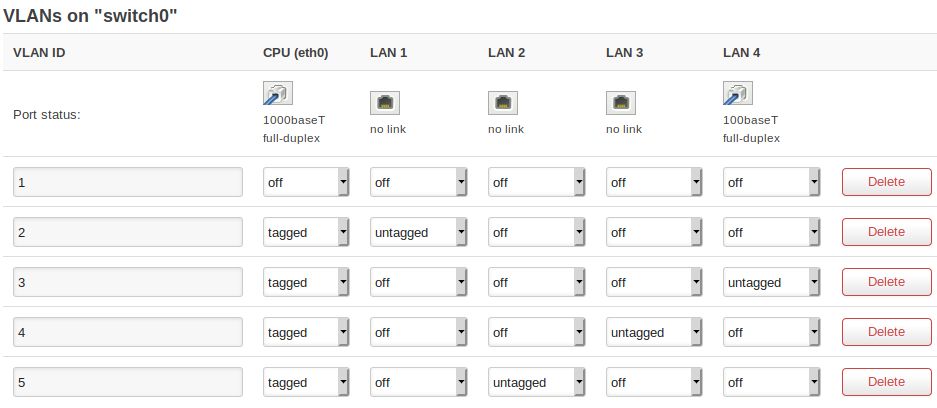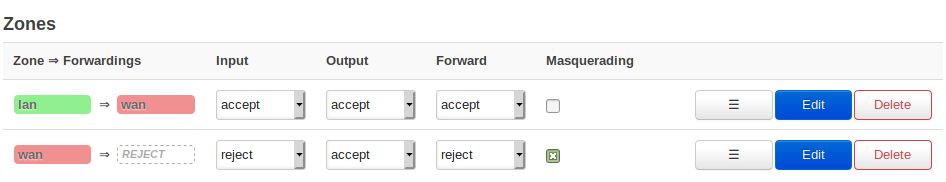Hi guys,
Clients connected to OpenWrt are not able to access internet nor to 'ping' IP addresses like 8.8.8.8. By contrast OpenWrt itself has connectivity to the internet ('ping', 'wget', installation of packages, everything works).
OpenWrt router is a FB7530 and has no decided WAN Port like many other supported devices. So a LAN Port must be used as WAN Port (in my case LAN 4). I set up VLANs as followed:
/etc/config/network:
config interface 'loopback'
option ifname 'lo'
option proto 'static'
option ipaddr '127.0.0.1'
option netmask '255.0.0.0'
config globals 'globals'
option ula_prefix 'fdce:e2b5:efbf::/48'
config interface 'lan'
option type 'bridge'
option proto 'static'
option netmask '255.255.255.0'
option ifname 'eth0.2 eth0.4 eth0.5'
option ipaddr '192.168.123.1'
config switch
option name 'switch0'
option reset '1'
option enable_vlan '1'
config switch_vlan
option device 'switch0'
option vlan '1'
option vid '1'
config switch_vlan
option device 'switch0'
option vlan '2'
option vid '2'
option ports '1 0t'
config switch_vlan
option device 'switch0'
option vlan '3'
option vid '3'
option ports '4 0t'
config interface 'WAN'
option ifname 'eth0.3'
option proto 'dhcp'
config switch_vlan
option device 'switch0'
option vlan '4'
option vid '4'
option ports '3 0t'
config switch_vlan
option device 'switch0'
option vlan '5'
option ports '2 0t'
option vid '5'
The VLAN structure is a bit special, otherwise no client didn't get an IP by the OpenWrt router (static IP 192.168.123.1; 255.255.255.0). So each LAN port is provided with its own VLAN, all together summarized in one LAN Interface.
In front of the OpenWrt router there is another router as gateway (192.168.150.1; 255.255.255.0). OpenWrt is not intended to be a dump router, i.e. a router device. OpenWrt's WAN port (eth0.3) is configured as DHCP client. Output of 'ip a':
1: lo: <LOOPBACK,UP,LOWER_UP> mtu 65536 qdisc noqueue state UNKNOWN qlen 1000
link/loopback 00:00:00:00:00:00 brd 00:00:00:00:00:00
inet 127.0.0.1/8 scope host lo
valid_lft forever preferred_lft forever
inet6 ::1/128 scope host
valid_lft forever preferred_lft forever
2: eth0: <BROADCAST,MULTICAST,UP,LOWER_UP> mtu 1500 qdisc mq state UP qlen 1000
link/ether dc:39:6f:5f:f5:81 brd ff:ff:ff:ff:ff:ff
inet6 fe80::de39:6fff:fe5f:f581/64 scope link
valid_lft forever preferred_lft forever
5: br-lan: <BROADCAST,MULTICAST,UP,LOWER_UP> mtu 1500 qdisc noqueue state UP qlen 1000
link/ether dc:39:6f:5f:f5:81 brd ff:ff:ff:ff:ff:ff
inet 192.168.123.1/24 brd 192.168.123.255 scope global br-lan
valid_lft forever preferred_lft forever
inet6 fe80::de39:6fff:fe5f:f581/64 scope link
valid_lft forever preferred_lft forever
6: eth0.2@eth0: <BROADCAST,MULTICAST,UP,LOWER_UP> mtu 1500 qdisc noqueue master br-lan state UP qlen 1000
link/ether dc:39:6f:5f:f5:81 brd ff:ff:ff:ff:ff:ff
7: eth0.4@eth0: <BROADCAST,MULTICAST,UP,LOWER_UP> mtu 1500 qdisc noqueue master br-lan state UP qlen 1000
link/ether dc:39:6f:5f:f5:81 brd ff:ff:ff:ff:ff:ff
8: eth0.5@eth0: <BROADCAST,MULTICAST,UP,LOWER_UP> mtu 1500 qdisc noqueue master br-lan state UP qlen 1000
link/ether dc:39:6f:5f:f5:81 brd ff:ff:ff:ff:ff:ff
9: eth0.3@eth0: <BROADCAST,MULTICAST,UP,LOWER_UP> mtu 1500 qdisc noqueue state UP qlen 1000
link/ether dc:39:6f:5f:f5:81 brd ff:ff:ff:ff:ff:ff
inet 192.168.150.10/24 brd 192.168.150.255 scope global eth0.3
valid_lft forever preferred_lft forever
inet6 fe80::de39:6fff:fe5f:f581/64 scope link
valid_lft forever preferred_lft forever
10: wlan0: <BROADCAST,MULTICAST,UP,LOWER_UP> mtu 1500 qdisc noqueue master br-lan state UP qlen 1000
link/ether dc:39:6f:5f:f5:83 brd ff:ff:ff:ff:ff:ff
inet6 fe80::de39:6fff:fe5f:f583/64 scope link
valid_lft forever preferred_lft forever
11: wlan1: <BROADCAST,MULTICAST,UP,LOWER_UP> mtu 1500 qdisc noqueue master br-lan state UP qlen 1000
link/ether dc:39:6f:5f:f5:84 brd ff:ff:ff:ff:ff:ff
inet6 fe80::de39:6fff:fe5f:f584/64 scope link
valid_lft forever preferred_lft forever
For test purposes the firewall is disabled (LuCi, system, startup). So I can access to OpenWrt from uplink router's network (LuCi and ssh). By the way IP-routing is not configured in uplink router (--> double NAT).
Any ideas what the problem is about?