Hello everybody!
I have a question about the operation of LEDE x64 on Hyper-V windows server 2016. I successfully installed LEDE and it works for a while, after it disconnects my PPPoE connection to the Internet and the server freezes. That is, I can not access server 2016 in RDP, to restart LEDE on hyper-v ...
The question is this: Does this version of LEDE support stable operation on hyper-v?
How can I fix the problem above?
Thank you in advance for your answers! I love this project! =)
Esmertec
I'm running -although older- openWrt-Lede for over 300 days on VMware ESXi 6.0.0, without any problems.
Model VMware, Inc. VMware Virtual Platform
Firmware Version LEDE Reboot r1969 / LuCI Master (git-16.288.36935-1e1a706)
Kernel Version 4.4.24
root@OpenWrt-VM02:~# uname -a
Linux OpenWrt-VM02 4.4.24 #0 SMP Sat Oct 15 07:01:45 2016 x86_64 GNU/Linux
root@OpenWrt-VM02:~# uptime
00:25:08 up 347 days, 13:34, load average: 0.00, 0.00, 0.00
DG.
Hi, DGdodo!
Yup, I know it by itself LEDE is perfectly stable, but it behaves strangely on Hyper-v, I have one physical LAN port on which I created a virtual switch, it is both LAN interface and WAN, so I use PPPoE connection to Internet, and just PPPoE loses connection for no reason, there are no errors in the logs, can it somehow make an auto connection? For example before it was ifup wan, and I do not know if it will work on LEDE?
Esmertec,
I'm not familiar with Hyper-V windows server 2016, only VMware ESXi related stuff.
Also the way you connect WAN and LAN is confusing:
inet <-> router <-> Hyper-V windows server 2016 -> a virtual switch
how you do WAN & LAN on 1 physical port?
My network looks like this:
inet <-> router <-> ESXi (also 1 eth port) vSwitch0(WAN) -> openWrt1 -> vSwitch1 (LAN1)
-> openWrt2 -> vSwitch2 (LAN2)
-> etc.
As far as i know you can SSH into openWrt and indeed use commands like 'ifup wan', as long as the connection to that point is available, and according your configuration.
DG.
Hi DGdodo!
Yes, in my case the connection scheme is similar to yours, even if not exactly the same. Except that I use Win Server instead of ESXi, the server hangs were connected to the wi-fi driver, and I solved this problem, it is not related to openwrt either. But pppoe connection on the openwrt is disabled, and I do not know where to look at the reason logs ... My connection scheme looks something like this:
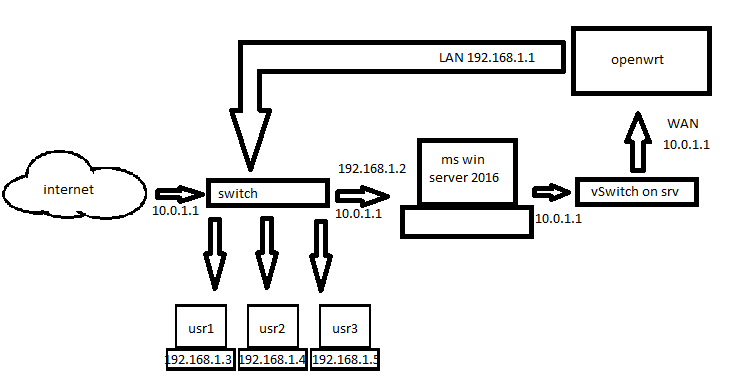
I do not know how much I understand, but I think it's clear that the WAN and LAN port on openwrt is one Ethernet port. Probably nevertheless it was necessary to me first of all to show network config with openwrt, can at me in it the problem:
config interface 'loopback'
option ifname 'lo'
option proto 'static'
option ipaddr '127.0.0.1'
option netmask '255.0.0.0'
config globals 'globals'
config interface 'lan'
option ifname 'eth0'
option _orig_ifname 'eth0'
option _orig_bridge 'false'
option proto 'static'
option ipaddr '192.168.1.1'
option netmask '255.255.255.0'
option gateway '192.168.1.1'
option ip6assign '64'
config interface 'WAN'
option proto 'pppoe'
option ifname 'eth0'
option username 'login_for_pppoe_connect'
option password 'password_for_pppoe_connect'
option ipv6 'auto'
Hi Esmertec,
Still i believe your problem lies their, where WAN & LAN have the same MAC address for openWrt, this always creates problems. openWrt needs al least 2 eth ports (and different MAC's), 1 WAN and 1 LAN. In virtual environment, 2 vSwitches. And you can NEVER -EVER- connect LAN to LAN on switches / routers -i believe-.
(Btw, how you make the hardware connection (LAN 192.168.1.1) to your Virtual Machine with openWrt? Through 192.168.1.2?)
Maybe you could create 2 vlans in openWrt, eth0.1 and eth0.2 and use them for WAN & LAN, i never tried.
Try a VM as client behind openWrt and open firewall for rdp to that machine. (Aka remove your 'LAN 192.168.1.1' to openWrt.)
Logs can be found within GUI, 'Status / System log' and 'Status / Kernel log'
Simple network video: https://youtu.be/dIFKmJ4wufc?t=268
And info from openWrt: https://openwrt.org/docs/guide-user/network/switch_router_gateway_and_nat
Hopefully this will help 
DG.
Hi again DGdodo!
(Btw, how you make the hardware connection (LAN 192.168.1.1) to your Virtual Machine with openWrt? Through 192.168.1.2?)
Yes, 192.168.1.2 - this is win server 2016, and 192.168.1.1 is openwrt on hyper-v inside windows server 2016 with IP address 192.168.1.2 =)
Maybe you could create 2 vlans in openWrt, eth0.1 and eth0.2 and use them for WAN & LAN, i never tried.
Thanks for the advice, I think this idea will solve the problem, I'll just create another virtual switch on the ethernet port of the server specifically for the WAN openwrt, and I'll assign a pppoe connection to it, it should work! =)
P.S. how to test this option I'll write about the result!)
So! =) It took several days and I forgot about all the problems that I had at the very beginning, I did not add vlan for the openwrt virtual machine, but I turned on the auto connection when the connection was broken, and I was convinced that the problem was again not in openwrt, but in my Internet provider! I would like to say a special thanks to DGdodo! for ideas and tips for a possible solution to this problem! =)
now my config looks like this, and it's completely working for me!
config interface 'loopback'
option ifname 'lo'
option proto 'static'
option ipaddr '127.0.0.1'
option netmask '255.0.0.0'
config globals 'globals'
config interface 'LAN'
option proto 'static'
option ipaddr '192.168.1.1'
option netmask '255.255.255.0'
option gateway '192.168.1.1'
option ip6assign '64'
option ifname 'eth0'
config interface 'WAN'
option proto 'pppoe'
option ifname 'eth0'
option username 'login_for_pppoe_connect'
option password 'password_for_pppoe_connect'
option ipv6 'auto'
option service 'Ertelecom'
option keepalive '5 5' <========solving my problem xD
I love this project! Thank you for your efforts! =)
This topic was automatically closed 10 days after the last reply. New replies are no longer allowed.