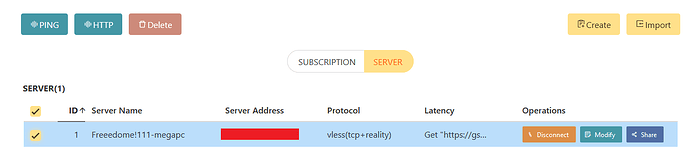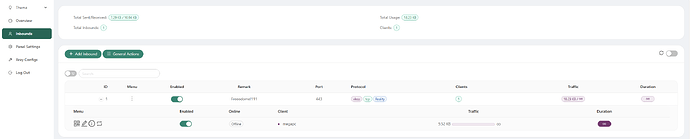I have v2raya-client up and running and connected to x-ray server, as shown in picture
Yet, I see in server admin panel that no clients are connected and offline, not traffic goes through server.
It seams that OpenWRT somehow give internet to clients passing v2ray, which I do not want to.
I make sure that v2ray up and running on my OpenWRT setup
root@OpenWrt:~# /etc/init.d/v2raya status
running
I do not know what else I can do.
UPD: I understand that I must install some Passwall service.
UPD: Yet it fail to install because of low disk space
Collected errors:
* verify_pkg_installable: Only have 3892kb available on filesystem /overlay, pk g brook needs 7548
* opkg_install_cmd: Cannot install package luci-app-passwall.
And it is a bit confusing, because I have like a lot of free space
root@OpenWrt:/# df -h
Filesystem Size Used Available Use% Mounted on
/dev/root 98.3M 92.5M 3.8M 96% /
tmpfs 3.8G 1.0M 3.8G 0% /tmp
/dev/sdc1 15.7M 5.6M 9.8M 36% /boot
/dev/sdc1 15.7M 5.6M 9.8M 36% /boot
tmpfs 512.0K 0 512.0K 0% /dev
Must I create /overlay catalog?
UPD: Ok. I try to install from github and there some connection issues as I understand.
_____ _____ _____ _____ _ _ _ _____ __ __
| _ | _ | __| __| | | | _ | | | |
| __| |__ |__ | | | | | |__| |__
|__| |__|__|_____|_____|_____|__|__|_____|_____|
- Model : Acer Aspire X3950
- System Ver : 23.05.5
- System Arch : x86_64
1. Install Passwall 1
2. Install Passwall 2 ( Requires a +256 MB RAM )
3. Install Passwall 2 + Mahsa Core
9. CloudFlare IP Scanner
6. EXIT
-Select Passwall Option : 2
Installing Passwall 2 ...
Downloading 'https://raw.githubusercontent.com/amirhosseinchoghaei/Passwall/main/passwall2x.sh'
Connecting to 185.199.108.133:443
Writing to 'passwall2x.sh'
passwall2x.sh 100% |*******************************| 4985 0:00:00 ETA
Download completed (4985 bytes)
Running as root...
uci: Invalid argument
uci: Invalid argument
Updating Packages ...
Downloading https://downloads.sourceforge.net/project/v2raya/openwrt/x86_64/Packages.gz
Updated list of available packages in /var/opkg-lists/v2raya
Downloading https://raw.githubusercontent.com/lrdrdn/my-opkg-repo/main/generic/Packages.gz
Updated list of available packages in /var/opkg-lists/custom_generic
Downloading https://raw.githubusercontent.com/lrdrdn/my-opkg-repo/main/x86_64/Packages.gz
Updated list of available packages in /var/opkg-lists/custom_arch
Downloading https://downloads.openwrt.org/releases/23.05.5/targets/x86/64/packages/Packages.gz
Updated list of available packages in /var/opkg-lists/openwrt_core
Downloading https://downloads.openwrt.org/releases/23.05.5/packages/x86_64/base/Packages.gz
Updated list of available packages in /var/opkg-lists/openwrt_base
Downloading https://downloads.openwrt.org/releases/23.05.5/packages/x86_64/luci/Packages.gz
Updated list of available packages in /var/opkg-lists/openwrt_luci
Downloading https://downloads.openwrt.org/releases/23.05.5/packages/x86_64/packages/Packages.gz
Updated list of available packages in /var/opkg-lists/openwrt_packages
Downloading https://downloads.openwrt.org/releases/23.05.5/packages/x86_64/routing/Packages.gz
Updated list of available packages in /var/opkg-lists/openwrt_routing
Downloading https://downloads.openwrt.org/releases/23.05.5/packages/x86_64/telephony/Packages.gz
Updated list of available packages in /var/opkg-lists/openwrt_telephony
Downloading 'https://master.dl.sourceforge.net/project/openwrt-passwall-build/passwall.pub'
Connecting to 216.105.38.12:443
Redirected to /project/openwrt-passwall-build/passwall.pub on downloads.sourceforge.net
Redirected to /project/openwrt-passwall-build/passwall.pub?viasf=1 on kumisystems.dl.sourceforge.net
Writing to 'passwall.pub'
passwall.pub 100% |*******************************| 109 0:00:00 ETA
Download completed (109 bytes)
Downloading https://master.dl.sourceforge.net/project/openwrt-passwall-build/releases/packages-23.05/x86_64/passwall_luci/Packages.gz
Updated list of available packages in /var/opkg-lists/passwall_luci
Downloading https://master.dl.sourceforge.net/project/openwrt-passwall-build/releases/packages-23.05/x86_64/passwall_packages/Packages.gz
Updated list of available packages in /var/opkg-lists/passwall_packages
Downloading https://master.dl.sourceforge.net/project/openwrt-passwall-build/releases/packages-23.05/x86_64/passwall2/Packages.gz
Updated list of available packages in /var/opkg-lists/passwall2
Downloading https://downloads.openwrt.org/releases/23.05.5/targets/x86/64/packages/Packages.gz
Updated list of available packages in /var/opkg-lists/openwrt_core
Downloading https://downloads.openwrt.org/releases/23.05.5/packages/x86_64/base/Packages.gz
Updated list of available packages in /var/opkg-lists/openwrt_base
Downloading https://downloads.openwrt.org/releases/23.05.5/packages/x86_64/luci/Packages.gz
Updated list of available packages in /var/opkg-lists/openwrt_luci
Downloading https://downloads.openwrt.org/releases/23.05.5/packages/x86_64/packages/Packages.gz
Updated list of available packages in /var/opkg-lists/openwrt_packages
Downloading https://downloads.openwrt.org/releases/23.05.5/packages/x86_64/routing/Packages.gz
Updated list of available packages in /var/opkg-lists/openwrt_routing
Downloading https://downloads.openwrt.org/releases/23.05.5/packages/x86_64/telephony/Packages.gz
Updated list of available packages in /var/opkg-lists/openwrt_telephony
Removing package dnsmasq from root...
Not deleting modified conffile /etc/config/dhcp.
Installing dnsmasq-full (2.90-2) to root...
Downloading https://downloads.openwrt.org/releases/23.05.5/packages/x86_64/base/dnsmasq-full_2.90-2_x86_64.ipk
Failed to send request: Operation not permitted
Collected errors:
* opkg_download: Failed to download https://downloads.openwrt.org/releases/23.05.5/packages/x86_64/base/dnsmasq-full_2.90-2_x86_64.ipk, wget returned 4.
* opkg_download: Check your network settings and connectivity.
* opkg_install_pkg: Failed to download dnsmasq-full. Perhaps you need to run 'opkg update'?
* opkg_install_cmd: Cannot install package dnsmasq-full.
Package unzip (6.0-8) installed in root is up to date.
Installing luci-app-passwall2 (25.1.1) to root...
Downloading https://master.dl.sourceforge.net/project/openwrt-passwall-build/releases/packages-23.05/x86_64/passwall2/luci-app-passwall2_25.1.1_all.ipk
Failed to send request: Operation not permitted
Collected errors:
* opkg_download: Failed to download https://master.dl.sourceforge.net/project/openwrt-passwall-build/releases/packages-23.05/x86_64/passwall2/luci-app-passwall2_25.1.1_all.ipk, wget returned 4.
* opkg_download: Check your network settings and connectivity.
* opkg_install_pkg: Failed to download luci-app-passwall2. Perhaps you need to run 'opkg update'?
* opkg_install_cmd: Cannot install package luci-app-passwall2.
Installing kmod-nft-socket (5.15.167-1) to root...
Downloading https://downloads.openwrt.org/releases/23.05.5/targets/x86/64/packages/kmod-nft-socket_5.15.167-1_x86_64.ipk
Failed to send request: Operation not permitted
Collected errors:
* opkg_download: Failed to download https://downloads.openwrt.org/releases/23.05.5/targets/x86/64/packages/kmod-nft-socket_5.15.167-1_x86_64.ipk, wget returned 4.
* opkg_download: Check your network settings and connectivity.
* opkg_install_pkg: Failed to download kmod-nft-socket. Perhaps you need to run 'opkg update'?
* opkg_install_cmd: Cannot install package kmod-nft-socket.
Package kmod-nft-tproxy (5.15.167-1) installed in root is up to date.
Package ca-bundle (20230311-1) installed in root is up to date.
Installing kmod-inet-diag (5.15.167-1) to root...
Downloading https://downloads.openwrt.org/releases/23.05.5/targets/x86/64/packages/kmod-inet-diag_5.15.167-1_x86_64.ipk
Failed to send request: Operation not permitted
Collected errors:
* opkg_download: Failed to download https://downloads.openwrt.org/releases/23.05.5/targets/x86/64/packages/kmod-inet-diag_5.15.167-1_x86_64.ipk, wget returned 4.
* opkg_download: Check your network settings and connectivity.
* opkg_install_pkg: Failed to download kmod-inet-diag. Perhaps you need to run 'opkg update'?
* opkg_install_cmd: Cannot install package kmod-inet-diag.
Package kernel (5.15.167-1-59d1431675acc6823a33c7eb2323daeb) installed in root is up to date.
Installing kmod-netlink-diag (5.15.167-1) to root...
Downloading https://downloads.openwrt.org/releases/23.05.5/targets/x86/64/packages/kmod-netlink-diag_5.15.167-1_x86_64.ipk
Failed to send request: Operation not permitted
Collected errors:
* opkg_download: Failed to download https://downloads.openwrt.org/releases/23.05.5/targets/x86/64/packages/kmod-netlink-diag_5.15.167-1_x86_64.ipk, wget returned 4.
* opkg_download: Check your network settings and connectivity.
* opkg_install_pkg: Failed to download kmod-netlink-diag. Perhaps you need to run 'opkg update'?
* opkg_install_cmd: Cannot install package kmod-netlink-diag.
Installing kmod-tun (5.15.167-1) to root...
Downloading https://downloads.openwrt.org/releases/23.05.5/targets/x86/64/packages/kmod-tun_5.15.167-1_x86_64.ipk
Failed to send request: Operation not permitted
Collected errors:
* opkg_download: Failed to download https://downloads.openwrt.org/releases/23.05.5/targets/x86/64/packages/kmod-tun_5.15.167-1_x86_64.ipk, wget returned 4.
* opkg_download: Check your network settings and connectivity.
* opkg_install_pkg: Failed to download kmod-tun. Perhaps you need to run 'opkg update'?
* opkg_install_cmd: Cannot install package kmod-tun.
ls: /etc/init.d/passwall2: No such file or directory
Can not Download Packages ... Check your internet Connection .
I have highspeed bandwith, what is going on?
UPD: Well I managed to ruin everything. I installed some packages from GitHub https://github.com/amirhosseinchoghaei/Passwall?tab=readme-ov-file#how-to-install-passwall--xray--sing-box-on-openwrt
and now my OpenWRT Instance is called some fukken "amirhoussain bypass IRAN proxy". Can i somehow revert this changes? I don't need to bypass Iran proxy or amirhoussain.
UPD: The solution was as simple as that: Go to v2raya Settings in admin panel (a gear in top right corner) and choose "Do not split traffic" in "Transparent Proxy/System Proxy" dropdown menu.
P.S. But I have to reinstall system completely and set up anew to get rid of this "AMIRHOUSSAN IRAN PROXY" staff... Well, a harsh lesson.