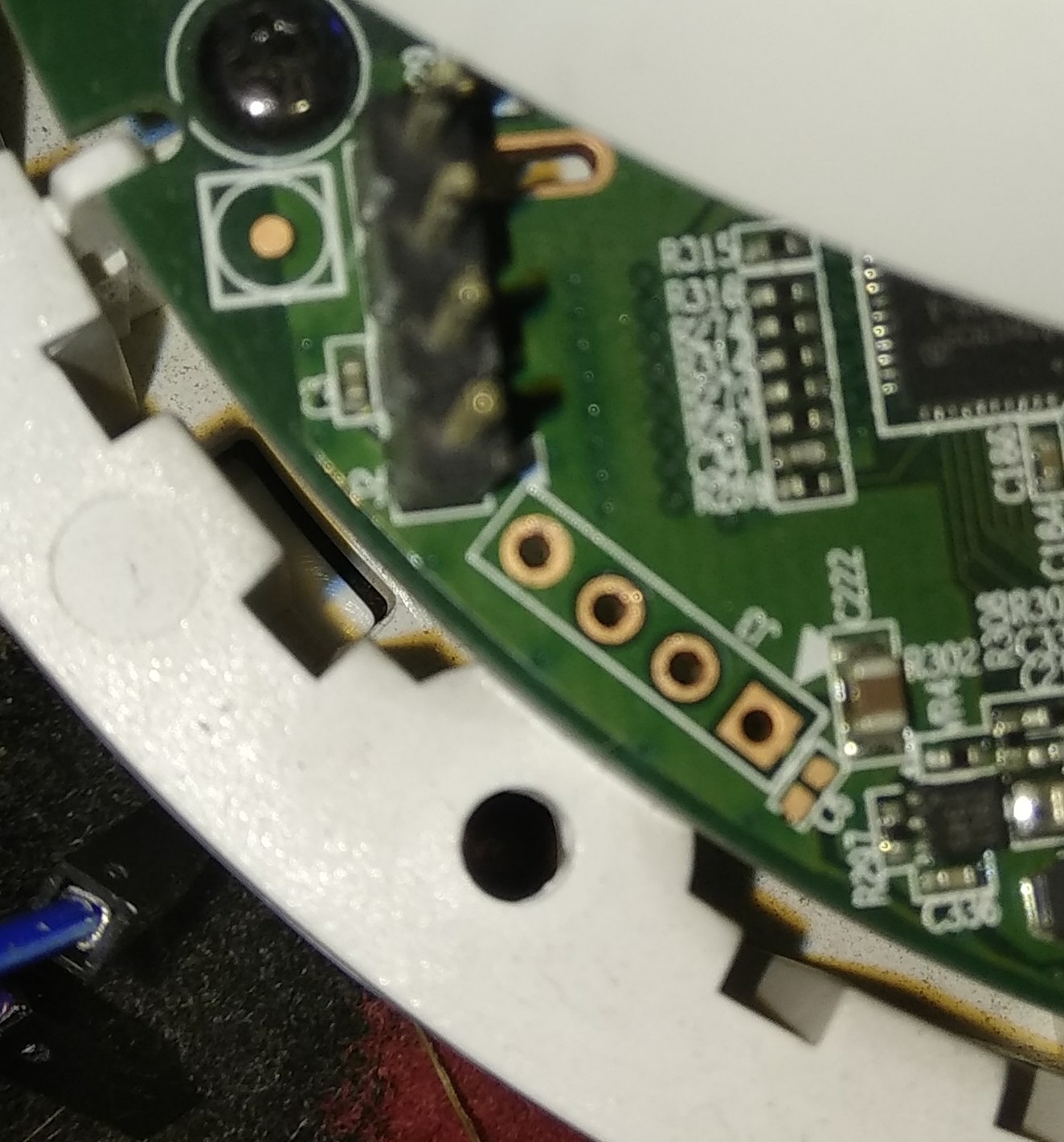Hi, Any one using Enginius EAP350 with LEDE/OpenWRT? Factory installed firmware based off KAMIKAZE base and heavily customized. I was trying find if this device can get better life by installing LEDE somehow. I am pasting dmesg output herewith for any great soul to help me. Thanks in Advance.
[ 0.000000] Linux version 3.18.36 (engenius@administrator-HP9900) (gcc version 4.8.3 (OpenWrt/Linaro GCC 4.8-2014.04 r49403) ) #83 Thu Aug 25 02:55:39 CEST 2016
[ 0.000000] bootconsole [early0] enabled
[ 0.000000] CPU0 revision is: 00019374 (MIPS 24Kc)
[ 0.000000] SoC: Atheros AR7242 rev 1
[ 0.000000] Determined physical RAM map:
[ 0.000000] memory: 02000000 @ 00000000 (usable)
[ 0.000000] Initrd not found or empty - disabling initrd
[ 0.000000] Zone ranges:
[ 0.000000] Normal [mem 0x00000000-0x01ffffff]
[ 0.000000] Movable zone start for each node
[ 0.000000] Early memory node ranges
[ 0.000000] node 0: [mem 0x00000000-0x01ffffff]
[ 0.000000] Initmem setup node 0 [mem 0x00000000-0x01ffffff]
[ 0.000000] On node 0 totalpages: 8192
[ 0.000000] free_area_init_node: node 0, pgdat 803220f0, node_mem_map 81000000
[ 0.000000] Normal zone: 64 pages used for memmap
[ 0.000000] Normal zone: 0 pages reserved
[ 0.000000] Normal zone: 8192 pages, LIFO batch:0
[ 0.000000] Primary instruction cache 64kB, VIPT, 4-way, linesize 32 bytes.
[ 0.000000] Primary data cache 32kB, 4-way, VIPT, cache aliases, linesize 32 bytes
[ 0.000000] pcpu-alloc: s0 r0 d32768 u32768 alloc=1*32768
[ 0.000000] pcpu-alloc: [0] 0
[ 0.000000] Built 1 zonelists in Zone order, mobility grouping on. Total pages: 8128
[ 0.000000] Kernel command line: board=EAP350 console=ttyS0,115200 mtdparts=spi0.0:256k(u-boot),64k(u-boot-env),320k(custom),1024k(kernel),4928k(rootfs),1536k(failsafe),64k(ART)ro rootfstype=squashfs,jffs2 noinitrd
[ 0.000000] PID hash table entries: 128 (order: -3, 512 bytes)
[ 0.000000] Dentry cache hash table entries: 4096 (order: 2, 16384 bytes)
[ 0.000000] Inode-cache hash table entries: 2048 (order: 1, 8192 bytes)
[ 0.000000] Writing ErrCtl register=00000000
[ 0.000000] Readback ErrCtl register=00000000
[ 0.000000] Memory: 28800K/32768K available (2462K kernel code, 112K rwdata, 328K rodata, 160K init, 183K bss, 3968K reserved)
[ 0.000000] SLUB: HWalign=32, Order=0-3, MinObjects=0, CPUs=1, Nodes=1
[ 0.000000] NR_IRQS:51
[ 0.000000] Clocks: CPU:400.000MHz, DDR:400.000MHz, AHB:200.000MHz, Ref:5.000MHz
[ 0.000000] Calibrating delay loop... 265.42 BogoMIPS (lpj=1327104)
[ 0.080000] pid_max: default: 32768 minimum: 301
[ 0.080000] Mount-cache hash table entries: 1024 (order: 0, 4096 bytes)
[ 0.090000] Mountpoint-cache hash table entries: 1024 (order: 0, 4096 bytes)
[ 0.100000] NET: Registered protocol family 16
[ 0.100000] MIPS: machine is EnGenius EAP350
[ 0.110000] ar71xx: pll_reg 0xb805002c: 0x62000000
[ 0.330000] registering PCI controller with io_map_base unset
[ 0.340000] PCI host bridge to bus 0000:00
[ 0.350000] pci_bus 0000:00: root bus resource [mem 0x10000000-0x13ffffff]
[ 0.350000] pci_bus 0000:00: root bus resource [io 0x0000]
[ 0.360000] pci_bus 0000:00: No busn resource found for root bus, will use [bus 00-ff]
[ 0.360000] pci 0000:00:00.0: [168c:002a] type 00 class 0x028000
[ 0.360000] pci 0000:00:00.0: fixup device configuration
[ 0.370000] pci 0000:00:00.0: reg 0x10: [mem 0x10000000-0x1000ffff 64bit]
[ 0.370000] pci 0000:00:00.0: supports D1
[ 0.370000] pci 0000:00:00.0: PME# supported from D0 D1 D3hot
[ 0.370000] pci_bus 0000:00: busn_res: [bus 00-ff] end is updated to 00
[ 0.370000] pci 0000:00:00.0: BAR 0: assigned [mem 0x10000000-0x1000ffff 64bit]
[ 0.370000] pci 0000:00:00.0: using irq 40 for pin 1
[ 0.380000] Switched to clocksource MIPS
[ 0.380000] NET: Registered protocol family 2
[ 0.390000] TCP established hash table entries: 1024 (order: 0, 4096 bytes)
[ 0.390000] TCP bind hash table entries: 1024 (order: 0, 4096 bytes)
[ 0.400000] TCP: Hash tables configured (established 1024 bind 1024)
[ 0.410000] TCP: reno registered
[ 0.410000] UDP hash table entries: 256 (order: 0, 4096 bytes)
[ 0.420000] UDP-Lite hash table entries: 256 (order: 0, 4096 bytes)
[ 0.420000] NET: Registered protocol family 1
[ 0.430000] PCI: CLS 0 bytes, default 32
[ 0.430000] futex hash table entries: 256 (order: -1, 3072 bytes)
[ 0.440000] squashfs: version 4.0 (2009/01/31) Phillip Lougher
[ 0.450000] jffs2: version 2.2 (NAND) (SUMMARY) (LZMA) (RTIME) (CMODE_PRIORITY) (c) 2001-2006 Red Hat, Inc.
[ 0.460000] msgmni has been set to 56
[ 0.480000] io scheduler noop registered
[ 0.480000] io scheduler deadline registered (default)
[ 0.480000] Serial: 8250/16550 driver, 1 ports, IRQ sharing disabled
[ 0.490000] console [ttyS0] disabled
[ 0.520000] serial8250.0: ttyS0 at MMIO 0x18020000 (irq = 11, base_baud = 12500000) is a 16550A
[ 0.520000] console [ttyS0] enabled
[ 0.530000] bootconsole [early0] disabled
[ 0.540000] m25p80 spi0.0: found mx25l6405d, expected m25p80
[ 0.550000] m25p80 spi0.0: mx25l6405d (8192 Kbytes)
[ 0.550000] 7 cmdlinepart partitions found on MTD device spi0.0
[ 0.560000] Creating 7 MTD partitions on "spi0.0":
[ 0.560000] 0x000000000000-0x000000040000 : "u-boot"
[ 0.570000] 0x000000040000-0x000000050000 : "u-boot-env"
[ 0.580000] 0x000000050000-0x0000000a0000 : "custom"
[ 0.580000] 0x0000000a0000-0x0000001a0000 : "kernel"
[ 0.590000] 0x0000001a0000-0x000000670000 : "rootfs"
[ 0.590000] mtd: device 4 (rootfs) set to be root filesystem
[ 0.600000] 1 squashfs-split partitions found on MTD device rootfs
[ 0.610000] 0x000000460000-0x000000670000 : "rootfs_data"
[ 0.610000] 0x000000670000-0x0000007f0000 : "failsafe"
[ 0.620000] 0x0000007f0000-0x000000800000 : "ART"
[ 0.640000] libphy: ag71xx_mdio: probed
[ 1.310000] ag71xx ag71xx.0: connected to PHY at ag71xx-mdio.0:04 [uid=004dd072, driver=Atheros 8035 ethernet]
[ 1.320000] eth0: Atheros AG71xx at 0xb9000000, irq 4, mode:RGMII
[ 1.320000] TCP: cubic registered
[ 1.330000] NET: Registered protocol family 17
[ 1.330000] bridge: automatic filtering via arp/ip/ip6tables has been deprecated. Update your scripts to load br_netfilter if you need this.
[ 1.340000] 8021q: 802.1Q VLAN Support v1.8
[ 1.360000] VFS: Mounted root (squashfs filesystem) readonly on device 31:4.
[ 1.360000] Freeing unused kernel memory: 160K (80338000 - 80360000)
[ 2.680000] init: Console is alive
[ 2.680000] init: - watchdog -
[ 4.720000] init: - preinit -
[ 5.970000] jffs2: notice: (272) jffs2_build_xattr_subsystem: complete building xattr subsystem, 0 of xdatum (0 unchecked, 0 orphan) and 0 of xref (0 dead, 0 orphan) found.
[ 5.990000] mount_root: overlay filesystem has not been fully initialized yet
[ 6.000000] mount_root: switching to jffs2 overlay
[ 6.040000] procd: - early -
[ 6.050000] procd: - watchdog -
[ 6.720000] procd: - ubus -
[ 7.720000] random: ubusd urandom read with 12 bits of entropy available
[ 7.740000] procd: - init -
[ 8.790000] NET: Registered protocol family 10
[ 8.800000] ip6_tables: (C) 2000-2006 Netfilter Core Team
[ 8.820000] Loading modules backported from Linux version v4.4-rc5-1913-gc8fdf68
[ 8.820000] Backport generated by backports.git backports-20151218-0-g2f58d9d
[ 8.990000] ip_tables: (C) 2000-2006 Netfilter Core Team
[ 9.000000] nf_conntrack version 0.5.0 (452 buckets, 1808 max)
[ 9.050000] xt_time: kernel timezone is -0000
[ 9.070000] PPP generic driver version 2.4.2
[ 9.080000] NET: Registered protocol family 24
[ 9.100000] PCI: Enabling device 0000:00:00.0 (0000 -> 0002)
[ 9.110000] ath: phy0: Ignoring endianness difference in EEPROM magic bytes.
[ 9.120000] ath: EEPROM regdomain: 0x0
[ 9.120000] ath: EEPROM indicates default country code should be used
[ 9.120000] ath: doing EEPROM country->regdmn map search
[ 9.120000] ath: country maps to regdmn code: 0x3a
[ 9.120000] ath: Country alpha2 being used: US
[ 9.120000] ath: Regpair used: 0x3a
[ 9.130000] ieee80211 phy0: Selected rate control algorithm 'minstrel_ht'
[ 9.140000] ieee80211 phy0: Atheros AR9280 Rev:2 mem=0xb0000000, irq=40
[ 29.450000] device eth0 entered promiscuous mode
[ 29.560000] IPv6: ADDRCONF(NETDEV_UP): br-lan: link is not ready
[ 45.900000] eth0: link up (100Mbps/Full duplex)
[ 45.950000] br-lan: port 1(eth0) entered forwarding state
[ 46.020000] br-lan: port 1(eth0) entered forwarding state
[ 46.080000] IPv6: ADDRCONF(NETDEV_CHANGE): br-lan: link becomes ready
[ 48.020000] br-lan: port 1(eth0) entered forwarding state
[ 79.460000] random: nonblocking pool is initialized