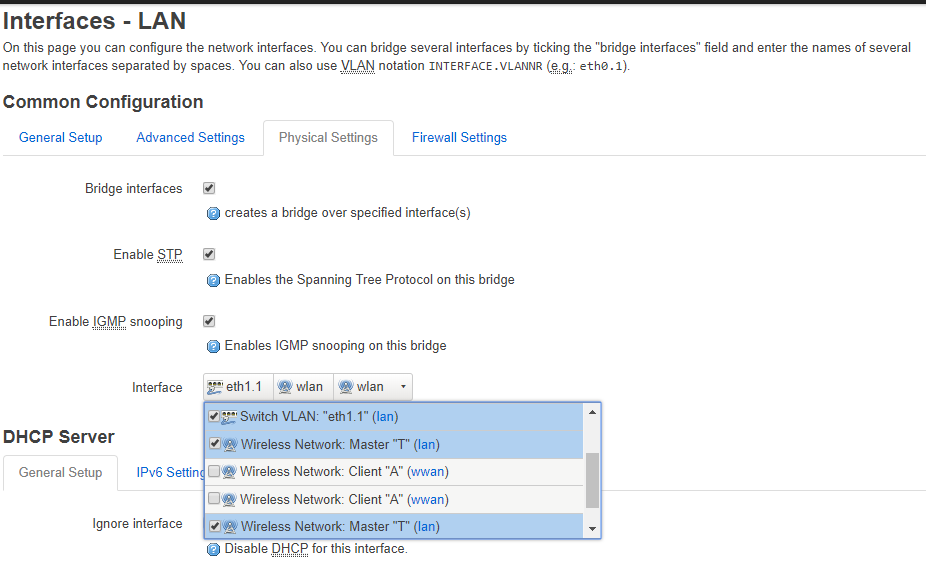I was trying to setup a relay to extend my third-party firmware router with n OpenWrt router as I mentioned here. AP+Sta on dual-band router, or Relay - from a third party router to OpenWrt.
It's not working, yet, but I also noticed that for some reason I am seeing duplicate interfaces in LuCI. It's Archer C7 with 2 radios, but I have 5 GHz band off.
I checked /etc/config/network and that's not shown there. Also in the LuCI in the interfaces pages, or using ifconfig -a, no duplicates are shown.
/etc/config/network
config interface 'loopback'
option ifname 'lo'
option proto 'static'
option ipaddr '127.0.0.1'
option netmask '255.0.0.0'
config globals 'globals'
option ula_prefix 'fd65:9350:dea5::/48'
config interface 'lan'
option type 'bridge'
option proto 'static'
option netmask '255.255.255.0'
option ip6assign '60'
option mtu '1420'
option ipaddr '192.168.2.1'
option stp '1'
option igmp_snooping '1'
option ifname 'eth1.1'
config switch
option name 'switch0'
option reset '1'
option enable_vlan '1'
config switch_vlan
option device 'switch0'
option vlan '1'
option vid '1'
option ports '0t 2 3 4 5'
config switch_vlan
option device 'switch0'
option vlan '2'
option ports '1 6t'
option vid '2'
config interface 'WAN_IP'
option proto 'dhcp'
option ifname 'eth0.2'
option clientid 'root'
option auto '0'
config interface 'WAN6_IP'
option proto 'dhcpv6'
option ifname 'eth0.2'
option reqaddress 'try'
option reqprefix 'auto'
option clientid 'root'
option auto '0'
config interface 'WAN_PPPoE'
option proto 'pppoe'
option ifname 'eth0.2'
option username '132907@tedata.net.eg'
option password '44846573'
option ipv6 'auto'
option mtu '1420'
option auto '0'
config interface 'wwan'
option proto 'static'
option ipaddr '192.168.1.2'
option netmask '255.255.255.0'
option gateway '192.168.1.1'
option dns '192.168.1.1 8.8.8.8'
option delegate '0'
from SSH
root@C7:~# ip link show
1: lo: <LOOPBACK,UP,LOWER_UP> mtu 65536 qdisc noqueue state UNKNOWN qlen 1
link/loopback 00:00:00:00:00:00 brd 00:00:00:00:00:00
2: eth0: <BROADCAST,MULTICAST> mtu 1500 qdisc noop state DOWN qlen 1000
link/ether 18:ST:UV:YX:YZ:0f brd ff:ff:ff:ff:ff:ff
3: eth1: <BROADCAST,MULTICAST,UP,LOWER_UP> mtu 1500 qdisc fq_codel state UP qlen 1000
link/ether 18:ST:UV:YX:YZ:0e brd ff:ff:ff:ff:ff:ff
6: br-lan: <BROADCAST,MULTICAST,UP,LOWER_UP> mtu 1420 qdisc noqueue state UP qle n 1000
link/ether 18:ST:UV:YX:YZ:0e brd ff:ff:ff:ff:ff:ff
7: eth1.1@eth1: <BROADCAST,MULTICAST,UP,LOWER_UP> mtu 1500 qdisc noqueue master br-lan state UP qlen 1000
link/ether 18:ST:UV:YX:YZ:0e brd ff:ff:ff:ff:ff:ff
14: wwan: <BROADCAST,MULTICAST,UP,LOWER_UP> mtu 1500 qdisc noqueue state UP qlen 1000
link/ether 18:ST:UV:YX:YZ:0d brd ff:ff:ff:ff:ff:ff
15: wlan: <BROADCAST,MULTICAST,UP,LOWER_UP> mtu 1500 qdisc noqueue master br-lan state UP qlen 1000
link/ether 1a:ST:UV:YX:YZ:0d brd ff:ff:ff:ff:ff:ff
For the MAC addresses in the text above, :ST:UV:YX:YZ: was similar for all listed addresses.