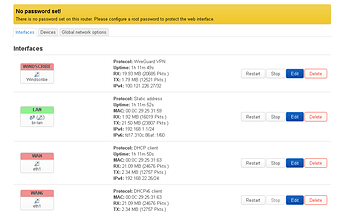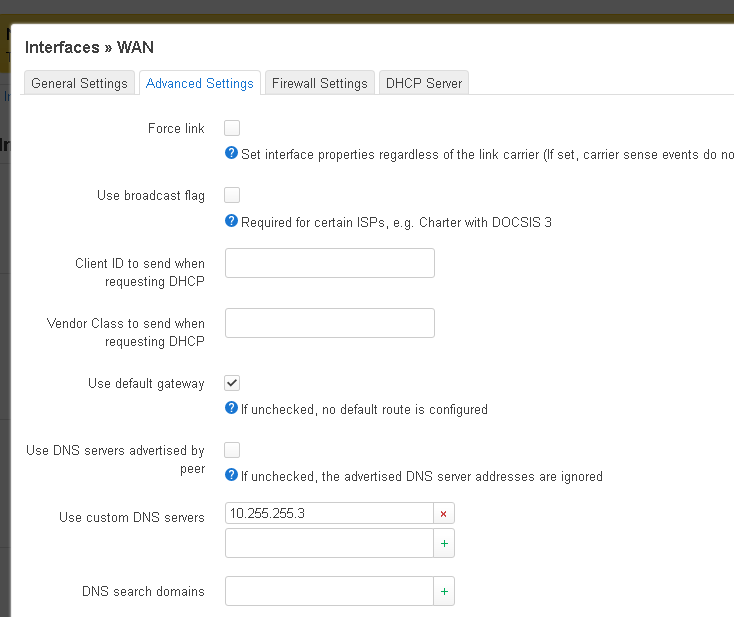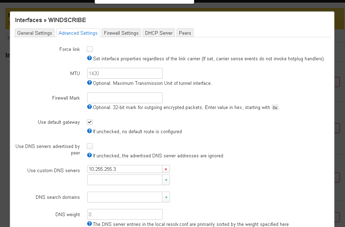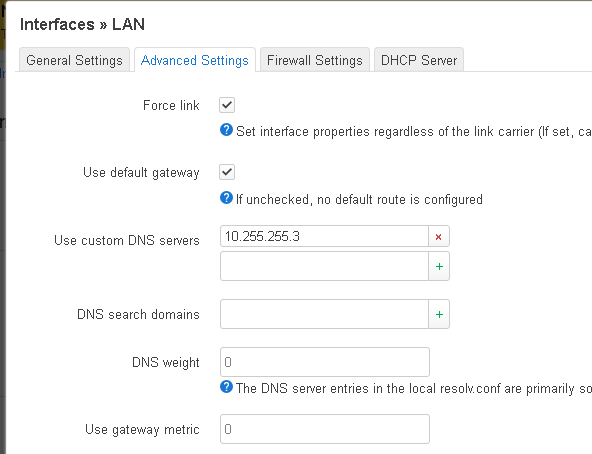Hello everyone
please help me to understand where is the problem
I am using windscribe paid vpn service
and trying to configure my openwrt router as VPN client
I can say I am succeed in configuring in both cases as openVPN and as WireGuard
I used this instruction for example
https://www.vpnunlimited.com/help/manuals/open-wrt-wireguard-setup
but problem is ` when I am putting DNS IP address in wan config (10.255.255.3 for windscribe)
and apply changes it starts work my devices connected to openwrt start using vpn
but after reboot of openwrt WireGuard (openvpn havesame issue) connection goes down
nothing helps until I don't delete DNS ip , then reboot, then again put dns ip to wan
and it starts work perfect until next reboot
instead of wireguard I used openvpn but it stop working after reboot - same problem after adding DNS
I tryed to add DNS ip to other interfaces
also to lan interface
nothing helps
somebody help me to understand whats going on ![]()