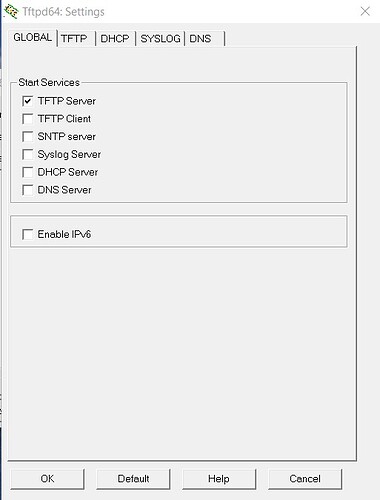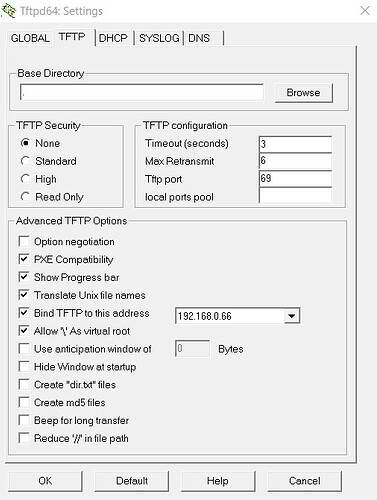Settings I use in TFTP64 -
Then, make sure 192.168.0.66 is showing in the Server interfaces dropdown before starting the transfer process -
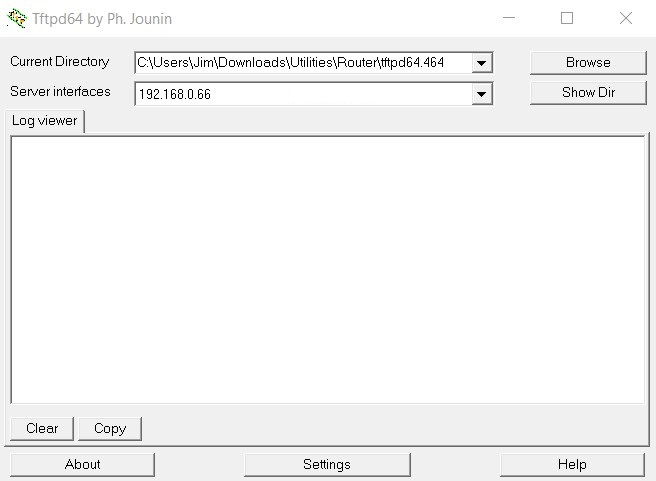
When you click on the Show Dir button on the right, you should see tp_recovery.bin in the list of files.