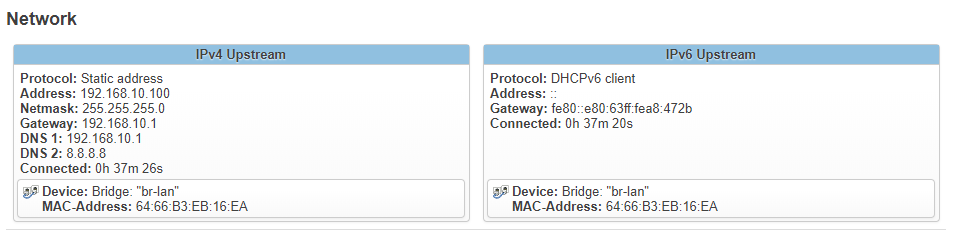Hello. I have a somewhat unique topology and have stumbled upon a configuration dilemma.
I have two routers in my network, one is running stock firmware and is the gateway to the internet, it has the DHCP server disabled. The other one is running OpenWRT and does not do any routing - it is an access point connected via cable to the main router which also gives some services to the network, mainly DHCP and DNS for IPv4 with static leases. It has a static IP address on the 'lan' interface and uses the stock router as its gateway:
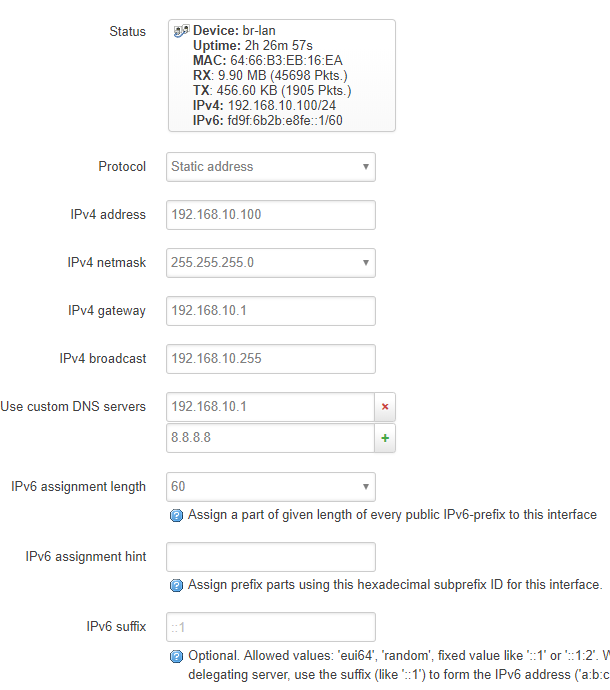
Recently my ISP has enabled IPv6 for my connection, using DHCPv6 and Prefix Delegation. On my main router the connection looks like this:
- There were some images here but as I am a new user, I can only post one image. it looked like this:
- Internet connection: IPv6 enable
- IPv6 Addressing Type: DHCPv6
- LANconnection: IPv6 Enabeld
- Address Type: RADVD
- RDNSS disabled
- ULA Prefix disabled
- Site Prefix Type: Delegated
(I'm not 100% sure it's correctly configured, but hey, it works!)
All my network devices now receive an IPv6 address from the main router and online IPv6 tests work fine. However, I don't know how to get OpenWRT to request an IPv6 address while keeping its static IPv4 address.
There is also the Global "IPv6 ULA prefix" which is configured, I don't know it can coexist with ISP-provided IPv6 address.
P.S.: A user on the #OpenWRT IRC channel suggested DHCPv6 client as a protocol in System -> Interfaces -> LAN -> Protocol
Is that what I am looking for? Dynamic IPv6 with static IPv4?
Thank you