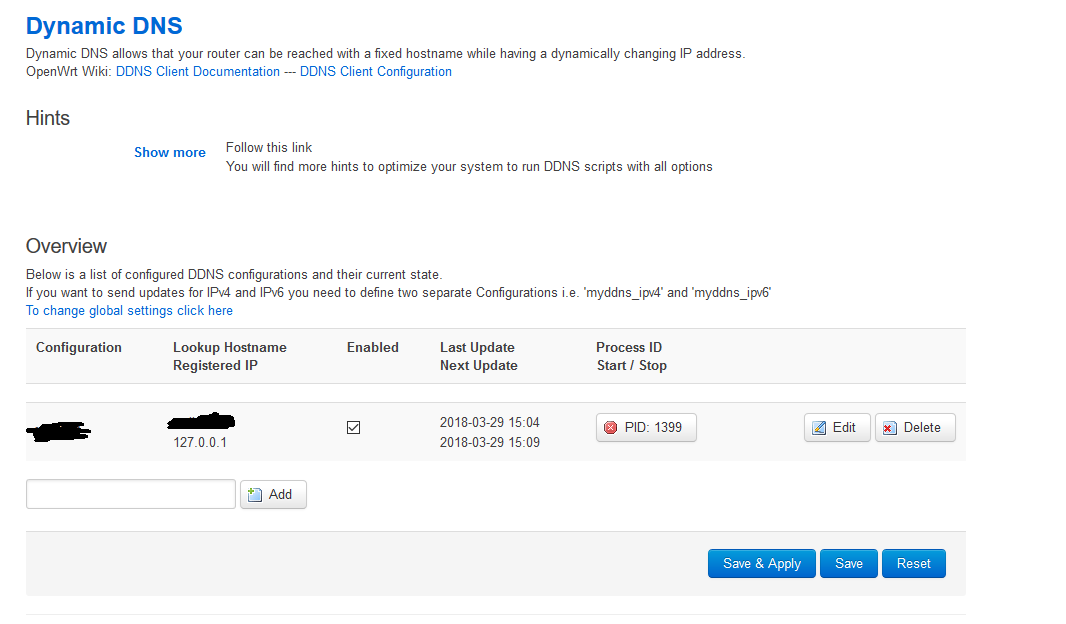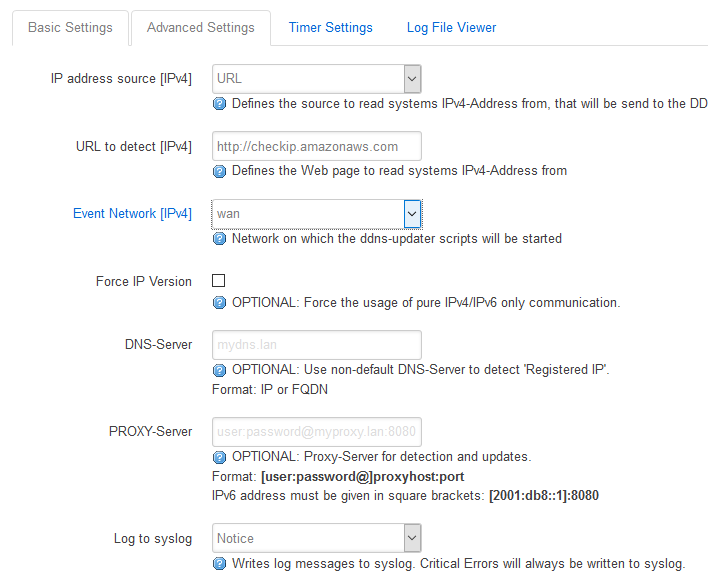dear all, i have an issue with DDNS service, it detect 127.0.0.1 instead of my wan ip adress
here is the log :
135154 : #> /bin/uclient-fetch -q -O /var/run/ddns/noip.dat -4 -Y off 'User+Pwd@dynupdate.no-ip.com/nic/update?hostname=noipb.net&myip=WAN-IP' 2>/var/run/ddns/noip.err
135155 : 'no-ip.com' answered:
nochg WAN-IP
135155 info : Forced update successful - IP: 'WAN-IP' send
135155 : Waiting 300 seconds (Check Interval)
135655 : Detect registered/public IP
135655 note : Busybox nslookup - no support to 'force IP Version' (ignored)
135655 : #> /usr/bin/nslookup noipb.net >/var/run/ddns/noip.dat 2>/var/run/ddns/noip.err
135656 : Registered IP '127.0.0.1' detected
135656 WARN : Updating IP at DDNS provider failed - starting retry 1/0
135656 : Detect local IP on 'web'
135656 : #> /bin/uclient-fetch -q -O /var/run/ddns/noip.dat -4 -Y off 'http://checkip.dyndns.com' 2>/var/run/ddns/noip.err
135656 : Local IP 'WAN-IP' detected on web at 'http://checkip.dyndns.com'
135656 : Update needed - L: 'WAN-IP' <> R: '127.0.0.1'
135656 : parsing script '/usr/lib/ddns/update_no-ip_com.sh'
135656 : sending dummy IP to 'no-ip.com'
135656 : #> /bin/uclient-fetch -q -O /var/run/ddns/noip.dat -4 -Y off 'User+Pwd@dynupdate.no-ip.com/nic/update?hostname=noipb.net&myip=127.0.0.1' 2>/var/run/ddns/noip.err
135658 : 'no-ip.com' answered:
nochg WAN-IP
135659 : sending real IP to 'no-ip.com'
135659 : #> /bin/uclient-fetch -q -O /var/run/ddns/noip.dat -4 -Y off 'User+Pwd@dynupdate.no-ip.com/nic/update?hostname=noipb.net&myip=WAN-IP' 2>/var/run/ddns/noip.err
Any Idea ?