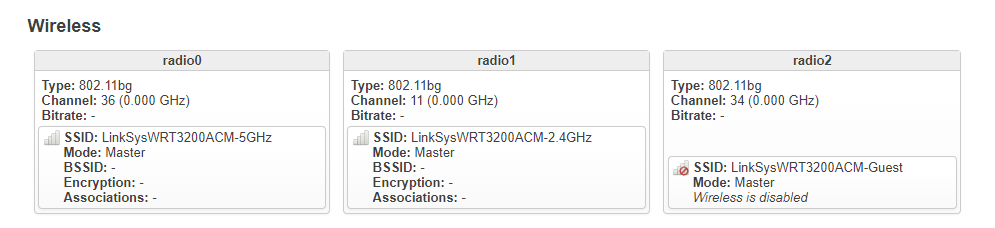Ok let me start off by saying, I have been flashing firmware for a long time on this Router, Without Issue and if I do run into issues im pretty good at fixing em, Also for the longest time I used Imagebuilder to create my own custom snapshot edition (W/LUCI) then recently over the past few months I just been building from source using github actions:
https://github.com/DevOpenWRT-Router/Action_OpenWRT_AutoBuild_Linksys_Devices
Now after commit: a57d7c29a40ae5b691deafcc267652b918159bc0 <-- generic: fix build warning
Starting with commit: f2961c9c2be6873536fc68bed4bf2da6f3746c98 <-- kernel: bump 5.10 to
My wifi will no longer work: here is a screenshot of what it looks like in LUCI:
Here is my WIFI setup:
wireless.radio0=wifi-device
wireless.radio0.type='mac80211'
wireless.radio0.channel='36'
wireless.radio0.hwmode='11a'
wireless.radio0.path='soc/soc:pcie/pci0000:00/0000:00:01.0/0000:01:00.0'
wireless.radio0.country='US'
wireless.radio0.cell_density='0'
wireless.radio0.htmode='VHT80'
wireless.default_radio0=wifi-iface
wireless.default_radio0.device='radio0'
wireless.default_radio0.network='lan'
wireless.default_radio0.mode='ap'
wireless.default_radio0.ssid='LinkSysWRT3200ACM-5GHz'
wireless.default_radio0.encryption='psk-mixed'
wireless.default_radio0.macaddr='24:f5:a2:c1:21:32'
wireless.default_radio0.key='EDITED'
wireless.radio1=wifi-device
wireless.radio1.type='mac80211'
wireless.radio1.channel='11'
wireless.radio1.hwmode='11g'
wireless.radio1.path='soc/soc:pcie/pci0000:00/0000:00:02.0/0000:02:00.0'
wireless.radio1.htmode='HT20'
wireless.radio1.country='US'
wireless.radio1.cell_density='0'
wireless.default_radio1=wifi-iface
wireless.default_radio1.device='radio1'
wireless.default_radio1.network='lan'
wireless.default_radio1.mode='ap'
wireless.default_radio1.ssid='LinkSysWRT3200ACM-2.4GHz'
wireless.default_radio1.encryption='psk-mixed'
wireless.default_radio1.macaddr='24:f5:a2:c1:21:31'
wireless.default_radio1.key='EDITED'
wireless.radio2=wifi-device
wireless.radio2.type='mac80211'
wireless.radio2.channel='34'
wireless.radio2.hwmode='11a'
wireless.radio2.path='platform/soc/soc:internal-regs/f10d8000.sdhci/mmc_host/mmc0/mmc0:0001/mmc0:0001:1'
wireless.radio2.htmode='VHT80'
wireless.radio2.disabled='1'
wireless.radio2.cell_density='0'
wireless.default_radio2=wifi-iface
wireless.default_radio2.device='radio2'
wireless.default_radio2.network='lan'
wireless.default_radio2.mode='ap'
wireless.default_radio2.key='EDITED'
wireless.default_radio2.encryption='psk-mixed'
wireless.default_radio2.ssid='LinkSysWRT3200ACM-Guest'
Now anything before the above commit, it works just fine.
I have been building firmware for a while, Just recently after they bumped kernel to 5.10.53 and .54..
Currently using Testing Kernel: 5.10.52 .....
I have tried using a ImageBuilder and creating current Image, Even that one didnt work under WIFI.
even tried using, https://divested.dev/unofficial-openwrt-builds/mvebu-linksys/
Image and WIFI not working.. Also, Note that I did do many resets with still NOGO..
My only issue is with WIFI, Recently when I flash and dont keep current settings, The WIRELESS
in /etc/config is missing.. and the LUCI app control for wireless is not listed as wel.. Do to it missing in /etc/config
I even restored personal config with wireless all setup.. and that only enabled
the screenshot above.. with wireless not working at all.....
It doesnt seem anyone else is having this issue. So can someone point me in the right direction on how to fix this..
Should also note that for some reason.. in Luci-app-advanced-reboot, among status. it keeps
listing my current kernel as 5.10.52 no matter if I flash any other image that has different kernel, I even flashed an image with the 5.4.x kernel.. and it still shows up as 5.10.52.
even image with 5.10.56 and still shows up as 5.10.52..
So anyone.. please guide me in the right direction.. if I had hair. I would be pulling it out about now..
I been trying to figure this out for over a week now.. I am lost as to what else to do.. My roouter cant be faulty, it works perfect before that COMMIT I listed above.
before anyone ask me, Yes I created a patch to disable the kernel bumps and created a build.
and it worked perfect.. But now, even if I disable the kernel bumps, it wont work....
So can someone explain what I am doing wrong before I scalp my self. (joking).
But really. Need help.