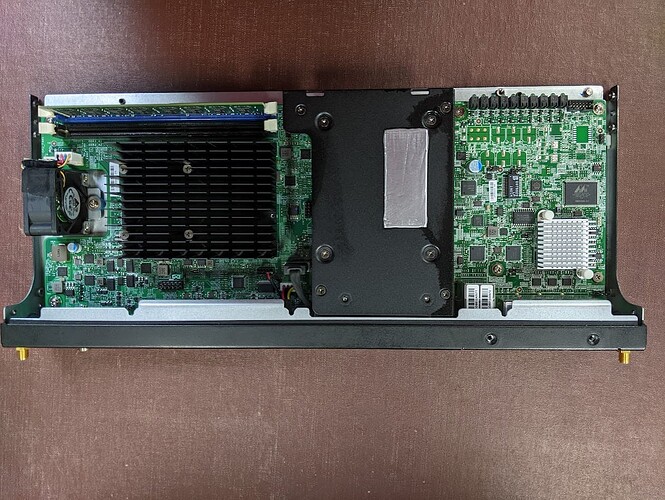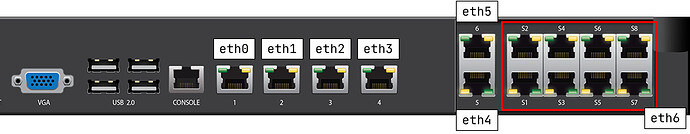I am having fun with yet another dangerous fish. ![]() This time, it's Barracuda F180. Here's an artist's rendering of the device's rear:
This time, it's Barracuda F180. Here's an artist's rendering of the device's rear:
Visually, it's easy to distinguish a group of four ports (labeled 1-4), then a group of two ports (5-6), and finally, a group of eight ports (S1-S8). My working assumption is that the S denotes an internal switch.
Here are some (hopefully relevant) listings edited for brevity and readability:
root@OpenWrt:~# ls -l /sys/class/net
br-lan -> ../../devices/virtual/net/br-lan
eth0 -> ../../devices/pci0000:00/0000:00:14.0/net/eth0
eth1 -> ../../devices/pci0000:00/0000:00:14.1/net/eth1
eth2 -> ../../devices/pci0000:00/0000:00:14.2/net/eth2
eth3 -> ../../devices/pci0000:00/0000:00:14.3/net/eth3
eth4 -> ../../devices/pci0000:00/0000:00:02.0/0000:02:00.0/0000:03:03.0/0000:04:00.0/net/eth4
eth5 -> ../../devices/pci0000:00/0000:00:02.0/0000:02:00.0/0000:03:07.0/0000:05:00.0/net/eth5
eth6 -> ../../devices/pci0000:00/0000:00:04.0/0000:08:00.0/net/eth6
lo -> ../../devices/virtual/net/lo
root@OpenWrt:~# lspci -nn | grep 0200
00:14.0 Ethernet controller [0200]: Intel Corporation Ethernet Connection I354 [8086:1f41] (rev 03)
00:14.1 Ethernet controller [0200]: Intel Corporation Ethernet Connection I354 [8086:1f41] (rev 03)
00:14.2 Ethernet controller [0200]: Intel Corporation Ethernet Connection I354 [8086:1f41] (rev 03)
00:14.3 Ethernet controller [0200]: Intel Corporation Ethernet Connection I354 [8086:1f41] (rev 03)
04:00.0 Ethernet controller [0200]: Intel Corporation I210 Gigabit Network Connection [8086:1533] (rev 03)
05:00.0 Ethernet controller [0200]: Intel Corporation I210 Gigabit Network Connection [8086:1533] (rev 03)
08:00.0 Ethernet controller [0200]: Intel Corporation I210 Gigabit Network Connection [8086:1533] (rev 03)
Based on the exterior view, listings above, and testing (plugging an Ethernet cable in and watching the system messages that appear on the console in response), I figured out that ports 1-4 are eth0-eth3 and ports 5-6 are eth4-eth5. This leaves eth6 the odd one out, so I am assuming that eth6 is the switch. Plugging an Ethernet cable into any of the Sx ports results in indicator lights acting, but no messages are displayed on the console. I take this to mean that the switch is operational but needs to be configured.
And that's where I reach the limits of my knowledge. Let's say I want ports S1-S8 to join the br-lan. How do I accomplish that?
Just in case, here's my /etc/config/network:
config interface 'loopback'
option device 'lo'
option proto 'static'
option ipaddr '127.0.0.1'
option netmask '255.0.0.0'
config globals 'globals'
option ula_prefix 'fd1e:c576:dd7c::/48'
config device
option name 'br-lan'
option type 'bridge'
list ports 'eth1'
list ports 'eth2'
list ports 'eth3'
list ports 'eth4'
list ports 'eth5'
config interface 'lan'
option device 'br-lan'
option proto 'static'
option ipaddr '192.168.1.1'
option netmask '255.255.255.0'
option ip6assign '60'
config interface 'wan'
option device 'eth0'
option proto 'dhcp'
config interface 'wan6'
option device 'eth0'
option proto 'dhcpv6'
It's almost stock; the only changes I made were to flip LAN/WAN port assignments (so eth0 is now WAN and eth1 is LAN) and add eth2-eth5 into the br-lan.
Clearly, I need to write some freehand config, but I have no idea where to begin... Could anyone attempt to educate me, please? ![]()