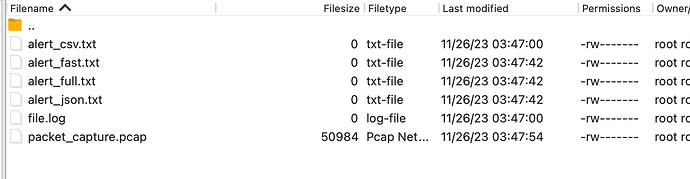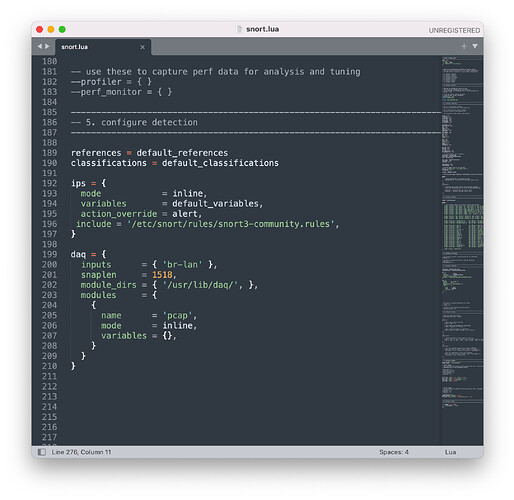I installed OpenWrt in RPI 4, and working nice, but for my academic project, I wanted to install IDS and IPS system to it, for that I tried Snort first, but after installing snort 2, I typed snort -T -c /etc/snort/snort.conf -I <interface name> , but gives me error ERROR: Can't find pcap DAQ! , after taking help from ChatGPT, it says to check in /etc/snort/snort.conf
after done.
again run and got
Running in Test mode
--== Initializing Snort ==--
Initializing Output Plugins!
Initializing Preprocessors!
Initializing Plug-ins!
Parsing Rules file "/etc/snort/snort.conf"
PortVar 'HTTP_PORTS' defined : [ 80:81 311 383 591 593 901 1220 1414 1741 1830 2301 2381 2809 3037 3128 3702 4343 4848 5250 6988 7000:7001 7144:7145 7510 7777 7779 8000 8008 8014 8028 8080 8085 8088 8090 8118 8123 8180:8181 8243 8280 8300 8800 8888 8899 9000 9060 9080 9090:9091 9443 9999 11371 34443:34444 41080 50002 55555 ]
PortVar 'SHELLCODE_PORTS' defined : [ 0:79 81:65535 ]
PortVar 'ORACLE_PORTS' defined : [ 1024:65535 ]
PortVar 'SSH_PORTS' defined : [ 22 ]
PortVar 'FTP_PORTS' defined : [ 21 2100 3535 ]
PortVar 'SIP_PORTS' defined : [ 5060:5061 5600 ]
PortVar 'FILE_DATA_PORTS' defined : [ 80:81 110 143 311 383 591 593 901 1220 1414 1741 1830 2301 2381 2809 3037 3128 3702 4343 4848 5250 6988 7000:7001 7144:7145 7510 7777 7779 8000 8008 8014 8028 8080 8085 8088 8090 8118 8123 8180:8181 8243 8280 8300 8800 8888 8899 9000 9060 9080 9090:9091 9443 9999 11371 34443:34444 41080 50002 55555 ]
PortVar 'GTP_PORTS' defined : [ 2123 2152 3386 ]
Detection:
Search-Method = AC-Full-Q
Split Any/Any group = enabled
Search-Method-Optimizations = enabled
Maximum pattern length = 20
ERROR: /etc/snort/snort.conf(247) Could not stat dynamic module path "/usr/local/lib/snort_dynamicpreprocessor/": No such file or directory.
Fatal Error, Quitting..
these types of errors and issue happened, lastly I removed and installed snort3.
after installing snort3, static LAN stoped working for Dlink router (access point), only works in single computer through LAN ethernet. but since I can't use Pi wireless module, so I made a router Access point and using it as wireless interface for other devices.
currently installing crowdsec, but don't know how to work on it.
one more is suricata but official openwrt package is not available.