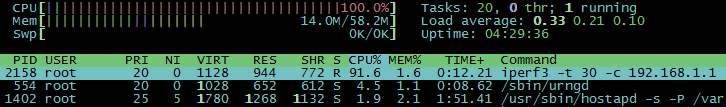Hello,
I'm using a NanoPi R2S on snapshot as a router with SQM and adblock, and a TL-WR1043NDv3 on 19.07.4 as an AP/switch. Running iperf3 between the devices yields only 132 Mbits/s when the R2S is in server mode and 332 Mbits/s when R2S is the client. CPU on the TL-WR1043ND gets maxed out:
Connecting to host 192.168.1.1, port 5201
[ 5] local 192.168.1.2 port 53116 connected to 192.168.1.1 port 5201
[ ID] Interval Transfer Bitrate Retr Cwnd
[ 5] 0.00-1.06 sec 17.6 MBytes 139 Mbits/sec 0 96.2 KBytes
[ 5] 1.06-2.06 sec 16.2 MBytes 138 Mbits/sec 0 126 KBytes
[ 5] 2.06-3.03 sec 16.2 MBytes 140 Mbits/sec 0 133 KBytes
[ 5] 3.03-4.00 sec 16.2 MBytes 140 Mbits/sec 0 139 KBytes
[ 5] 4.00-5.04 sec 17.5 MBytes 142 Mbits/sec 0 139 KBytes
[ 5] 5.04-6.05 sec 16.2 MBytes 135 Mbits/sec 0 139 KBytes
[ 5] 6.05-7.05 sec 16.2 MBytes 136 Mbits/sec 0 139 KBytes
[ 5] 7.05-8.02 sec 16.2 MBytes 140 Mbits/sec 0 139 KBytes
[ 5] 8.02-9.02 sec 16.2 MBytes 136 Mbits/sec 0 139 KBytes
[ 5] 9.02-10.02 sec 16.2 MBytes 137 Mbits/sec 0 139 KBytes
[ 5] 10.02-11.04 sec 15.0 MBytes 123 Mbits/sec 0 139 KBytes
[ 5] 11.04-12.07 sec 16.2 MBytes 132 Mbits/sec 0 139 KBytes
[ 5] 12.07-13.00 sec 12.5 MBytes 113 Mbits/sec 0 139 KBytes
[ 5] 13.00-14.05 sec 16.2 MBytes 130 Mbits/sec 0 139 KBytes
[ 5] 14.05-15.07 sec 14.5 MBytes 120 Mbits/sec 0 221 KBytes
[ 5] 15.07-16.08 sec 13.8 MBytes 114 Mbits/sec 0 221 KBytes
[ 5] 16.08-17.05 sec 16.2 MBytes 140 Mbits/sec 0 221 KBytes
[ 5] 17.05-18.06 sec 16.2 MBytes 135 Mbits/sec 0 221 KBytes
[ 5] 18.06-19.02 sec 15.0 MBytes 132 Mbits/sec 0 221 KBytes
[ 5] 19.02-20.01 sec 15.0 MBytes 128 Mbits/sec 0 221 KBytes
- - - - - - - - - - - - - - - - - - - - - - - - -
[ ID] Interval Transfer Bitrate Retr
[ 5] 0.00-20.01 sec 316 MBytes 132 Mbits/sec 0 sender
[ 5] 0.00-20.04 sec 316 MBytes 132 Mbits/sec receiver
Is there a way to get a better speed?