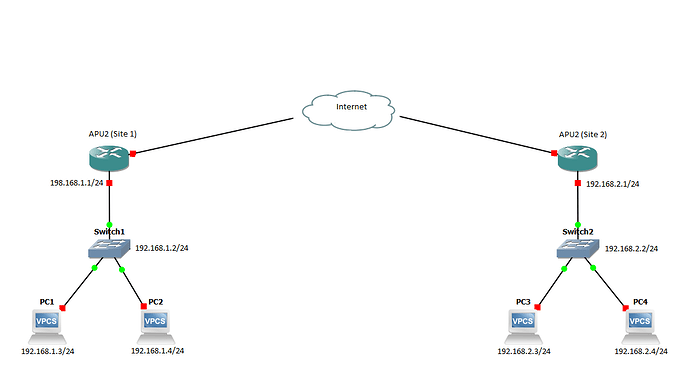It's been a couple years. I blink and the world has changed. New technologies and DSA has changed the landscape of configuration. It's time to try a new setup to accommodate some unique network devices (such as those from Rockwell Automation, Siemens, and the like).
Hardware:
PCEngines APU2 <----------------------Fiber Internet ---------------------> PCEngines APU2
| |
| Eth. | Eth.
| |
Ubiquiti US-48-500 Ubiquiti US-48-500
APU2 eth3 is connected to Ubiquiti US-48-500 port #2 at both ends.
APU2 eth0 is connected to the fiber modem in passthrough mode on both ends as WAN.
Problem Statement:
I am looking to establish a trunked VLAN setup between 2 sites over Wireguard using GRETAP. There will be three VLANS for LAN, Guest, and IOT. Each VLAN will be provisioned 192.168.1.0/24, 192.168.2.0/24, and 192.168.3.0/24 respectively.
Presuming I can set up the Ubiquiti managed switches appropriately for the VLANS and that I can follow Fabian Lee's setup here (https://fabianlee.org/2023/01/22/openwrt-bridge-vlan-filtering-for-openwrt-21-x-with-dsa-isolated-guest-wi-fi/) and the applicable parts of Cydergoth's post here (https://github.com/cydergoth/openwrt_vlan/tree/master) how is it that we appropriately configure Wireguard and GRETAP to trunk the VLAN traffic?
Further how do we configure the WAN at both sites so the LAN and guest traffic can reach the internet?
I have read about two approaches to the site to site link here (https://gist.github.com/zOrg1331/a2a7ffb3cfe3b3b821d45d6af00cb8f6) and here (https://geek-town.com/gretap-over-wg/) but I am not clear on an exact config.
Any thoughts, tips, or complete configurations would be welcome.