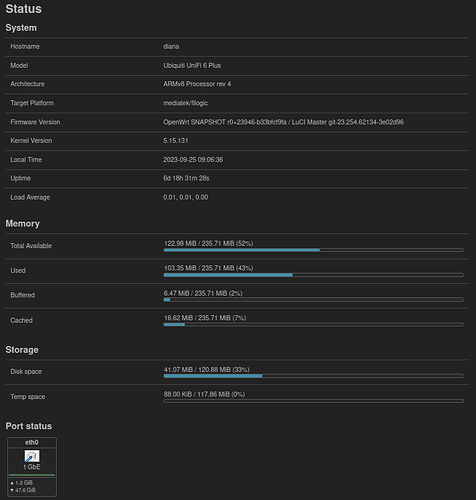I am considering buying a Ubiquiti UniFi U6+ (https://eu.store.ui.com/eu/en/pro/products/u6-plus). I just read that recently, support has dropped for the U6+ (Adding support for Ubiquiti UniFi 6 Plus (U6+) - #9 by elbertmai). I know that this is an OpenWRT forum so there will be definitely some biases here, however, should I genuinely flash it or is sticking with the stock firmware actually better on this device?
IMO, it comes down to the rest of your system and some of your requirements. Specifically...
- If you are running multiple Unifi APs, a Unifi Gateway device, or Unifi switches, you may be best keeping everything in the Unifi ecosystem.
- If you need certain types of detailed statistics, Unifi may be desirable (collectd can do a lot, but I think their stats are a bit easier to work with).
- If manufacturer support is important to you, stick with Unifi firmware.*
*Regarding manfuacturer support, UI actually doesn't do much support on their end... they have forum where community members support each other. This helps them reduce costs, but can be problematic, too. They do offer hardware warranty support through UI proper, of course, but I have no idea what happens if they see OpenWrt installed when you do an RMA).
OTOH: - If your setup will have just one (or a small number) of APs, the Unifi Network Application is a bit of a PITA to run, and doesn't really offer much of an advantage. OpenWrt will be easier in terms of configuration and support.
- If you want the device to be more flexible in terms of running additional packages/services, OpenWrt is by far more capable.
- This forum is here to support OpenWrt... you're in the right place now!
Full disclosure:
- I used to be very active on UI's forums. I left when the UI staff undermined my advice (which was accurate and effiicent, but not what they wanted from a messaging perspective). I then devoted all of that volunteer time/energy to OpenWrt where I can help a true FOSS project that is not corporate/profit based).
- I still really like UI products. I run a full UI stack (router + switches + APs) on the vendor firmware.
- I love OpenWrt and use it for selected purposes, and of course I'm here a lot

As the person who added support for the device, my personal bias is for you to flash it and report back on how it's working for you ![]()
But let me give you the honest answer to this:
My pull request was only accepted a few days ago, so "support" isn't really the right word here. More like "someone owns the device and has working source code". Notice that a snapshot build for U6+ was just built today, as of this writing. And because it's a snapshot, all the usual caveats apply, mainly there's no web GUI installed by default and you might encounter bugs.
That being said, I am running OpenWrt on a U6+ as we speak, and so far it seems to be chugging along just fine. To be clear, this is running a build I made on my machine, the snapshot build available from the firmware selector is newer than this (but not by that much).
So my (non-)answer to this question is: it's up to you. @psherman has given excellent reasons to choose one or the other, and I agree with them.
Fortunately the UniFi devices have an almost bullet-proof TFTP recovery procedure, and I have tested it multiple times going back and forth between stock and OpenWrt. So there's little risk in bricking the device.
The only potentially dangerous thing is making sure to never write to any partition except those explicitly mentioned in the installation instructions in my commit. One of the other partitions contains the wireless factory data needed for the radios to work. If you overwrite those, you will brick the radios.
@elbertmai - thanks for adding support for the device! Very exciting.
I hope my perspective doesn't detract from this accomplishment... I love OpenWrt and I recommend it in many situations, but Unifi can be really good in some situations, too.
Agreed. While I would love to have @IsaacCiliaAttard join me and @bmork in testing the device, running snapshots for a device you intend to rely on is not for everyone ![]()
If you looking for a trendy Filogic platform device for OpenWRT, you will face a solid driver set on OpenWRT. My MR90X (Filogic 830, yours is 820) runs rocksolid so far (especially considering the Wifi driver being on the market for a rather short time and RC3 release only).
Overall, you might want to consider your options and your requirements
- If you just want a 1port OpenWRT AX Wifi AP, there are also a lot cheaper MT7621 cpu devices with Mediatek AX Wifi.
- for a similar price, you might find other Filogic-platform devices with some more extras: 2.5Ghz Wan port, more LAN ports, USB…
- I think on this one you practically pay a bit extra for the nice design and the management feature software of Ubiquiti, which you will then effectively not use, once you apply OpenWRT. But it will still look nicer on the wall compared to a MR90X…
I think it goes without saying that OpenWrt users should always restore stock firmware before doing any RMAs or returns. Or even better, sell/give it to another OpenWrt user/developer.
Of course... as long as it's working... lol. If the PoE circuit fails, for example, you'd be unable to re-install their stock firmware. I don't know if they would power it up with a benchtop supply (at which point they would see OpenWrt), of if they would simply replace the thing because of the dead PoE system.
I support everything said so far in this thread. The answer depends on personal preferences more than anything.
For me it is simple. I like the design of the Ubiquiti dishes. And the bootloader tftp failsafe always saving your ass without having to hook up a console That's why I buy these things.
I now have two Unifi AP AC Pro, two Unifi 6 Lite and the Unifi 6+. All bought specifially to run OpenWrt. Must admit the U6+ was a bit of a stretch... But thanks to the precise hardware specs @elbertmai posted I was never in any doubt that it would be supported. I considered another U6 Lite and would probably have been happy with that as well (who cares about 2.4Ghz anyway?). But the U6+ is even better, in the same nice and compact design.
As for 2.5G ethernet - would be nice to have, but honestly I can't see it making a difference on a single port AP with somethat limited radios. I don't have any multigig PoE switch anyway. And more radio bandwidth? Sure, but I don't see that happening without increasing the physical size. I prefer the U6 Lite/U6+ form factor over the UAP AC Pro. More ports? Well, these aren't routers. I don't think I've ever used the second ethernet port on the UAP AC Pros. The USB port has been handy though. That would have been nice to have.
Haven't had to RMA any of these yet, so I donẗ know how that would go. Probably not at all. I've opened one of each model to connect console, and I'm sure the would laugh at my soldering skills ![]()
Anyway, my limited experience is that the hardware is rock solid. My oldest UAP AC Pro is 7 years. The other UAP AC Pros is only 5, but it has been mounted semi outdoors (in a garden shed) all that time. It is now relocated to the garage. The two U6 Lites are mounted above the ceiling, exposed to outdoor temperatures. Never had a hardware problem with any of them.
Not sure this is relevant to anyone else. I am perfectly aware that I'm on my own if I break either software or hardware. I choose to take that risk. The hardware is pretty unbreakable, and the software is easily fixed.
I would really love to do that, however, I am a broke student and can't afford to waste that type of money on an AP should it go wrong. I just want a decent AP that can have OpenWRT installed for security, and customisability purposes.
I recently changed my friend's firmware to OpenWRT on two devices: U6-lite and UAP-AC-LR. He does not have a USG or dedicated Ubiquiti device that provides a network controller - it was just running as a Windows program, which was running very rarely (maybe twice per month).
What is worth to mention, they asked if I can do something with theirs network because:
- he have a Wi-Fi radio (poor quality radio Kruger and Matz) which was disconnecting from time to time and he need to unplug from power supply and plug it back to get connection
- they have a Orange ISP router (Orange Funbox 2.0) which got limited configuration like it was not able to change DNS servers, one of the device antenna seems not to be connected due signal was very very poor even 10 cm from the device
Advantages to use OpenWRT:
- caching DNS records - https-dns-proxy
- better transparency in the logs (remember that they don't have USG or other device with Network controller)
- wireless radio finally starts working
- can create dedicated wireless network that will have wireguard client connected
- more
Disadvantages:
- wifi coverage on both devices were lower comparing to original firmware (the wireless configuration was done 1:1 from Ubiquiti to OpenWRT: 5GHz, channel 104, 80MHz, signal: max; on other device 5GHz, channel 140, 80MHz, signal max) - they have low signal in the garden, where on OpenWRT was really low (even after changing Maximum transmit power to lower result was same)
- even by running Network Manager as a Windows application, with less clicking you will achieve same result (for wifi configuration)
The firmware replacement is a "fresh" situation (he uses it for maybe 3 weeks - so far he is very happy). I will try to update the results after some time, if I remember.