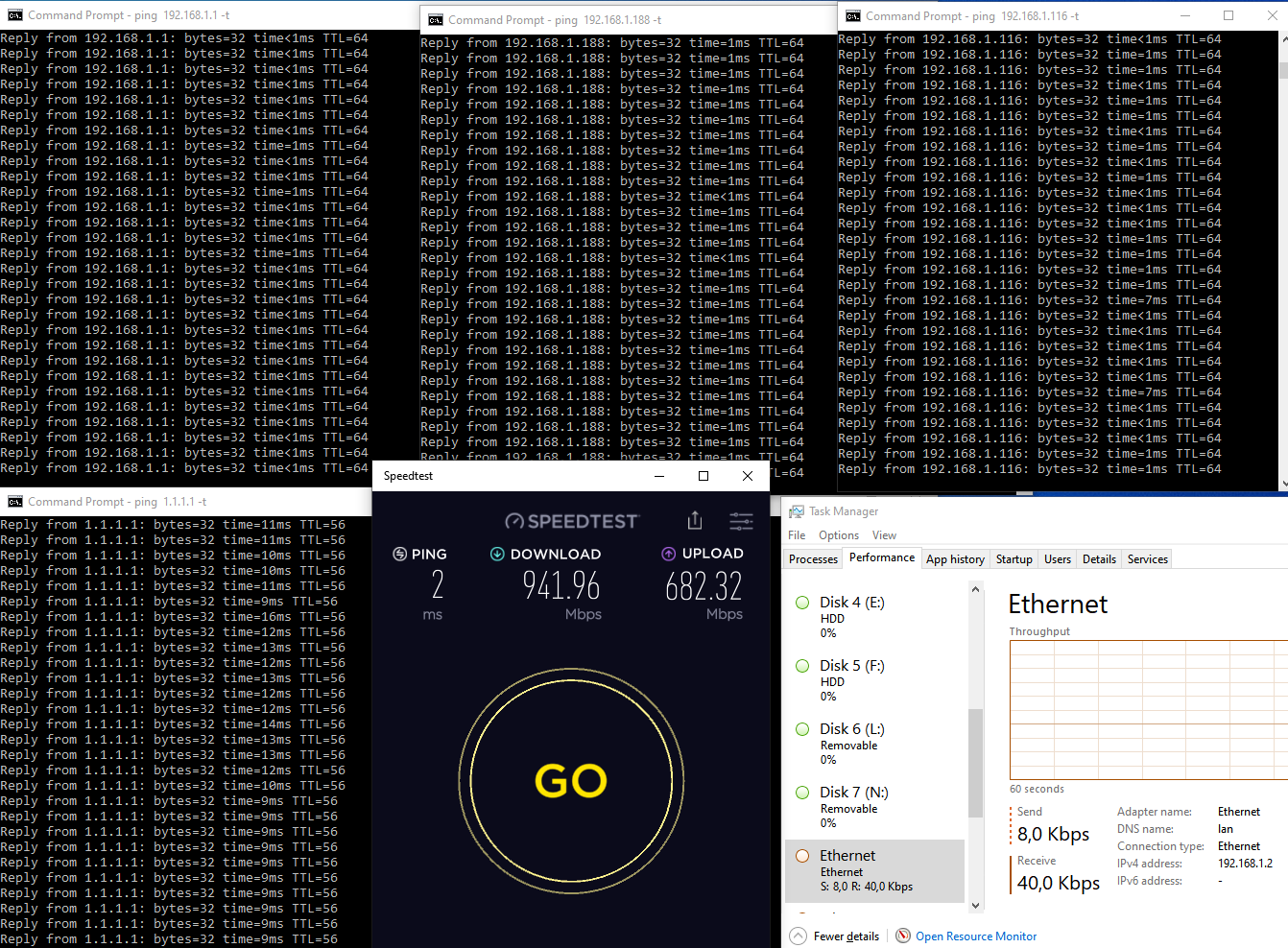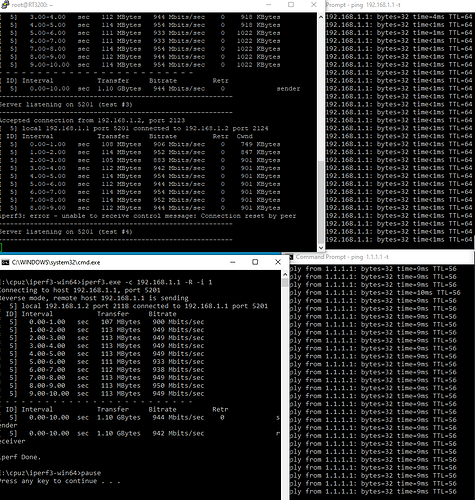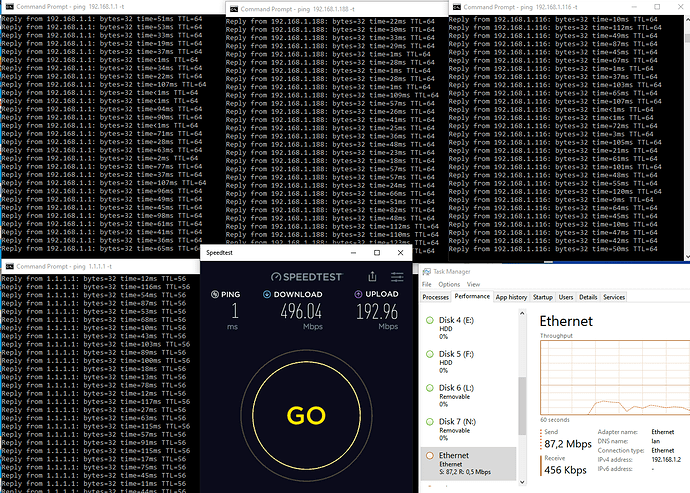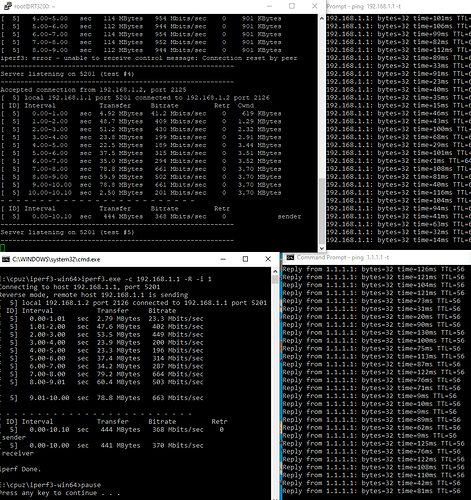@eduperez Thanks for the suggestion. @Ansuel @quarky may be interested too.
Let's rock.
- First results are when only a single 4K TV channel plays on a TV (100Mbps - 192.168.1.116). That's a download transfer from WAN.
- In the second case I've added a 4K movie streamed from PC (1Gbps - 192.168.1.2) to AndroidTV box (100Mbps - 192.168.1.188). That's a LAN transfer from PC to AndroidTV.
- In the third case two 4K movies play on two AndroidTV boxes. The PC transfers two movie streams to both AndroidTV boxes. These are two LAN transfers from PC to two 100Mbps devices. The 4K TV channel from first case is stopped.
Tests were performed on Belkin RT3200 with latest snapshot version of OpenWrt. Software and Hardware offloading are turned on and CPU load is near zero during the tests.
Probably confirming a switch issue when there are mixed 100Mbps and 1Gbps devices connected. On the second screenshots of every case on the leftmost top and bottom windows is the data from iperf3 test between the PC 192.168.1.2 and the router 192.168.1.1. They speak for themselves.
I still think this is a software bug because I see same result on different routers having different built-in switches.
All speedtests were performed on the PC (1Gbps - 192.168.1.2).
For reference I've included the ping times to the AndroidTV boxes (IPs 116 and 188), to the router and to WAN (pinging 1.1.1.1).
There is a screen from the task manager that shows the current LAN data transfer bit-rate from the PC to the 100Mbps devices.