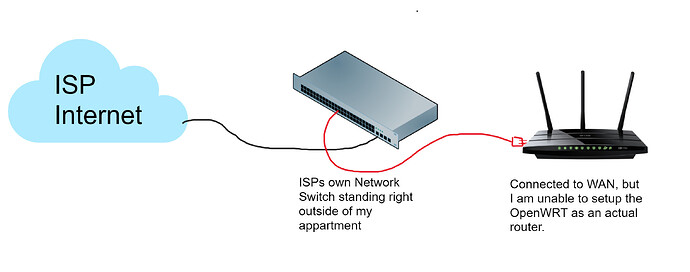Hello,
I want to setup OpenWRT on Archer C59 EU V1 as my main router and I am not sure how. I kept researching and found nothing about it. I saw that at some part it needs things like Modem, but I am not sure what to do.
Just as example of how my network is:
OpenWrt is configured by default to operate as a router. It has a wan defined using dhcp client. The lan is also preconfigured with dhcp and dns servers. And there is a firewall that will permit routing as you would expect from a router. It's usually plug-and-play, or nearly so, for many users.
The first and most important thing to determine is what kind of physical connection you have to your ISP and what the connection protocol requirements are. Specifically:
- Do you already have an ethernet connection? If so, you don't need a modem. But if you have a DSL (which comes over standard telephone cable) or cable (coax), you'll need a modem.
- What is the connection protocol? The options are DHCP, PPPoE, or Static. Do you know what is requied for you to connect to your ISP's network?
Thank you for replying.
I have purchased Static IP for my internet, I am not sure if it counts as protocol. Although by my observations, Routers with Factory Images tend to use "Dynamic IP" to get connection to the internet. Not "Static IP" but "Dynamic IP", yet that setting gives me the Static IP Address.
The ISP just gave me an Ethernet Cable with which I can connect any router as long as I have it setup with correct MAC Address depending on Router, something I have already done".
Maybe... unfortunately, this doesn't necessarily tell you the full story.
In many cases these days, when a subscriber orders a static IP, it is delivered via DHCP (making the protocol selection DHCP, not static). What happens is that the ISP sets up a DHCP reservation such that the customer is guaranteed the same IP every time. But, depending on your ISP, you may need to set it up as static. You'll need to ask if DHCP doesn't work.
Dynamic IP is the same as DHCP.
Then no modem should be required. Does the MAC address that they have on file match the MAC of your router? If so, you should be ready to simply plug in and go.
Is the MAC address changed in the Interface or Configuration of devices? If there is any guide or wiki for setting up MAC address on WAN, could you provide please? Thanks in advance
If you need to change the MAC address for wan, on your device go to Network -> Interfaces -> Devices then click Edit on eth0.2 and then put the mac address there.
Hi, Thank you for your reply. I have eth0.1, will that work?
Also to mention, the device interface of my WAN is eth1 by default
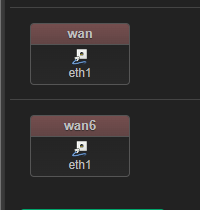
Yep, that ok, as long as it is shown as wan.
If you are supposed to configure the wan IP statically, the ISP will have told you what IP address, netmask, and gateway IP to set up. In most cases though those settings will be automatically pulled from the ISP through DHCP.
To change the port's MAC address, go to Network-Interfaces then click the Devices tab and then click Configure on the line for eth1.
Then you need to change the mac of eth1
Thank you all very much, I was able to successfully setup my OpenWRT router as main router. Seems like the MAC Address issue was it. Thank you all for helping me!
This topic was automatically closed 10 days after the last reply. New replies are no longer allowed.