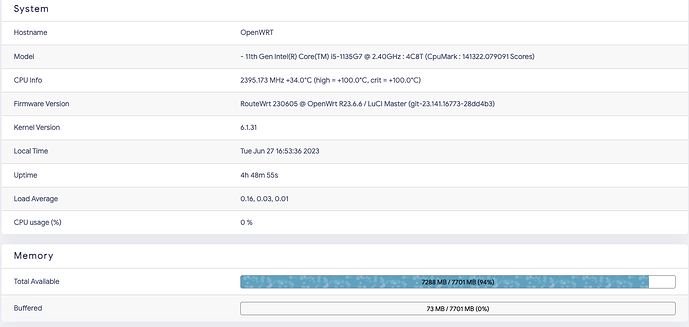I try to create V2ray Shunt at Passwall Service
The Version I want to make is :
1 : Default Connection is No Access to any sites
2 : Node that can access all sites using VPN Node
3 : Node that can access some sites using VPN Node
I have set below configuration to get the 1st point
TCP Node : V2ray_shunt
UDP Node : Same as the tcp node
Type : V2ray
Default : Blackhole
I also set a ShadowSocks Node to get the 2nd point, which is already good to go
but here I stuck for the 3rd point,
Its like I try to join the V2ray_shunt with the ShadowSocks Node
I've create a New Rule Manage profile as TestX and put 'google.com' inside the rule
also create a Node with :
Type : V2ray
Portocol : Shunt
TestX : VPN Node
Default : Blackhole
after that I try to access 'google.com' using this nodes, but unable to access
Could anyone explain to me how its work ? Thank you