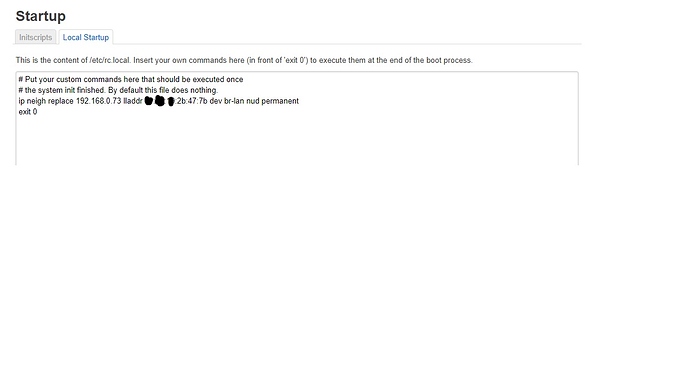Hi mates,
can someone help me please, i try this for 3 days no with no success:
I have a pc i want to start with wol and set uo a dyndns entry (for changing wan ips, which works). i put a forward rule to the IP in the firewall und starting on over lan works fine for this pc but not wan. The thing is that the arp entry allways gets deletet if i turn off the pc i like to start, but waking up over lan does work.
is there a luci modul ican use to make it work? it allready worked but after updating win10 and openwrt to 19.07.3vsomething does not work anymore. i put a static ip for the named host and have under ip6 a neighbour entry.
Is there a deatilled instruction where i can read how to set up over luci webinterface?
Thank you very much for a help!
Kind regards!
Put this in your local startup tab in router system/startup so that it survives reboots and makes the setting permanent when computer is shutdown, needs static addresses though.
ip neigh replace x.x.x.x lladdr 00:00:00:00:00:00 dev br-lan nud permanent
Replace x's with ip address and 00's with mac address
I did that entry, saved it and rebooted, but the setting is not in the ARP entry after shutting it of or doing a reboot? What the hell?? Any more hints?
I put this entry:
Can somebody help me, this entry does not work...
After googleing a bit i found the following out:
https://forum.archive.openwrt.org/viewtopic.php?id=66393
Should the entry not look like that?
ip neigh add 192.168.X.XXX lladdr ff:ff:ff:ff:ff:ff nud permanent dev br-lan
or ist this the solution? I am really a Noob on Linux:
https://forum.openwrt.org/t/solved-how-to-set-permanent-static-arp-entry/10784
To i need to set a fixed IP on the PC to Controll?
Why did wol ober Wan work with V2 and not with v3?
Thanks for an advice!
Have you installed ip? SSH to router and type ip then enter to see if it's installed, if not, you need to install ip-full package. Everything works best with static IP's, and don't use ip neigh add, it can't add if it already exist.
also, you maybe need a pause to make sure the command does not fire too early.
add this before ip neigh:
sleep 30
ok installed ip-full and added sleep 30 to local autostart:
Seems to work!
THX!
Great! Good luck!
to early replay (thought it worked):
the ip always gets deleted in the arp when shuting down the pc, after some seconds, therefore the pc is not reachable anymoe, if i boot up the router again the ip ist found in the arp table, and the pc is reachable till i shut it down...
Any hints for that?
is it possible because i did a firmwareupdate from v2 to v3 without deleting and importing the settings but just did a "dirty" update which did work for the main functions?
As a noob i am at the end of my knowledge... :-/
In SSH do the following, type: "ip neigh" without any arguments, should show entries in arp.
Make sure it looks like this for your entry:
# ip neigh
# xxx.xxx.x.xxx dev br-lan lladdr yy:yy:yy:yy:yy:yy PERMANENT
#
Make sure you're using static IP's in your computers and check they match IP and mac with the arp entry.
I use this exact same procedure in local startup for my pc and server for arp entries and they don't get deleted when the machine is off, I can also restart them even remotely from the internet. I of course set firewall rules to let wol reach the different machines on different ports and send the wol command from my phone to my wan ip using a free app found at apple store called Mocha WOL.
Server has been off for a good 20 minutes and ip neigh still has that PERMANENT entry. Can't give you more than that as I don't know more, also a linux noob here.
This topic was automatically closed 10 days after the last reply. New replies are no longer allowed.