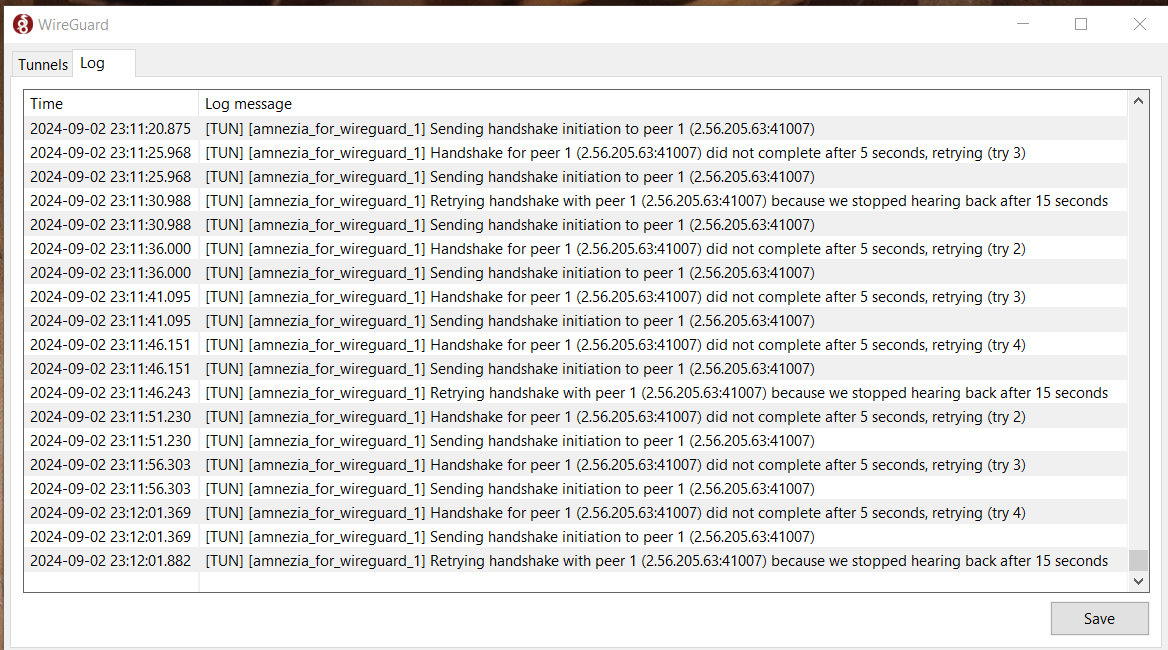Hi, friends.
I'm trying to setup up wireguard connection.
i've created a new interface with wireguard protocol, uploded the config file using AmneziaVPN app.
firewall zone 'wg' is set to input=reject, output=accept, forward=reject, allow forward from source zone LAN.
When making the diagnostic test, traceroute openwrt.org shows route.
Wifi connection is ok, but no internet access.
Below some configs
root@OpenWrt:~# ip route show
default via 192.168.31.1 dev wan src 192.168.31.233
2.56.205.63 via 192.168.31.1 dev wan
192.168.1.0/24 dev br-lan scope link src 192.168.1.1
192.168.31.0/24 dev wan scope link src 192.168.31.233
root@OpenWrt:~# cat /etc/config/firewall
config defaults
option input 'REJECT'
option output 'ACCEPT'
option forward 'REJECT'
option synflood_protect '1'
config zone
option name 'lan'
list network 'lan'
option input 'ACCEPT'
option output 'ACCEPT'
option forward 'ACCEPT'
config zone
option name 'wan'
option input 'REJECT'
option output 'ACCEPT'
option forward 'REJECT'
option masq '1'
option mtu_fix '1'
list network 'wan'
list network 'wan6'
list network 'ovpn'
config rule
option name 'Allow-DHCP-Renew'
option src 'wan'
option proto 'udp'
option dest_port '68'
option target 'ACCEPT'
option family 'ipv4'
config rule
option name 'Allow-Ping'
option src 'wan'
option proto 'icmp'
option icmp_type 'echo-request'
option family 'ipv4'
option target 'ACCEPT'
config rule
option name 'Allow-IGMP'
option src 'wan'
option proto 'igmp'
option family 'ipv4'
option target 'ACCEPT'
config rule
option name 'Allow-DHCPv6'
option src 'wan'
option proto 'udp'
option dest_port '546'
option family 'ipv6'
option target 'ACCEPT'
config rule
option name 'Allow-MLD'
option src 'wan'
option proto 'icmp'
option src_ip 'fe80::/10'
list icmp_type '130/0'
list icmp_type '131/0'
list icmp_type '132/0'
list icmp_type '143/0'
option family 'ipv6'
option target 'ACCEPT'
config rule
option name 'Allow-ICMPv6-Input'
option src 'wan'
option proto 'icmp'
list icmp_type 'echo-request'
list icmp_type 'echo-reply'
list icmp_type 'destination-unreachable'
list icmp_type 'packet-too-big'
list icmp_type 'time-exceeded'
list icmp_type 'bad-header'
list icmp_type 'unknown-header-type'
list icmp_type 'router-solicitation'
list icmp_type 'neighbour-solicitation'
list icmp_type 'router-advertisement'
list icmp_type 'neighbour-advertisement'
option limit '1000/sec'
option family 'ipv6'
option target 'ACCEPT'
config rule
option name 'Allow-ICMPv6-Forward'
option src 'wan'
option dest '*'
option proto 'icmp'
list icmp_type 'echo-request'
list icmp_type 'echo-reply'
list icmp_type 'destination-unreachable'
list icmp_type 'packet-too-big'
list icmp_type 'time-exceeded'
list icmp_type 'bad-header'
list icmp_type 'unknown-header-type'
option limit '1000/sec'
option family 'ipv6'
option target 'ACCEPT'
config rule
option name 'Allow-IPSec-ESP'
option src 'wan'
option dest 'lan'
option proto 'esp'
option target 'ACCEPT'
config rule
option name 'Allow-ISAKMP'
option src 'wan'
option dest 'lan'
option dest_port '500'
option proto 'udp'
option target 'ACCEPT'
config zone
option name 'wg'
option input 'REJECT'
option output 'ACCEPT'
option forward 'REJECT'
option masq '1'
option mtu_fix '1'
list network 'wg0'
config forwarding
option src 'lan'
option dest 'wg'
root@OpenWrt:~# cat /etc/config/network
config interface 'loopback'
option device 'lo'
option proto 'static'
option ipaddr '127.0.0.1'
option netmask '255.0.0.0'
config globals 'globals'
option ula_prefix 'fdbf:0551:74ce::/48'
option packet_steering '1'
config device
option name 'br-lan'
option type 'bridge'
list ports 'lan1'
list ports 'lan2'
list ports 'lan3'
config interface 'lan'
option device 'br-lan'
option proto 'static'
option ipaddr '192.168.1.1'
option netmask '255.255.255.0'
option ip6assign '60'
config interface 'wan'
option device 'wan'
option proto 'dhcp'
option peerdns '0'
list dns '1.1.1.1'
list dns '1.0.0.1'
config interface 'wan6'
option device 'wan'
option proto 'dhcpv6'
config interface 'ovpn'
option proto 'none'
option device 'tun0'
config interface 'wg0'
option proto 'wireguard'
option private_key 'private_key'
list dns '1.1.1.1'
list dns '1.0.0.1'
list addresses '10.8.1.3/32'
option mtu '1412'
config wireguard_wg0
option description 'Imported peer configuration'
option public_key 'public_key'
option preshared_key 'preshared_key'
list allowed_ips '0.0.0.0/0'
list allowed_ips '::/0'
option persistent_keepalive '25'
option endpoint_host '2.56.205.63'
option endpoint_port '46474'