You can't tell me that you've read this (rather short) thread already and still come up with this exact question…
If I understand correctly and prior comments are still up to date, the only thing that works in 5 GHz band is client mode. You will be limited to this config.
I just checked intel website and am very confused. https://www.intel.com/content/www/us/en/support/articles/000005511/wireless.html
Linux drivers are part of the upstream Linux* kernel.
We support use of the drivers only in the kernel version the driver was a part of
I do not understand how these two statements can be true at the same time.
I take it (and these are my hypotheses! please correct me, if I am wrong) that there are regular firmware updates from Intel, which work with newest kernels. So updating to a newer kernel might "unlock" a newer Intel firmware. Adding new devices to the linux kernel requires either old firmware to be updated (→ users of old devices might benefit from improvements in newer firmware) or new firmwares to be added only for new devices (→ users of old devices miss out on newer firmware), but since Intel does refrain from updating the drivers for older devices, incompatibility ensues, if it were not for the community taking care of it. So if I read this right, a newer firmware requires a change in the kernel and drivers have to be adapted to incorporate these changes. If those changes break and regress old devices, intel would accept that and refrain from fixing regressions for older devices, as those are not supported by them anymore.
To support my hypotheses, I looked up for progress in the iwlwifi driver (which is the one, which supports the ax200 and ax210 cards) in the 6.3-rc6 kernel https://git.kernel.org/pub/scm/linux/kernel/git/torvalds/linux.git/log/?h=v6.3-rc6&id=5e003982b07ae351cadef4c252b3279b3424bf0d&qt=grep&q=iwlwifi and it turns out, since 2020, there have barely been any commits. When I searched for ax200, same result. Barely any changes. When i looked up iwlwifi in the linux-wireless mailing list, there was lots of discussion and progress, but apparently this work has not made it into kernel just yet. Probably hanging out in the linux-next tree. The linux-wireless list showed, there have been many firmware changes (and apparently those caused many regressions, which may or may not have been fixed). I hope these changes discussed in the mailing list will bring improvements, but it will be a long time until it reaches OpenWrt and who knows, if those are even improvements...
What exactly is the confusion?
The drivers are (and have been) part of the mainline kernel for quite a while, Intel is rather good at this - to the extent of hardware support generally merged mainline before it hits the market (and sometimes even for chips that never went into the public).
The only restriction they place on their user support, is that they insist on you testing (and reporting issues) with the unmodified mainline kernel, with the iwlwifi module version that was part of that (upstream maintained) kernel version. In other words, if you want to backport newer iwlwifi versions to older kernels (such as OpenWrt is doing via the backports project), Intel doesn't want to be bothered about any bugs you introduced. Now if you can reproduce the issue with an unmodified mainline kernel, you're back in business again, but confirming that is your responsibility.
Nothing unexpected here.
Firmwares are orthogonal to the drivers - and a bit more complex...
Different kernel versions support a different (usually overlapping) range of firmware ABIs (different filenames), within a single ABI you may encounter different (bugfix-) firmware versions - those are typically not visibly different (linux-firmware git log only).
ax200/ ax210 are now 'old news', they've been on the market for a couple of years already and don"t need major changes anymore, just bugfixes. The last larger change (new feature) was 6 GHz support for ETSI in late 2021/ mid january 2022. Intel is now busy on laying the groundwork for their upcoming IEEE 802.11BE (wifi 7) hardware.
For OpenWrt, Intel wireless is not interesting, due to the lack of AP support and very limited DFS features - and because Intel will only support you on x86_64; I don't expect this situation to change.
Thank you for the clarification. It is more clear now.
Does anyone try to add 2nd SSID AP?
Some of my 5GHz band is missing after I tried to add 2nd SSID AP.
Then I revert back to a single SSID.
Anyone know how to resolve the issue?
The driver does not support multiple SSID.
Ok, thank you for your info.
It's too bad that some of my 5GHz band is missing, I don't know how to recover the missing band.
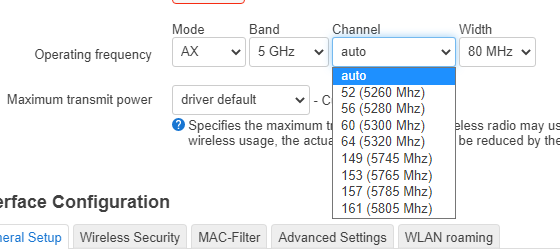
Please help info if anyone know how to recover this problem.
The regulatory domain is self managed by Intel's proprietary firmware, based on a survey of your environment (and intersected with your own choice), there's nothing you can do (apart from waiting). These chipsets simply aren't suitable for AP- or other forms of advanced usage.
Thank you for the response, agree with you. This is not suitable network card for AP.
My main reason to use this network card is because it support 802.11FT (wlan roaming AP).
Hi! In my case I dont know why is not working. It says that device is not active. I follow your configuration but dont know why this is happening. Any idea?
Some details:
root@OpenWrt-22:/# lspci
00:00.0 Host bridge: Intel Corporation Celeron N3350/Pentium N4200/Atom E3900 Series Host Bridge (rev 0b)
00:02.0 VGA compatible controller: Intel Corporation HD Graphics 500 (rev 0b)
00:0e.0 Audio device: Intel Corporation Celeron N3350/Pentium N4200/Atom E3900 Series Audio Cluster (rev 0b)
00:0f.0 Communication controller: Intel Corporation Celeron N3350/Pentium N4200/Atom E3900 Series Trusted Execution Engine (rev 0b)
00:12.0 SATA controller: Intel Corporation Celeron N3350/Pentium N4200/Atom E3900 Series SATA AHCI Controller (rev 0b)
00:13.0 PCI bridge: Intel Corporation Celeron N3350/Pentium N4200/Atom E3900 Series PCI Express Port A #1 (rev fb)
00:14.0 PCI bridge: Intel Corporation Celeron N3350/Pentium N4200/Atom E3900 Series PCI Express Port B #1 (rev fb)
00:14.1 PCI bridge: Intel Corporation Celeron N3350/Pentium N4200/Atom E3900 Series PCI Express Port B #2 (rev fb)
00:15.0 USB controller: Intel Corporation Celeron N3350/Pentium N4200/Atom E3900 Series USB xHCI (rev 0b)
00:1c.0 SD Host controller: Intel Corporation Celeron N3350/Pentium N4200/Atom E3900 Series eMMC Controller (rev 0b)
00:1f.0 ISA bridge: Intel Corporation Celeron N3350/Pentium N4200/Atom E3900 Series Low Pin Count Interface (rev 0b)
00:1f.1 SMBus: Intel Corporation Celeron N3350/Pentium N4200/Atom E3900 Series SMBus Controller (rev 0b)
01:00.0 Network controller: Intel Corporation Wi-Fi 6 AX210/AX211/AX411 160MHz (rev 1a)
02:00.0 Ethernet controller: Realtek Semiconductor Co., Ltd. RTL8111/8168/8411 PCI Express Gigabit Ethernet Controller (rev 15)
03:00.0 Ethernet controller: Realtek Semiconductor Co., Ltd. RTL8111/8168/8411 PCI Express Gigabit Ethernet Controller (rev 15)
root@OpenWrt-22:/sys/bus/pci/devices# ls
0000:00:00.0 0000:00:0e.0 0000:00:12.0 0000:00:14.0 0000:00:15.0 0000:00:1f.0 0000:01:00.0 0000:03:00.0
0000:00:02.0 0000:00:0f.0 0000:00:13.0 0000:00:14.1 0000:00:1c.0 0000:00:1f.1 0000:02:00.0
root@OpenWrt-22:/sys/bus/pci/devices# cd 0000:01:00.0/
root@OpenWrt-22:/sys/devices/pci0000:00/0000:00:13.0/0000:01:00.0#
config wifi-device 'radio0'
option type 'mac80211'
option country 'US'
option cell_density '0'
option path 'pci0000:00/0000:00:13.0/0000:01:00.0'
option disabled '0'
config wifi-device 'radio1'
option type 'mac80211'
option path 'pci0000:00/0000:00:13.0/0000:01:00.0'
option band '5g'
option htmode 'HE80'
option cell_density '0'
option country 'US'
a) you seem to only have one radio, ax210 can either tune into 2.4 GHz, xor 5 GHz xor 6 GHz, not both (or all three) at one.
b) iwlwifi can't do AP mode (or more specifically, only in a very limited way on 2.4 GHz)
Getting it set up basically only implies making it work as client (STA mode).