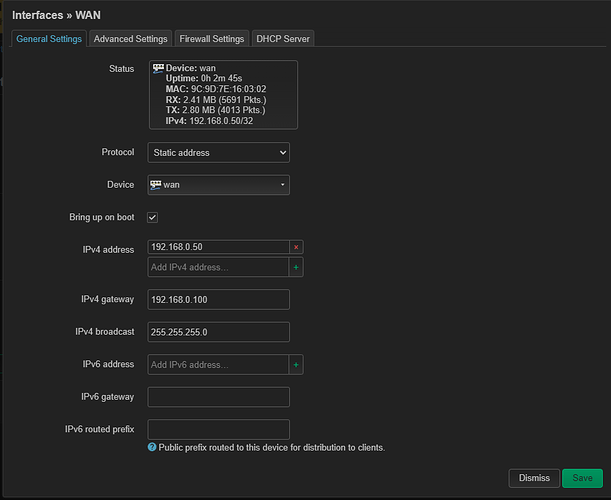Hello,
My device is Mi Router 4a gig edition
uci set network.lan.proto="static"
uci set network.lan.ipaddr="192.168.0.50"
uci set network.lan.netmask="255.255.255.0"
uci set network.lan.gateway="192.168.0.100"
uci set network.lan.dns="192.168.0.100"
uci commit network
/etc/init.d/network restart
Openwrt as client device guide but devices get ip from my modem.
I want use different ip block , different dhcp server ; short mean isolate everythink from my modem.
Is it possible? I can do it via stock rom.
Don't connect it to your moden then.
(Is there something missing in your details?)
???
LAN is a DHCP server by default
If you want to set a WAN IP instead of being a DHCP client, then statically set that IP too
My internet came from cable net , coaxiel one. And modem has not setting for device by device static ip.
(I should use it to access internet)
Example i should set static ip from pc network settings. Else every reboot changes my ip address then i cant port forward from any device.
We're discussing the OpenWrt.
You can, or you can tell OpenWrt to assign it the same IP everytime.
Oh, you you mean a local static IP for the PC, so you can forward from the public IP!
This is done on the OpenWrt, not the modem.
See: https://openwrt.org/docs/guide-user/base-system/dhcp_configuration#static_leases
Sorry, I didn't explain myself. I want to use static ip in the modem that I am connected to with wan port
I know how to set static ip inside openwrt
You want to set one Public IP to multiple hosts???
Then you use a router with NAT/port forwarding (e.g. an OpenWrt).
Do you have a public IP on your OpenWrt WAN port now?
Port forwarding is easy step which i already did.
ı just want learn set wan ip to static (ex. 192.168.0.50 from wan ip (for modem), with openwrt inside dhcp relay must give ip in 192.168.1.X block)
Hope i can explain what i asked
Then set the WAN port static 192.168.0 .50.
DHCP Relay is a term...and it would get DHCP from WAN...I assume you didn't mean DHCP Relay...but DHCP Server on LAN .
Then change LAN to 192.168.1 .x/24. It will give out IPs in the 192.168.1.0/24 range. This was the setting by default .
If i set like that, there is no internet on device.
Oh, after set the dns to my config it worked.
Thanks man, appreciated.
Best regards
1 Like
system
March 22, 2022, 2:42pm
12
This topic was automatically closed 10 days after the last reply. New replies are no longer allowed.