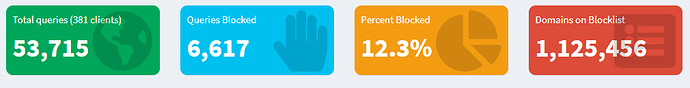Not OP. but if you have a large DNS block list, and your device doesn't have plenty of RAM, dnsmasq might, in some rare scenarios, allocate all of the routers available RAM, causing it to freeze/crash.
reference: Opening Taxi App - Oom_reaper kills dnsmasq
My piholes block list is 1.1M entries, I wouldn't want that in my router.
The percentage blocked is misleading, since I'm currently being hammered by devices making RRSIG requests for the domain pizzaseo.com.
And yes, it's obviously public.