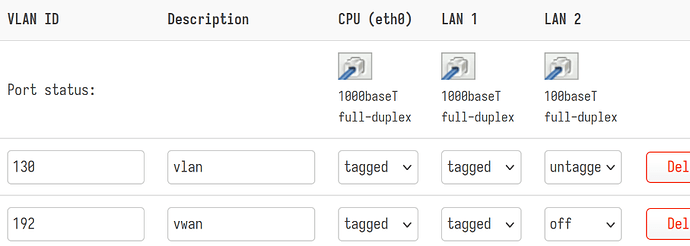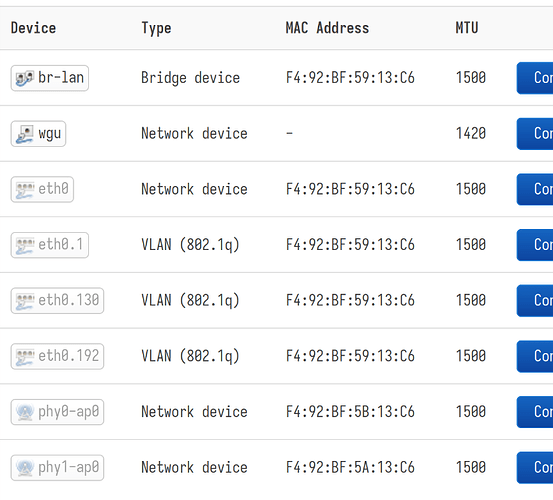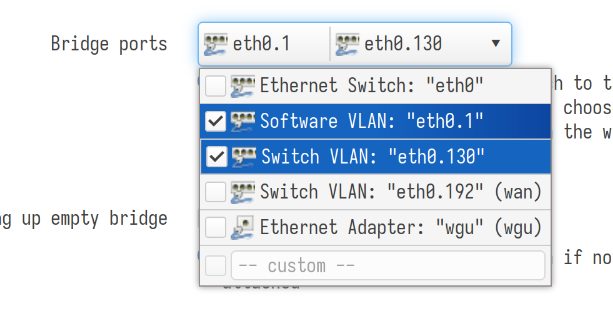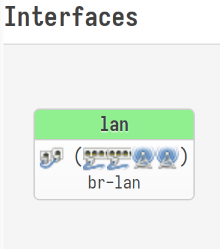Hi. I'm trying to work around a place that does not have any more space for cables in concrete walls... so vlans to the rescue! but not very familiar with openwrt vlans, specially on the two port AP pro...
Can I have a sanity check on this setup before I start?
All wires in the home goes to the place where the Switch lives. There are also a few computers there that should be in the LAN side of things.
Then, from that central switch place, there is only one cable going to the APpro place (where it must be to cover the home)
This is the original switch settings on the APpro
(port 1 wan, port 2 LAN)
vlanID cpu(eth0) lan1 lan2
1 lan tagged off untagged
2 vwan tagged untagged off
will change to: port1 trunk-ish, port2 lan.
vlanID cpu(eth0) lan1 lan2
130 lan tagged tagged untagged
192 wan tagged tagged off
the switch will be
VlanID port8 port7 port6-2
192 untag tag off
130 off tag untag
So, IPS modem plugs into port8, gets throw in vlan192...
APpro goes to port7 and handles the two vlans.
Everything else in that room goes to port6-2 onto vlan130.
So, this looks good, Right?
Now, Do I need to do anything special on the interfaces besides assigning eth0.192 and eth0.130 to the right nets (wan, br-lan respectively)? I plan to keep everything else as-is from the standard setup.
Am I forgetting anything? Thank you!