Hi,
i cant see the rssi with the leds on the side, and i can´t see where i can activate it. How can i do this?
Regards
Matze
Hi,
i cant see the rssi with the leds on the side, and i can´t see where i can activate it. How can i do this?
Regards
Matze
ubus call system board
{
"kernel": "5.15.134",
"hostname": "LinkAntenne",
"system": "Atheros AR9344 rev 2",
"model": "TP-Link CPE510 v3",
"board_name": "tplink,cpe510-v3",
"rootfs_type": "squashfs",
"release": {
"distribution": "OpenWrt",
"version": "23.05.0",
"revision": "r23497-6637af95aa",
"target": "ath79/generic",
"description": "OpenWrt 23.05.0 r23497-6637af95aa"
}
}
If you type rssi in software it kind of becomes clear. While at it please updated to 23.05.3
Do you mean for the OP to install something?
You might wanna note that the "Update Lists" button has to be pressed for your suggestion to work.
Thank you for complement!!!
I´ve updated to the latest version and installed luci-app-ledtrig-rssi
Now, i can select rssi - but nothing changes on the device. It looks like no setting take any affect after update...
Luci/system/leds
You mean where to configure? That´s clear, but nothing changes. When i trigger a led permanent on that works, but not with rssi
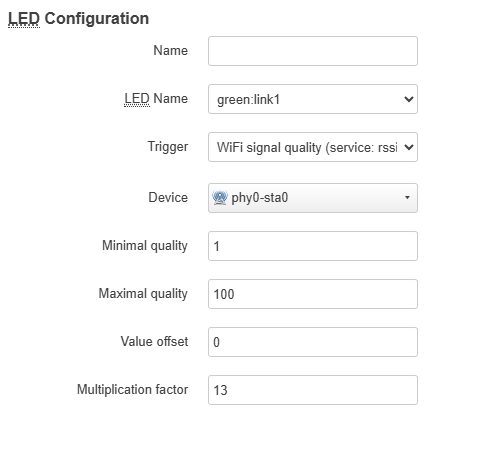
root@OpenWrt:~# uci show system
system.@system[0]=system
system.@system[0].hostname='OpenWrt'
system.@system[0].timezone='UTC'
system.@system[0].ttylogin='0'
system.@system[0].log_size='64'
system.@system[0].urandom_seed='0'
system.ntp=timeserver
system.ntp.enabled='1'
system.ntp.enable_server='0'
system.ntp.server='0.openwrt.pool.ntp.org' '1.openwrt.pool.ntp.org' '2.openwrt.pool.ntp.org' '3.openwrt.pool.ntp.org'
system.rssid_wlan0=rssid
system.rssid_wlan0.dev='wlan0'
system.rssid_wlan0.refresh='200000'
system.rssid_wlan0.threshold='1'
system.led_lan=led
system.led_lan.name='LAN'
system.led_lan.sysfs='green:lan'
system.led_lan.trigger='netdev'
system.led_lan.mode='link tx rx'
system.led_lan.dev='eth0'
system.led_rssilow=led
system.led_rssilow.sysfs='green:link1'
system.led_rssilow.trigger='rssi'
system.led_rssilow.iface='radio0'
system.led_rssilow.minq='1'
system.led_rssilow.maxq='100'
system.led_rssilow.offset='0'
system.led_rssilow.factor='13'
system.led_rssimediumlow=led
system.led_rssimediumlow.sysfs='green:link2'
system.led_rssimediumlow.trigger='rssi'
system.led_rssimediumlow.iface='phy0-sta0'
system.led_rssimediumlow.minq='26'
system.led_rssimediumlow.maxq='100'
system.led_rssimediumlow.offset='-25'
system.led_rssimediumlow.factor='13'
system.led_rssimediumhigh=led
system.led_rssimediumhigh.sysfs='green:link3'
system.led_rssimediumhigh.trigger='rssi'
system.led_rssimediumhigh.iface='phy0-sta0'
system.led_rssimediumhigh.minq='51'
system.led_rssimediumhigh.maxq='100'
system.led_rssimediumhigh.offset='-50'
system.led_rssimediumhigh.factor='13'
system.led_rssihigh=led
system.led_rssihigh.sysfs='green:link4'
system.led_rssihigh.trigger='rssi'
system.led_rssihigh.minq='76'
system.led_rssihigh.maxq='100'
system.led_rssihigh.offset='-75'
system.led_rssihigh.factor='13'
system.led_rssihigh.iface='phy0-sta0'
root@OpenWrt:~# uci show wireless
wireless.radio0=wifi-device
wireless.radio0.type='mac80211'
wireless.radio0.path='platform/ahb/18100000.wmac'
wireless.radio0.channel='36'
wireless.radio0.band='5g'
wireless.radio0.htmode='HT20'
wireless.radio0.cell_density='0'
wireless.wifinet1=wifi-iface
wireless.wifinet1.device='radio0'
wireless.wifinet1.mode='sta'
wireless.wifinet1.network='wwan'
wireless.wifinet1.ssid='***'
wireless.wifinet1.encryption='sae'
wireless.wifinet1.key='***'
I have changed the device to radio0 and phy0-sta0 - nothing changes. The 4th led is always on. Can i query the current signal quality from the service in the shell?
Yes, but you can also see it on the web GUI under Network > Wireless.
Also Status > Realtime Graphs > Wireless
Okay, it looks like it´s not possible to use it on this device.
Thanks all!
This topic was automatically closed 10 days after the last reply. New replies are no longer allowed.