I agree with @dlakelan and say just get 500M service, save $10/mo and be over this hassle...
I'm on the 500Mplan and getting 550 up and down, ping is 1ms and everything is extremely stable...
The speed test graph is literally a flat line 
I agree with @dlakelan and say just get 500M service, save $10/mo and be over this hassle...
I'm on the 500Mplan and getting 550 up and down, ping is 1ms and everything is extremely stable...
The speed test graph is literally a flat line 
You both have excellent points. 
Especially about getting that managed switch (TP-link T1600G-28TS). I’ll get a much more stable and reliable network setup that way. Maybe I’ll even be able to run my iptv receivers on it and eliminate the Bell HH3000 once and for all. 
I’ll contact Bell and get them to downgrade my service back to 500/500. I’m sure they’ll be thrilled lol 
Thank you everyone who chimed in and tried to help me out throughout all of this. Your help and advice was/is greatly appreciated 

I needed to expand my switching at my desk, so I moved my ZyXel GS1900-24e to my desk, and put a T1600G-28TS in my "core" location. The T1600G is a good switch, it's marginally better than the GS1900 in terms of more features etc. It has better ipv6 support. It has a slightly better QoS setup. Good security. SFP ports. It'll handle multicast for the IPTV well.
As people start to get "enterprise" level connectivity at their homes, with 400Mbps symmetric or better, and multiple access points, it's going to become more and more important to have a business class switch to tie it all together.
I think this is exactly what I'll do once I get find one at a decent price. Most I find are over $230 CAD (+taxes). I just missed out on a used one. I've already listed my current hardware and some old wifi routers on Kijiji to help offset the cost (and keep my wife happy lol) ![]()
I put in my request to have my internet package downgraded back to 500Mbps. The order should be completed in a few days. Hopefully I'll be back at a stable/reliable speed enviroment again. ![]()
Well I'm back to my 500Mbps package and everything seems to be running smoothly again! 
From my Windows 10 Pro desktop:

So I guess I should setup SQM? Any recommended settings based on my speedtest results? I've never used it before.. I do have it installed under LUCI. 
EDIT: Wafeform Bufferbloat test results: https://www.waveform.com/tools/bufferbloat?test-id=133d2e0d-0170-4880-ae00-6e192a1d5576
I'd set download and upload speeds to 500000 both... using piece of cake, and see how that goes. Probably will work well.
do overhead as ethernet with 44 bytes of overhead, probably a bit of overkill but better to be too big than too small
Thanks! I got that config running now! How can I verify that's it's working properly? I also seem to recall seing some screenshots where people could see data/graphs of SQM under STATISTICS (collectd). Is that still possible?
Edit: These are the new test results: https://www.waveform.com/tools/bufferbloat?test-id=20c8208d-2332-40eb-b317-7d04a631f64a
the new test results show that your download doesn't cause a massive increase in latency. But that site doesn't seem to be able to saturate your upload. Try dslreports.com speedtest and see what it shows.

I had to use HTTP, HTTPS doesn't seem to work anymore.
I'll PM you the link to the full report with more details.
EDIT: I did turn OFF Routing/NAT Offloading and I still have Packet Steering ON. Should I change any of those settings?
It's weird that you're getting such low uploads.
Yeah I found my upload speeds on that site have always been in the low side. I’m not sure why that is. 
Not sure if this all looks good or not lol
root@GateKeeper:~# tc -s -d qdisc show
qdisc noqueue 0: dev lo root refcnt 2
Sent 0 bytes 0 pkt (dropped 0, overlimits 0 requeues 0)
backlog 0b 0p requeues 0
qdisc mq 0: dev eth0 root
Sent 173173161858 bytes 138799418 pkt (dropped 0, overlimits 0 requeues 469709)
backlog 0b 0p requeues 469709
qdisc fq_codel 0: dev eth0 parent :5 limit 10240p flows 1024 quantum 1514 target 5ms interval 100ms memory_limit 4Mb ecn drop_batch 64
Sent 35721805489 bytes 29334322 pkt (dropped 0, overlimits 0 requeues 244112)
backlog 0b 0p requeues 244112
maxpacket 1514 drop_overlimit 0 new_flow_count 137168 ecn_mark 0
new_flows_len 0 old_flows_len 0
qdisc fq_codel 0: dev eth0 parent :4 limit 10240p flows 1024 quantum 1514 target 5ms interval 100ms memory_limit 4Mb ecn drop_batch 64
Sent 29068929565 bytes 24433681 pkt (dropped 0, overlimits 0 requeues 79841)
backlog 0b 0p requeues 79841
maxpacket 1514 drop_overlimit 0 new_flow_count 124526 ecn_mark 0
new_flows_len 0 old_flows_len 0
qdisc fq_codel 0: dev eth0 parent :3 limit 10240p flows 1024 quantum 1514 target 5ms interval 100ms memory_limit 4Mb ecn drop_batch 64
Sent 34296002868 bytes 26341534 pkt (dropped 0, overlimits 0 requeues 66711)
backlog 0b 0p requeues 66711
maxpacket 1514 drop_overlimit 0 new_flow_count 147272 ecn_mark 0
new_flows_len 0 old_flows_len 0
qdisc fq_codel 0: dev eth0 parent :2 limit 10240p flows 1024 quantum 1514 target 5ms interval 100ms memory_limit 4Mb ecn drop_batch 64
Sent 33745628603 bytes 27566323 pkt (dropped 0, overlimits 0 requeues 55991)
backlog 0b 0p requeues 55991
maxpacket 1514 drop_overlimit 0 new_flow_count 76490 ecn_mark 0
new_flows_len 0 old_flows_len 0
qdisc fq_codel 0: dev eth0 parent :1 limit 10240p flows 1024 quantum 1514 target 5ms interval 100ms memory_limit 4Mb ecn drop_batch 64
Sent 40340795333 bytes 31123558 pkt (dropped 0, overlimits 0 requeues 23054)
backlog 0b 0p requeues 23054
maxpacket 1514 drop_overlimit 0 new_flow_count 20689 ecn_mark 0
new_flows_len 0 old_flows_len 0
qdisc cake 8011: dev eth1 root refcnt 2 bandwidth 500Mbit besteffort triple-isolate nonat nowash no-ack-filter split-gso rtt 100ms noatm overhead 44
Sent 4445653607 bytes 6929609 pkt (dropped 5, overlimits 4068523 requeues 1203)
backlog 0b 0p requeues 1203
memory used: 778752b of 15140Kb
capacity estimate: 500Mbit
min/max network layer size: 16 / 1492
min/max overhead-adjusted size: 60 / 1536
average network hdr offset: 14
Tin 0
thresh 500Mbit
target 5ms
interval 100ms
pk_delay 59us
av_delay 20us
sp_delay 1us
backlog 0b
pkts 6929614
bytes 4445661137
way_inds 164605
way_miss 68226
way_cols 0
drops 5
marks 0
ack_drop 0
sp_flows 2
bk_flows 1
un_flows 0
max_len 1506
quantum 1514
qdisc ingress ffff: dev eth1 parent ffff:fff1 ----------------
Sent 26315622339 bytes 19925014 pkt (dropped 0, overlimits 0 requeues 0)
backlog 0b 0p requeues 0
qdisc noqueue 0: dev br-lan root refcnt 2
Sent 0 bytes 0 pkt (dropped 0, overlimits 0 requeues 0)
backlog 0b 0p requeues 0
qdisc noqueue 0: dev eth1.3 root refcnt 2
Sent 0 bytes 0 pkt (dropped 0, overlimits 0 requeues 0)
backlog 0b 0p requeues 0
qdisc noqueue 0: dev eth1.35 root refcnt 2
Sent 0 bytes 0 pkt (dropped 0, overlimits 0 requeues 0)
backlog 0b 0p requeues 0
qdisc noqueue 0: dev vpn root refcnt 2
Sent 0 bytes 0 pkt (dropped 0, overlimits 0 requeues 0)
backlog 0b 0p requeues 0
qdisc fq_codel 0: dev pppoe-wan root refcnt 2 limit 10240p flows 1024 quantum 1506 target 5ms interval 100ms memory_limit 4Mb ecn drop_batch 64
Sent 33361190099 bytes 55799129 pkt (dropped 0, overlimits 0 requeues 0)
backlog 0b 0p requeues 0
maxpacket 66780 drop_overlimit 0 new_flow_count 1889116 ecn_mark 0
new_flows_len 0 old_flows_len 0
qdisc cake 8012: dev ifb4eth1 root refcnt 2 bandwidth 500Mbit besteffort triple-isolate nonat wash no-ack-filter split-gso rtt 100ms noatm overhead 44
Sent 26558765559 bytes 19901230 pkt (dropped 23784, overlimits 27632892 requeues 0)
backlog 0b 0p requeues 0
memory used: 7741696b of 15140Kb
capacity estimate: 500Mbit
min/max network layer size: 42 / 1492
min/max overhead-adjusted size: 86 / 1536
average network hdr offset: 14
Tin 0
thresh 500Mbit
target 5ms
interval 100ms
pk_delay 125us
av_delay 66us
sp_delay 1us
backlog 0b
pkts 19925014
bytes 26594572535
way_inds 781758
way_miss 72686
way_cols 0
drops 23784
marks 0
ack_drop 0
sp_flows 1
bk_flows 1
un_flows 0
max_len 1506
quantum 1514
I think that all looks fine. The real key is how does interactive stuff "feel". So video conferences (jitsi meet, zoom, google meet, webex etc) and ask your gamer daughter how her games feel  you'll get an answer pretty quick. At 500Mbps with SQM on an RPi4, you should get outstandingly good low latency results really.
you'll get an answer pretty quick. At 500Mbps with SQM on an RPi4, you should get outstandingly good low latency results really.
Haha yeah I’ll have to ask her. A few of my other kids all like gaming too lol (like me.. just not as much anymore  )
)
I guess nobody ever really complained that anything was laggy or slow while using Zoom, FaceTime, Teams or any other streaming service. I’ve always tried to keep my network relatively fast/stable.
At any given times there’s always between 40 to 60+ devices connected via wifi or Ethernet. We have lots of smart devices (Alexa, light switches, ecobee, smart plugs, gaming consoles, iPhones, iPads, laptops, etc). We’re a blended family of 7 after all lol😉
I guess if I get that T1600G-28TS I can split/organize things up a bit more. 
These are the results I got using my daughter's gaming laptop  (pretty nasty beast lol)
(pretty nasty beast lol)
I figured out how to track SQM using Statistics:
Things are running much smoother now! 
Now to figure out WHAT ELSE I do with my Rpi4 
I never needed to use SQM to deal with bufferbloat on bell's fibe, that bufferbloat test says A+, and even running speedtest at full 550mbps does not interfere me ping-ing 8.8.8.8
No SQM/QOS 
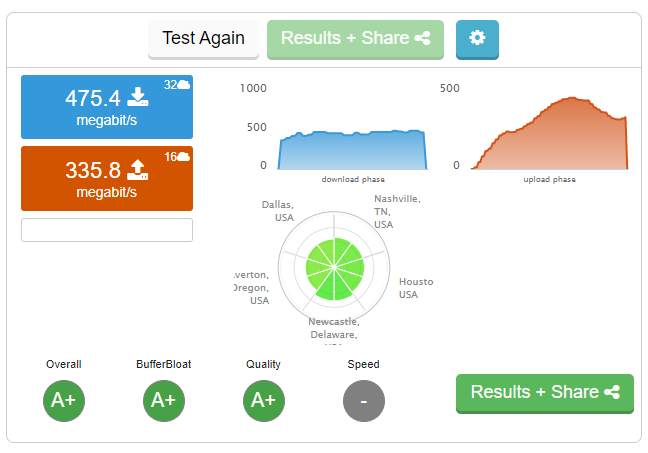
interesting! You're also seeing lower upload speeds on dslreport too. I never really saw any bufferbloat issues when I ran these tests in the past.
Are you able to use the test using https? (or does that even matter)
Do you have a custom test/profile setup?
Which DNS provider do you use? I read somewhere that some ppl say a slow DNS provider can result in lower speeds for some of these tests. I use NEXTDNS for my entire network.
If there's barely to no bufferbloat, is SQM still recommended? Like I mentioned because, I never used it until now.. now that I have a better router device (Rpi4b).
That was HTTP, I tried HTTPS right now and it didn't work
Nothing special, just clicked on http://www.dslreports.com/speedtest and clicked "Gigabit/Fiber" and that's it.
I use unbound locally as a recursive DNS server (so it queries Nameservers of domains directly, instead of forwarding it to 8.8.8.8 or any other public DNS resolver)
I don't think you need SQM if you don't have bufferbloat: it just "throttles" your internet in a way that reduces latency from small packets, if you don't have bufferbloat from your ISP side I don't think you need/should throttle your internet 
this is what I was using prior to switching to NEXTDNS's client for OpenWRT. I found it used quite a bit of resources on my old Archer C7 and would sometimes crash. I imagine using the NEXTDNS client is comparable to using UNBOUND to do pretty much the same thing.
Do you use Software/Hardware flow offloading? Packet Steering?
Nope, none of the offloading/steering stuff (I need the offloading off to do bandwidth monitoring AFAIK)
My router is a WRT3200ACM, dual core 1.8Ghz, 256MB NAND/512MB RAM, beefy enough for most things that you could reasonably want to put on a router
I like having my own recursive server, so that I don't need to rely on google or anyone else (more of a novelty thing, probably slower than them since they do have caching of common domains on their end)