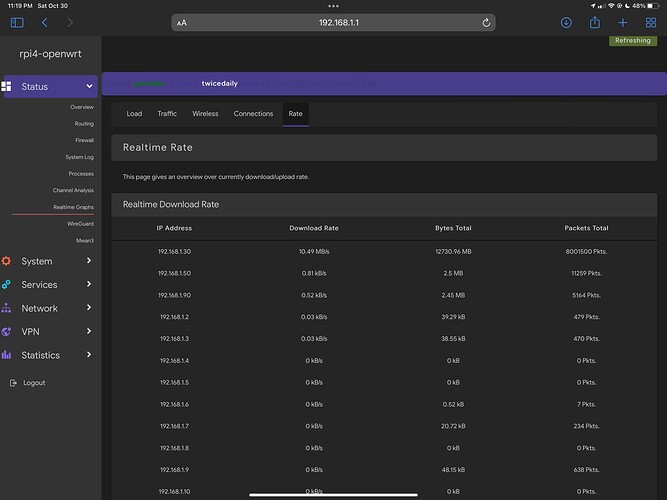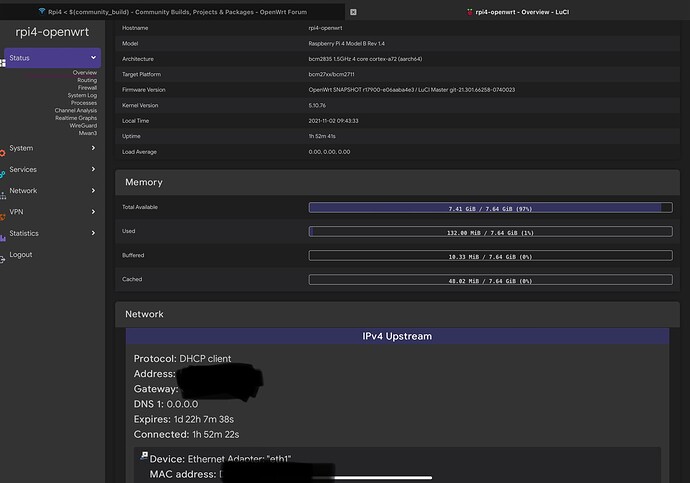Ok I tried this and it’s not working for me. Just stys on “collecting data….”
grep '^localversion' /etc/os-release
/etc/init.d/nft-qos enable; /etc/init.d/nft-qos start; sleep 21
nft list table inet nft-qos-monitor | wc -l
Thanks for the quick reply
root@rpi4-openwrt /42# grep '^localversion' /etc/os-release
localversion="3.5.75-7"
root@rpi4-openwrt /41# /etc/init.d/nft-qos enable; /etc/init.d/nft-qos start; sleep 21
root@rpi4-openwrt /41# nft list table inet nft-qos-monitor | wc -l
9
root@rpi4-openwrt /40#
oops there was one more...
uci show nft-qos | grep -E '(monitor|hotplug)'
root@rpi4-openwrt /43# uci show nft-qos | grep -E '(monitor|hotplug)'
nft-qos.default.monitor_enable='1'
nft-qos.default.log_hotplug='0'
thanks for that (it is correct monitor is on)... looks like there could be a bug on how I've manually hacked it to populate the hosts...
(by default it populates when dhcp leases are assigned only so you can check again after a client gets a dhcp release or renew to see of they pop up there)
if you want to have a manual test... these commands will add hosts manually... ( so that something shows up in luci while I figure out whats wrong )
################### IPv4
IPADDR="192.168.1.249"
nft add rule inet nft-qos-monitor download ip saddr $IPADDR counter
nft add rule inet nft-qos-monitor upload ip daddr $IPADDR counter
################### IPv6
IPADDR="ffcc:aabb::1"
nft add rule inet nft-qos-monitor download ip6 saddr $IPADDR counter
nft add rule inet nft-qos-monitor upload ip6 daddr $IPADDR counter
Ok that could be a thing, Openwrt is not my dhcp server, Pihole is.
Is it possible to add all ip’s in the range?
AHA!!!... ![]()
yeah... most stuff runs from hotplug (or i'm using dhcp's files to add the entries)... ( saved me some time tearing the scripts apart! )
manually adding should still work for you tho'
IPADDR="192.168.1"
for NUM in `seq 2 254`; do
nft add rule inet nft-qos-monitor download ip saddr ${IPADDR}.${NUM} counter
nft add rule inet nft-qos-monitor upload ip daddr ${IPADDR}.${NUM} counter
done
That did it. Thanks wulfy23 !
Ok - quick note - the onboard is my lan connection and eth1 is my wan connection
It’s showing my upload rate as download in the chart. And vice versa for upload rate
Thanks again!
I think the nft commands have download and upload transposed with saddr and daddr. Local IPs are the saddr on upload and the destination address on download.
Most probably something simple like that
It’s uploading from eth0 (lan) but downloading to eth1 (wan)
How can one switch the adapter that’s monitored then I would guess?
updated to latest version 
stable uptodate: 3.5.101-3
thanks neil1... finally bit the bullet and pushed 'current' down to 'stable'
(r176xx>r17900)
likely still;
-
these issues to work out with the new argon 2.2.9
(note: argon 2.2.9 also went into 21.02.1 so if you are on 'release' then any updates will just be minor css changes so you can ignore them)
argon-theme-notes
(refresh on odd looking page or use firefox or try darkreader)
(will see in a week or two how many people are getting these errors or what css they find unbearable... not really a web designer... and as I half tested in dark reader it threw alot of stuff off... colors are pretty different in chrome VS firefox too)
-
nmap and zerotier-cli are still broken (21.02.x is ok)
-
master switched to using procd-ujail(seccomp)... these builds will be running without those packages for the short / medium term...
other than that... not really a huge deal over 3.5.75 or even the builds before it...
The new argon theme has glitches on iOS 15.1, using Safari and Firefox
- sub-Menu items are too close together to easily be selectable.
- The main menu option’s icons are clipped off the screen
- some fonts are randomly huge - note the status sub-text, then the heading sized IPv4 subtext
- main menu items stay open and don’t collapse back shut unless you select another one
previously:
Now
thanks... from now on (future builds) anyone who wants the new theme can add;
ARGONVER="2.2.9"
to your ini setttings
Which ini file exactly?
mentioned in the top two posts... and in github readme...
I don’t doubt. I get lost in it all sometimes. Thx!
fwiw... I believe the issue above might be upstream related... I checked the old vs new behavior and 95% sure this is an upstream thing... may use a translator if nobody can read the issues at that repo in a month or so...